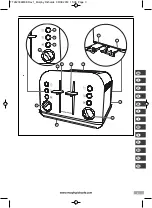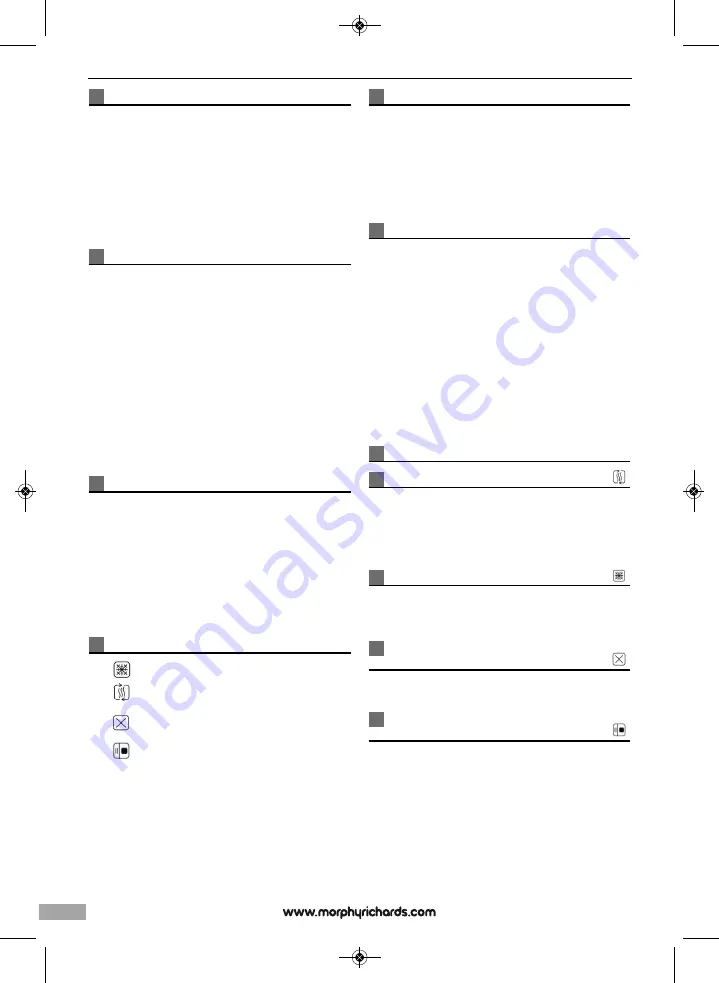
4
Getting the best from your new toaster...
Safety first
Do not touch metal top or sides of the appliance during or after
use as they get very hot.
Empty crumb tray(s) regularly
To clean away any crumbs that accumulate after use.
In order to achieve uniform browning
Wait a minimum of 30 seconds between each toasting, so that the
control can automatically reset.
ELECTRICAL REQUIREMENTS
Check that the voltage on the rating plate of your appliance
corresponds with your house electricity supply which must be
A.C. (Alternating Current).
WARNING: This appliance must be earthed.
UK only
If the socket outlets in your home are not suitable for the plug
supplied with this appliance the plug should be removed and
the appropriate one fitted.
WARNING: The plug removed from the mains lead, if severed,
must be destroyed as a plug with a bared flexible cord is
hazardous if engaged into a live socket outlet.
Where used, should the fuse in the 13 amp plug require
changing, a 13 amp BS1362 fuse must be fitted.
Features
⁄
Bread slots
¤
Bread carriage lever(s) with high lift feature
‹
Frozen button
›
Reheat button
fi
Cancel button or Pause and check/Cancel button
(Depends upon model)
fl
Electronic variable browning control(s)
‡
Removable crumb tray(s) at rear
·
Cord storage
Key
Frozen button
Re-heat button
Cancel button
(Depends upon model)
Pause and check/Cancel button
(Depends upon model)
Before first use
•
The bread carriage levers will not stay down unless the toaster is
connected to the mains supply.
•
Before using the toaster for the first time operate the toaster
without bread.
•
As with all new electric heating elements, your toaster emits a
‘new’ smell when it is first switched on. This is quite normal and
not a cause for concern.
Operating the appliance
•
On the four slice models, the toaster has two sides with controls
repeated for each half. Each half can be used together or
independently.
1
Select the desired level of browning on the browning control dial
fl
.
2
After selecting the desired level, place your bread in the slots
⁄
and depress the bread carriage lever downwards until it locks.
3
After the set time has been reached the bread will pop up
automatically ready for removal from the slots. The bread carriage
lever will have returned to its upper position and the heating
element will have switched off.
WARNING: Do not wrap the cable around the main body of
the appliance during or after use.
ADDITIONAL FEATURES
Using the re-heat button
If your toast has popped up and gone cold, the toaster offers a
re-heat facility. To use, depress the relevant bread carriage lever
and press the re-heat button
›
immediately. The button will
illuminate and the toaster will operate for a short period re-
heating the bread.
Using the frozen button
To toast frozen bread do not adjust the browning control from
your normal setting. Place the bread in the bread slots as
normal, and press the frozen button
‹
.
Using the cancel button
(Depends upon model)
If you wish to interrupt the toasting process, press the cancel
button
fi
.
Using the pause and check/cancel button
(Depends upon model)
If you wish to check the process of the toasting cycle, press the
Pause and check/cancel button
fi
. On pressing the button, the
bread carriage will pop up automatically for you to check. This
action will pause the heating elements, during this period the
function button lights will flash. If you have achieved the desired
level of browning remove the toast from the toaster. If longer
toasting is required, depress the bread carriage lever within five
seconds to resume the toasting cycle at the same stage it was
at when it was paused.
TT242004MEE Rev1_Morphy Richards 08/04/2014 15:08 Page 4