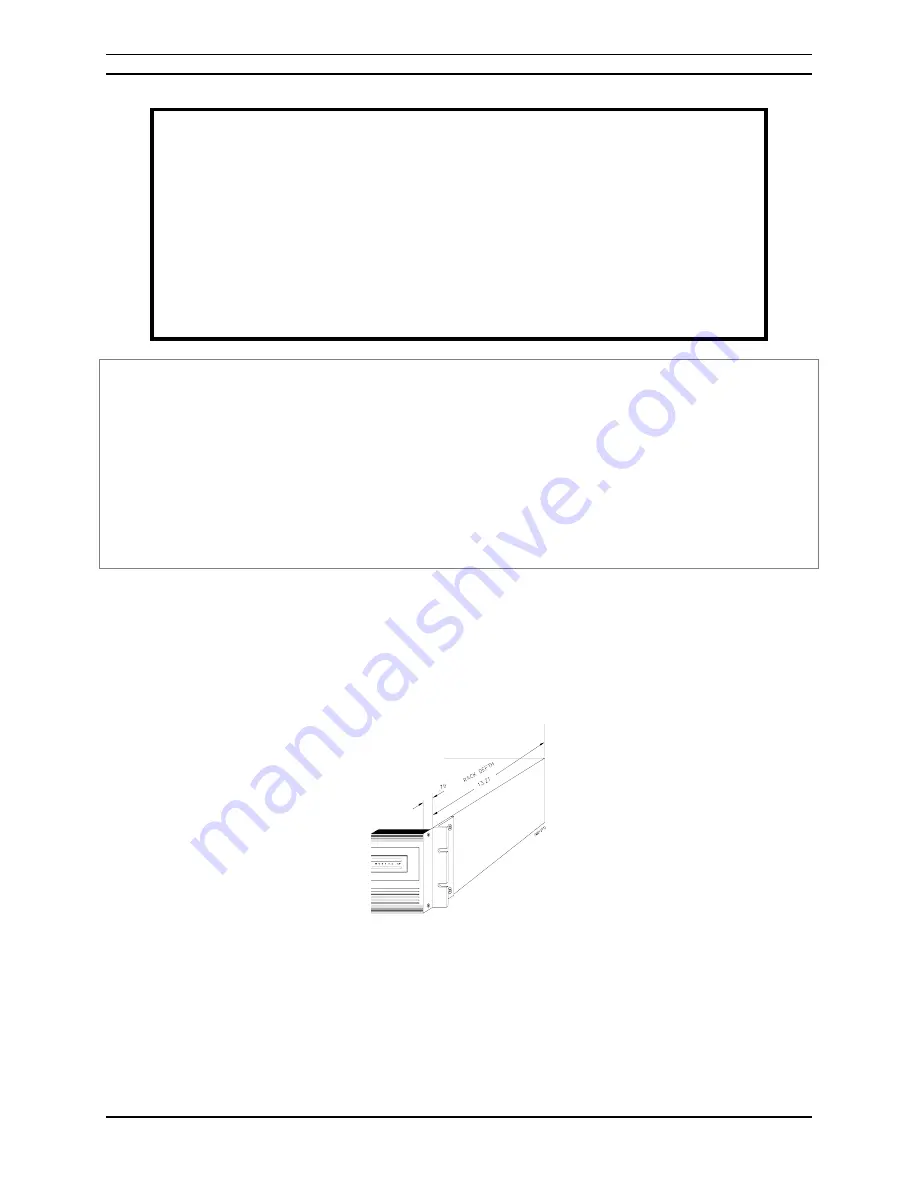
2-2
Section 2: Quick Start
Moseley SL9003Q
602-12016-01 Revision J
WARNING
HIGH VOLTAGE IS PRESENT INSIDE THE POWER SUPPLY MODULE
WHEN THE UNIT IS PLUGGED IN. REMOVAL OF THE POWER
SUPPLY CAGE WILL EXPOSE THIS POTENTIAL TO SERVICE
PERSONNEL.
TO PREVENT ELECTRICAL SHOCK, UNPLUG THE POWER CABLE
BEFORE SERVICING.
UNIT SHOULD BE SERVICED BY QUALIFIED PERSONNEL ONLY.
PRE-INSTALLATION NOTES
•
Always pre-test the system on the bench in its intended configuration prior to
installation at a remote site.
•
Avoid cable interconnection length in excess of 1 meter in strong RF environments.
•
Do not allow the audio level to light the red “clip” LED on the front panel bar graph, as
this causes severe distortion (digital audio overload).
•
We highly recommend installation of lightning protectors to prevent line surges from
damaging expensive components.
2.3 Rack
Mount
The SL9003Q is normally rack-mounted in a standard 19-inch cabinet. Leave space clear
above (or below) the unit for proper air ventilation of the card cage. The rack ears are
typically mounted as shown in Figure 2-1. Other mounting methods are possible, as outlined
in Section 3, Installation.
Figure 2-1. SL9003Q Typical Rack Mount Bracket Installation
Summary of Contents for Starlink SL9003Q
Page 86: ...5 22 Section 5 Module Configuration Moseley SL9003Q 602 12016 01 Revision J ...
Page 90: ...6 4 Section 6 Customer Service Moseley SL9003Q 602 12016 01 Revision J ...
Page 110: ...A 10 Appendix A Path Evaluation Information Moseley SL9003Q 602 12016 01 Revision J ...
Page 118: ...D 2 Appendix D Microvolt dBm Watt Conversion 50 ohms Moseley SL9003Q 602 12016 01 Revision J ...
















































