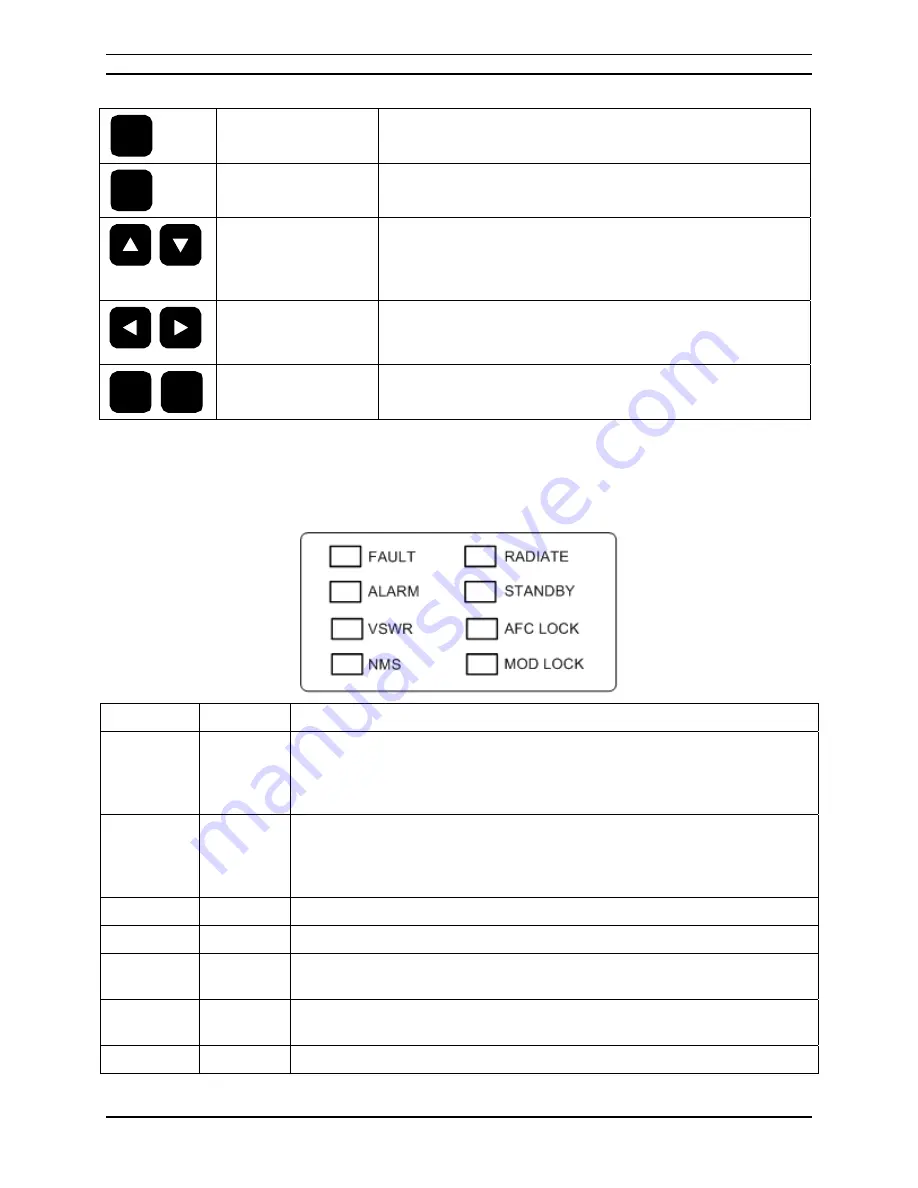
4-2
Section 4: Operation
Moseley SL9003Q
602-12016-01 Revision J
ENT
<ENTER>
Used to accept an entry (such as a value, a condition,
or a menu choice).
ESC
<ESC>
Used to backup a level in the menu structure without
saving any current changes.
<UP>,<DOWN>
Used in most cases to move between the menu items.
If there is another menu in the sequence when the
bottom of a menu is reached, the display will
automatically scroll to that menu.
<LEFT>,<RIGHT> Used to select between conditions (such as ON/OFF,
ENABLED/DISABLED, LOW/HIGH, etc.) as well as to
increase or decrease numerical values.
F1
F2
<F1>,<F2> Software
programmable buttons (to be implemented
in a later software revision)
4.2.3 LED Status Indicators
There are eight status indicator LED's on the SL9003Q front panel. Their functions are listed
in Table 4-1 (Transmitter), Table 4-2 (Receiver) and Table 4-3 (Full Duplex Systems).
Table 4-1. LED Status Indicator Functions (Transmitter)
LED Name
Function
FAULT
Fault
RED indicates a parameter is out of tolerance and is crucial to
proper system operation. If the fault corrects itself, the event will
be logged, and the LED will turn off. See the Fault Log Page in the
screen menu for a list of events.
ALARM
Alarm
YELLOW indicates a parameter is out of tolerance, but is NOT
crucial for proper system operation (cautionary only). If the alarm
corrects itself, the event will be logged, and the LED will turn off.
See the Alarm Log Page in the screen menu for a list of events.
VSWR
VSWR
RED indicates the reflected power at the antenna port is too high
NMS
NMS/CPU GREEN indicates the CPU is functional.
RADIATE
Radiate
GREEN indicates the transmitter is radiating and the RF output
(forward power) is above the factory-set threshold.
STANDBY
Standby
GREEN indicates the transmitter is ready and able for radiate to be
enabled.
AFC LOCK
AFC Lock GREEN indicates the 1st LO is phase-locked.
Summary of Contents for Starlink SL9003Q
Page 86: ...5 22 Section 5 Module Configuration Moseley SL9003Q 602 12016 01 Revision J ...
Page 90: ...6 4 Section 6 Customer Service Moseley SL9003Q 602 12016 01 Revision J ...
Page 110: ...A 10 Appendix A Path Evaluation Information Moseley SL9003Q 602 12016 01 Revision J ...
Page 118: ...D 2 Appendix D Microvolt dBm Watt Conversion 50 ohms Moseley SL9003Q 602 12016 01 Revision J ...
















































