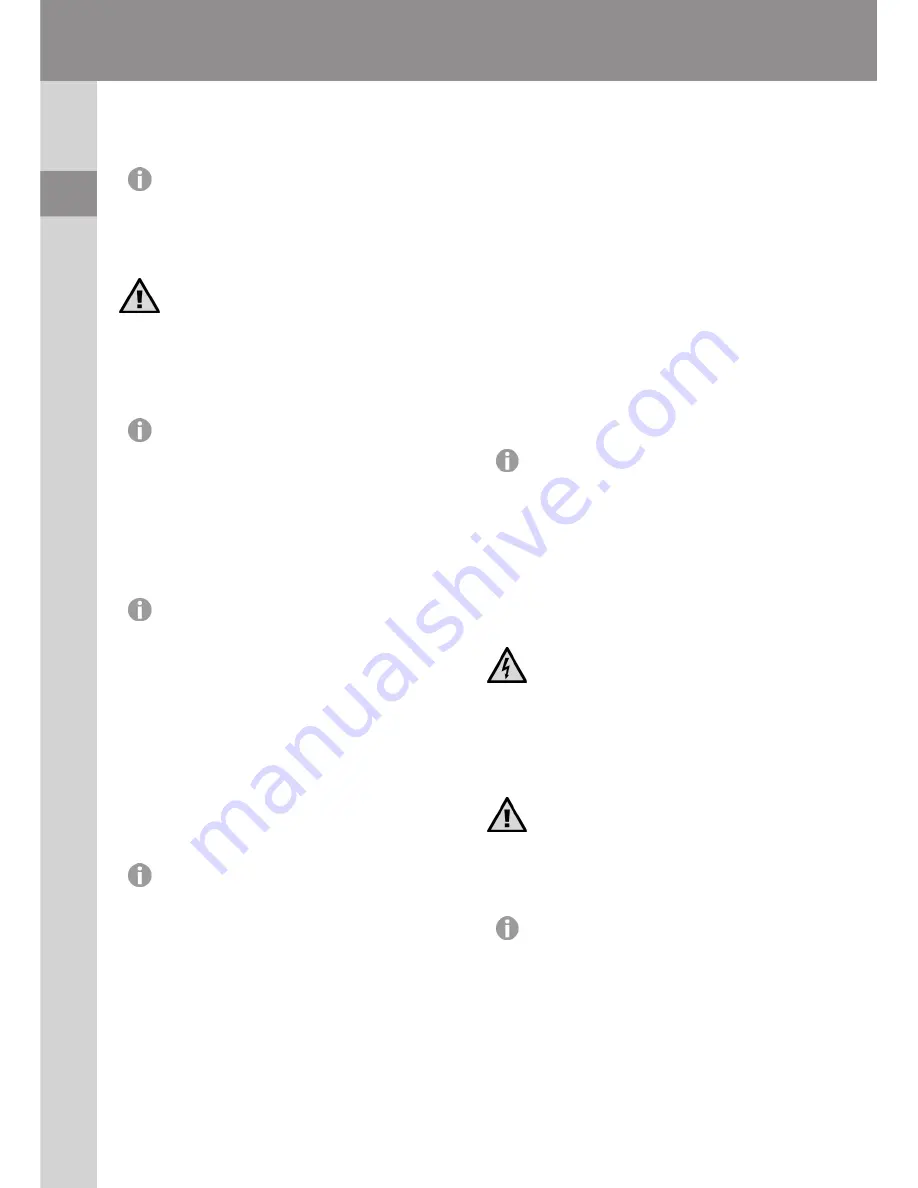
ENGLISH
de
en
fr
it
es
pt
nl
sv
no
fi
tr
pl
cs
sk
hu
sl
ro
bg
ru
uk
el
ar
12
Operation
Preparation
Keep the packaging material for safe storage or
transport later.
f
Check that the contents are complete.
f
Check all the parts for possible transport damage.
Safety
Handle with care! Damage due to incorrect power
supply.
f
Only operate the appliance with an alternating cur-
rent and with the voltage stated on the nameplate.
Charging the battery
1. Connect the appliance plug (M) on the plug-in transformer
to the charging stand socket (G) (Fig. 4
ⓐ
).
· The appliance can also be connected directly to
the plug-in transformer for charging (Fig. 2
ⓐ
/
ⓑ
).
· Battery overcharging is prevented thanks to intel-
ligent charge management.
2. Connect the plug-in transformer to the mains socket
(Fig. 4
ⓑ
).
3. Switch off the appliance using the on/off switch (Fig. 3
ⓑ
).
4. Place appliance on the charging stand (Fig. 4) or connect
directly to the plug-in transformer (Fig. 2
ⓐ
/
ⓑ
). A signal will
sound and the charging process begins.
· Depending on the charge status, the corres-
ponding segment of the battery power indicator
will flash during the charging process. Once the
battery is fully charged, all segments of the battery
power indicator will remain lit continuously.
· After the appliance has been removed from the
charging stand, the display goes out after approx.
30 seconds (power saving mode).
· It should take around 60 minutes for the appli-
ance to charge to full capacity.
5. Once the battery is fully charged, a signal will sound.
Battery operation
1. Switch on the appliance using the on/off switch and switch
off after use (Fig. 3
ⓐ
/
ⓑ
).
· After the appliance has been switched off, the
display goes out about 30 seconds later (power
saving mode).
· When the battery is fully charged, the appliance
can be used for up to 90 minutes without mains
connection.
· The charge status of the battery is displayed by
the battery power indicator (C).
· When the battery has fully run down, the appli-
ance switches itself off automatically.
· In case of insufficient maintenance of the
blade set, the operating time can be reduced
considerably.
Mains operation
1. Connect the appliance plug (M) on the plug-in transformer
to the appliance socket (F) (Fig. 2
ⓐ
).
2. Connect the plug-in transformer to the mains socket
(Fig. 2
ⓑ
).
3. Switch on the appliance using the on/off switch and switch
off after use (Fig. 3
ⓐ
/
ⓑ
).
Operation
Setting the cutting length
The cutting length can be adjusted to between 0.7mm and 3mm
(5 possible positions) using the cutting-length adjustment inte-
grated into the blade set (Fig. 5).
Cutting with the attachment comb
The appliance can also be operated with attachment combs.
f
In order to achieve the indicated cutting length, the cutting
length adjustment lever should be set to position 1 (Fig. 5).
The following attachment combs are included as stan-
dard: 3 mm, 6 mm, 9 mm and 12 mm cutting lengths.
Attaching/removing the attachment comb
1. Slide the attachment comb on to the blade set in the direc-
tion of the arrow until it reaches the limit stop (Fig. 6
ⓐ
).
2. The attachment comb can be removed by pushing it in the
direction of the arrow (Fig. 6
ⓑ
).
Maintenance
Cleaning and care
Danger! Electric shock due to penetration of
liquid.
f
Switch the appliance off and disconnect from
the power supply, before you start with cleaning
and care.
f
Do not immerse the appliance in water!
f
Do not allow any liquid to get inside the appliance.
f
Only reconnect the appliance to the power supply
if it is completely dry.
Handle with care! Danger from aggressive
chemicals.
Aggressive chemicals could damage the appliance
and accessories.
f
Never use solvents or scouring agents.
f
Only use cleaning agents and blade set oil recom-
mended by the manufacturer.
Hygienic spray and blade set oil are available from
your dealer or our service centre.
f
Remove the attachment comb (Fig. 6
ⓑ
) after every use
and lift the blade set out of the housing (Fig. 7
ⓐ
). Use the
cleaning brush to remove any cut hairs from the housing
opening and from the blade set (Fig. 8). The cleaning lever
can also be pressed. This allows the cut hairs that accumu-
late between the bottom blade and the top blade to be eas-
ily removed using the cleaning brush (EASY CLEANING).
f
Only wipe the appliance with a soft, slightly damp cloth.
f
The blade set using the hygienic spray.
f
Oil the blade set with the blade set oil (Fig. 9).













































