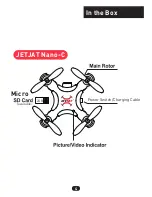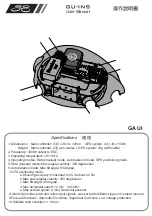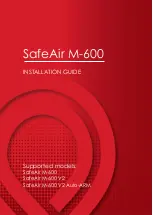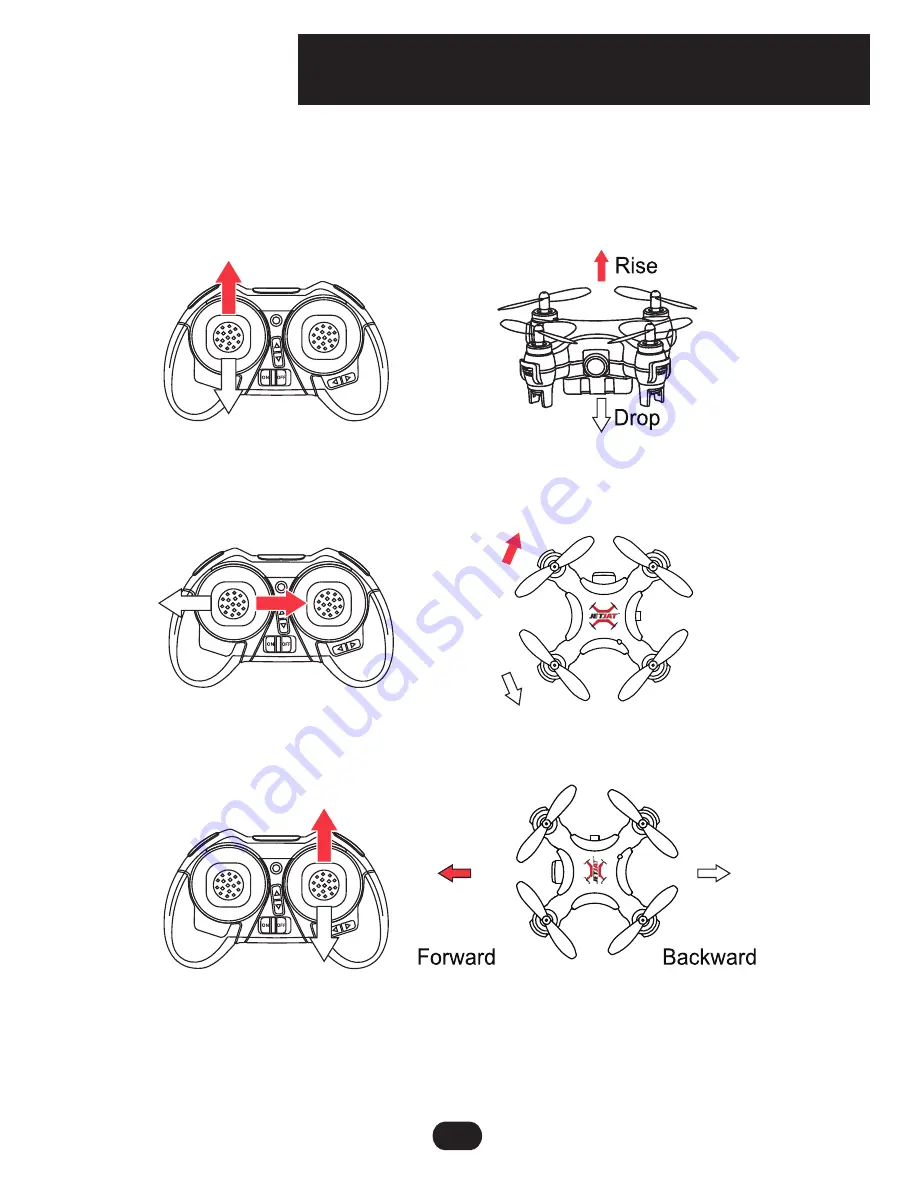
Operation and Control
- Throttle: Ascent and Descent
- Direction: Left and Right Rotation
- Rudder: Fly Forward or Backward
- Aileron: Fly Left or Right
Caution: Please operate the control stick slowly when flying your drone. During
flying, the drone may lose altitude when maneuvering. Therefore, you may need to
add more power to keep the drone flying at a given height.
7
Right-Handed
Left-Handed