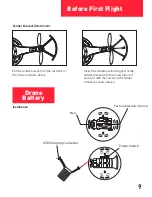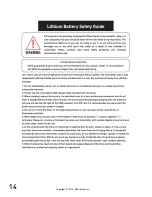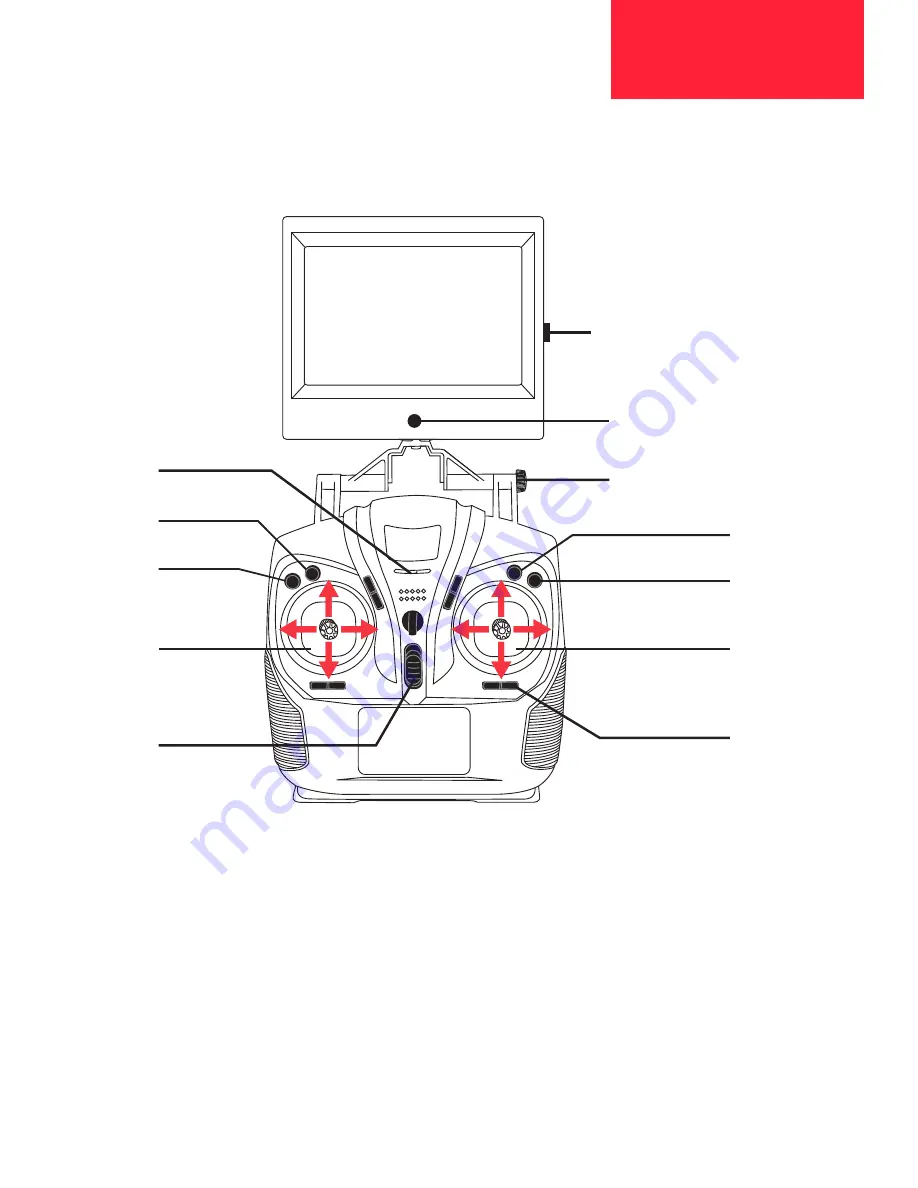
5
Controller
Overview
Switching between Mode 1 and Mode 2
The controller is set by default to Mode 2.
To switch to Mode 1; with power
OFF
, press the Mode Selection to Mode 1 and turn on the
power at the same time; the drone will automatically switch to Mode 1.
Flight Status Indicator
Monitor
ON/OFF
Switch
Frequency Selection
Monitor Tilt Adjustment Knob
One-Touch Landing
One-Touch Take-Off
Mode Selection Mode 2
Picture/Video
Frequency-Selection
Throttle Flight Stick
(Ascend & Descend)
Rotate (Left and Right)
Directional Flight Stick
Forward & Backward /
Left & Right Fly Stick
Power
Monitor