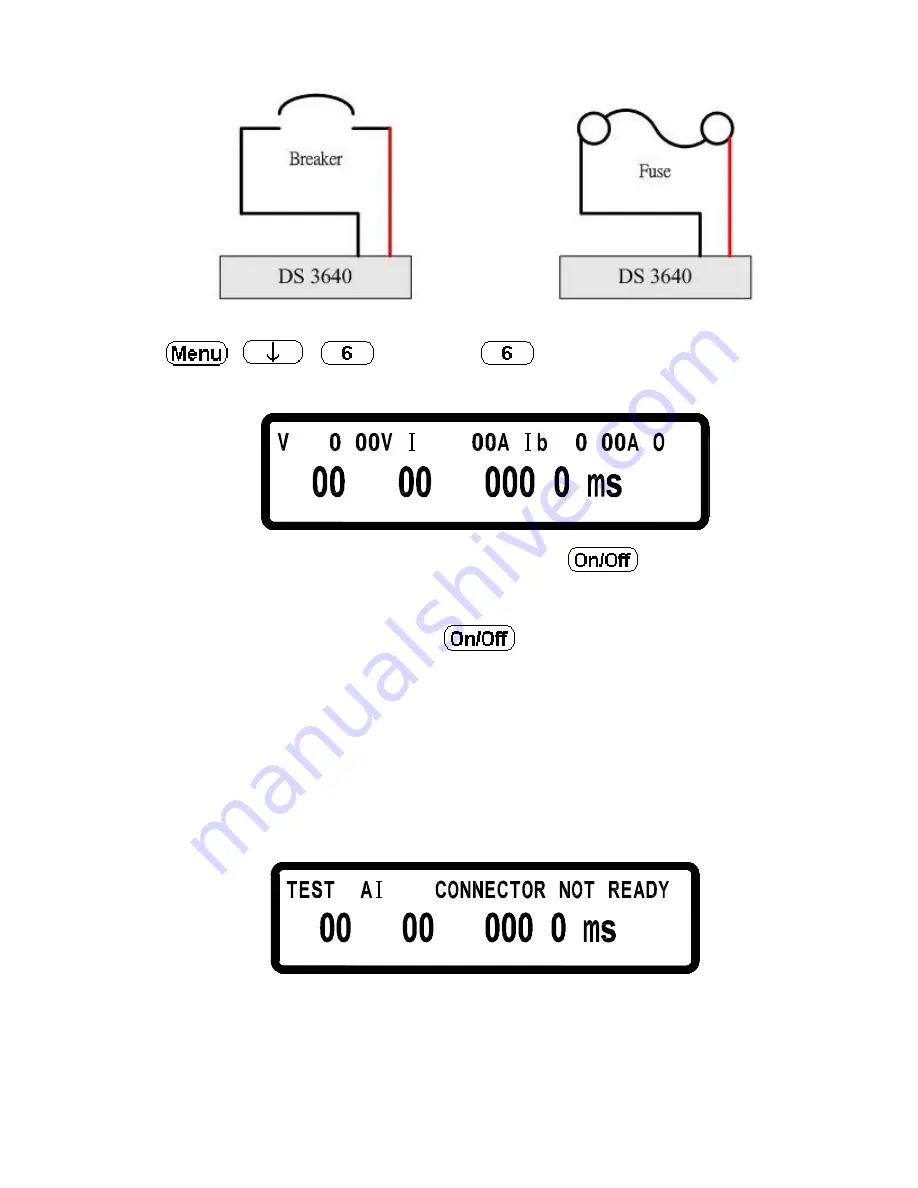
44
Press
,
,
, and then
in the main page to enter to
the current flow counter page.
= 1 .
= .
:
.
F
F
= 1 .
:
After setting up output voltage/current and press
to output, system
will start counting the timer till the breaker or fuse is open. The resolution of
the timer is 100us (0.1 ms) and the maximum counting period is one hour. If
counter doesn’ t work after pressing
, error occurs herein and screen
will display error message after two seconds. one of the following three cases
may happen:
A.
Connector not ready
If a fuse is not properly connected to the output connector or a breaker under
test has not been switched to ON position, the screen will glimmer to show an
error message as shown below.
L
F
!
:
!
:
.
!
B.
Current setting too large
The output current is set too big that a breaker is open or a fuse is burnt to open
before output current is reaching the setting value. The screen will glimmer to
Summary of Contents for DS10014
Page 1: ...DS3640 DS6024 DS8018 DS10014 Programmable DC Power Supply User s Manual...
Page 92: ......
Page 93: ......
Page 94: ...ZOMG 3640ME 2...
















































