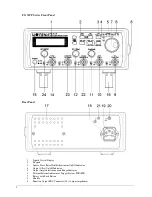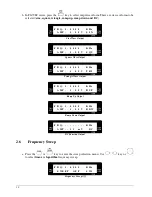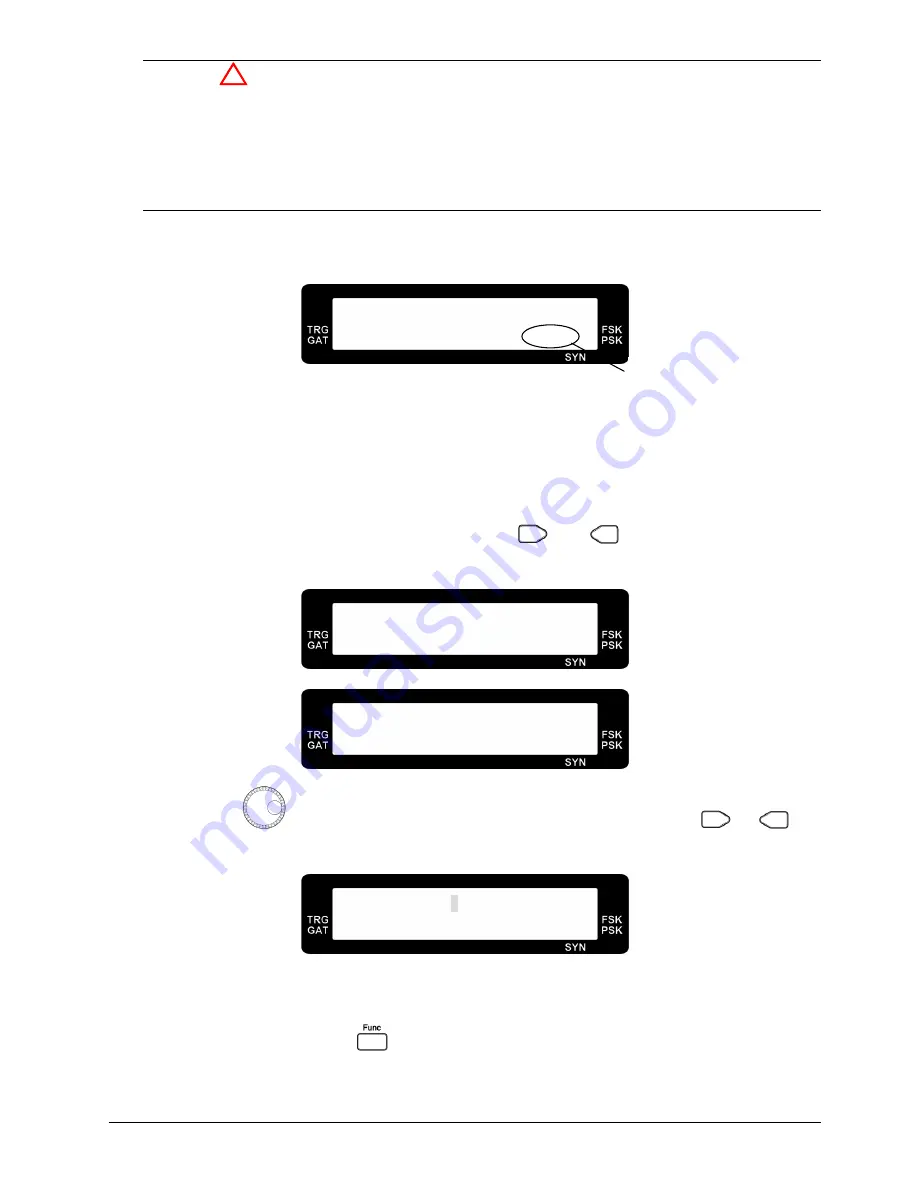
9
Warning
Please make sure that the correct power rating feeds to the function generator. If the higher voltage
(230V) feeds to 115V version of function generator, the chance of damage the function generator
may happen and the fuse will blow. Please use the following rating of fuse for replacement.
115V version function generator :
0.5A/250V fuse (slow blow)
230V version function generator :
250mA/250V fuse (slow blow)
2.3
Setting Group Name
L I N : 4 . 0 0 0 2 K H z
S WE E P L I N S W1
a.
The setting group name is to show which parameter is set currently. For example, SW1 sets the
sweep mode of linear or logarithm, SW2 sets the type of sweep and SW3 sets the sweep start
frequency, etc.
2.4
Adjust Frequency
a.
When the cursor does not appear on the LCD, use
and
key to adjust frequency x10
and /10.
F R Q : 1 0 . 0 0 0 0 K H z
A M P : 1 . 0 0 V S I N
F R Q : . 1 0 0 0 K H z
A M P : 1 . 0 0 V S I N
b.
Adjust the
to make the cursor appear and to change the frequency, use
or
key
to change the cursor position right or left. To cancel the cursor, please press the rotary button.
F R Q : 1 . 0 1 0 0 K H z
A M P : 1 . 0 0 V S I N
2.5
Select Waveform
a.
In FG708S series, press the
key to select output waveform. There are four waveforms to be
selected (
sine
,
square
,
triangle
and
DC
).
Setting Group Name
Summary of Contents for FG 700F Series
Page 1: ...Operating Manual FG 700S F Series Direct Digital Synthesis Function Generator...
Page 2: ......
Page 6: ......
Page 30: ...ZOMG 700ME 1B...