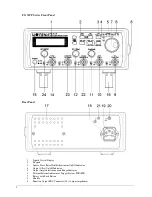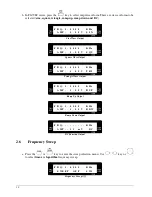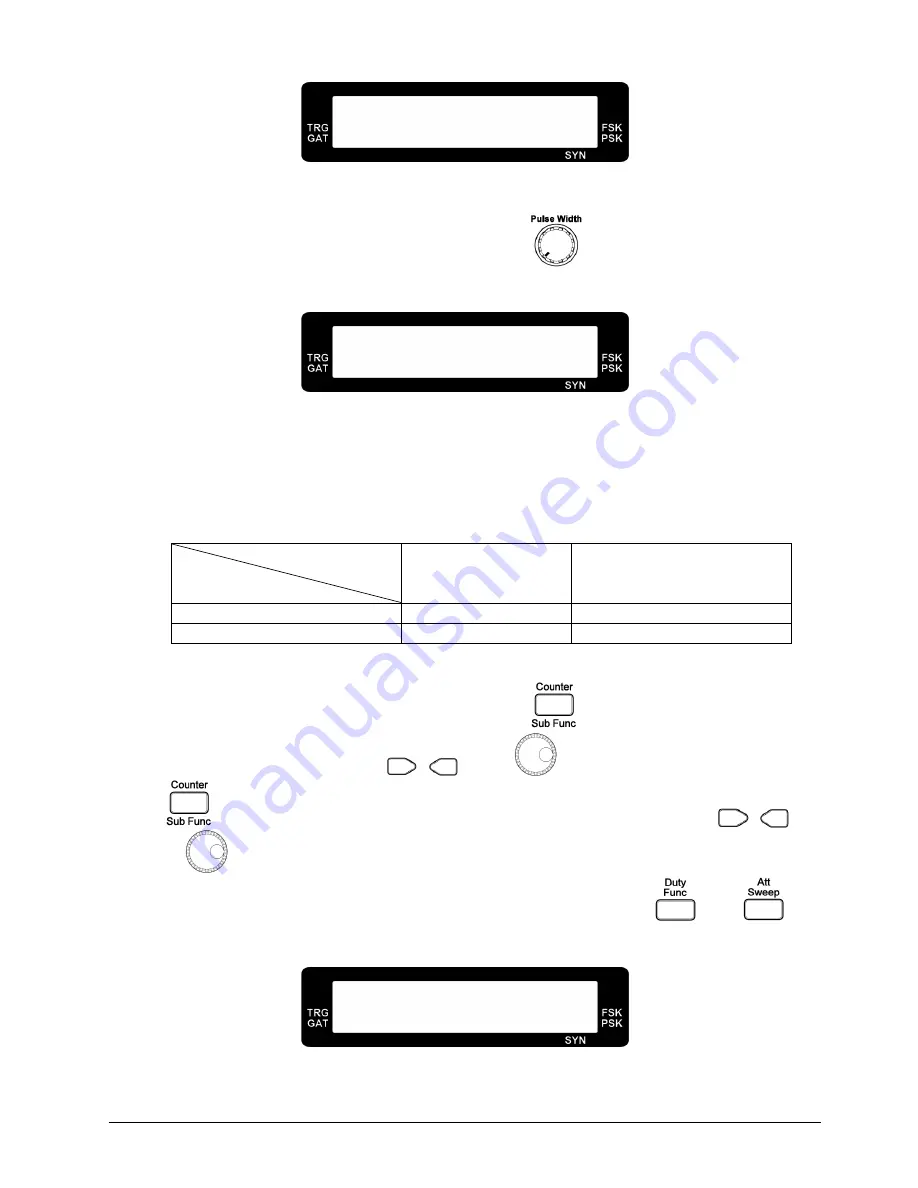
15
F R Q : 1 . 0 0 0 0 K H z
O F S : . 0 0 m V S I N
Offset Display
e.
To adjust the pulse width in FG700S series, please select the square waveform first and set the
pulse width on in sub function menu (SB2). Turn the
knob to adjust.
F R Q : 1 . 0 0 0 0 K H z
P WH : 5 0 % S Q U
Square Wave Pulse Width Display
Note : The square wave pulse width display can be seen only if the square wave pulse width
adjustment is turned on in sub function.
f.
The pulse width display value will show below or over if the pulse width is under or above the
following values in FG708S:
Frequency Range
Display Shows
0.1Hz ~ 5.99999MHz
6.00000MHz ~ 8.00000MHz
BELOW
< 18%
< 34%
OVER
> 81%
> 75%
g.
To adjust the pulse width in FG700F Series, please select the square wave first and set the pulse
width on in the sub function menu (SB4). Press the
key to select SB5 menu to set the
pulse width frequency. Use the
,
key or
to set the frequency. Then, press the
key the select SB6 menu for the pulse width duty setting. Also, use the
,
key
or
to set the duty.
h.
To quickly enter the pulse width duty setting, please press the
and
key
simultenously.
P WH : 1 . 0 0 0 0 K H z
5 0 0 . 0 u S S B 5
Pulse Width Frequency Setting
Summary of Contents for FG 700F Series
Page 1: ...Operating Manual FG 700S F Series Direct Digital Synthesis Function Generator...
Page 2: ......
Page 6: ......
Page 30: ...ZOMG 700ME 1B...