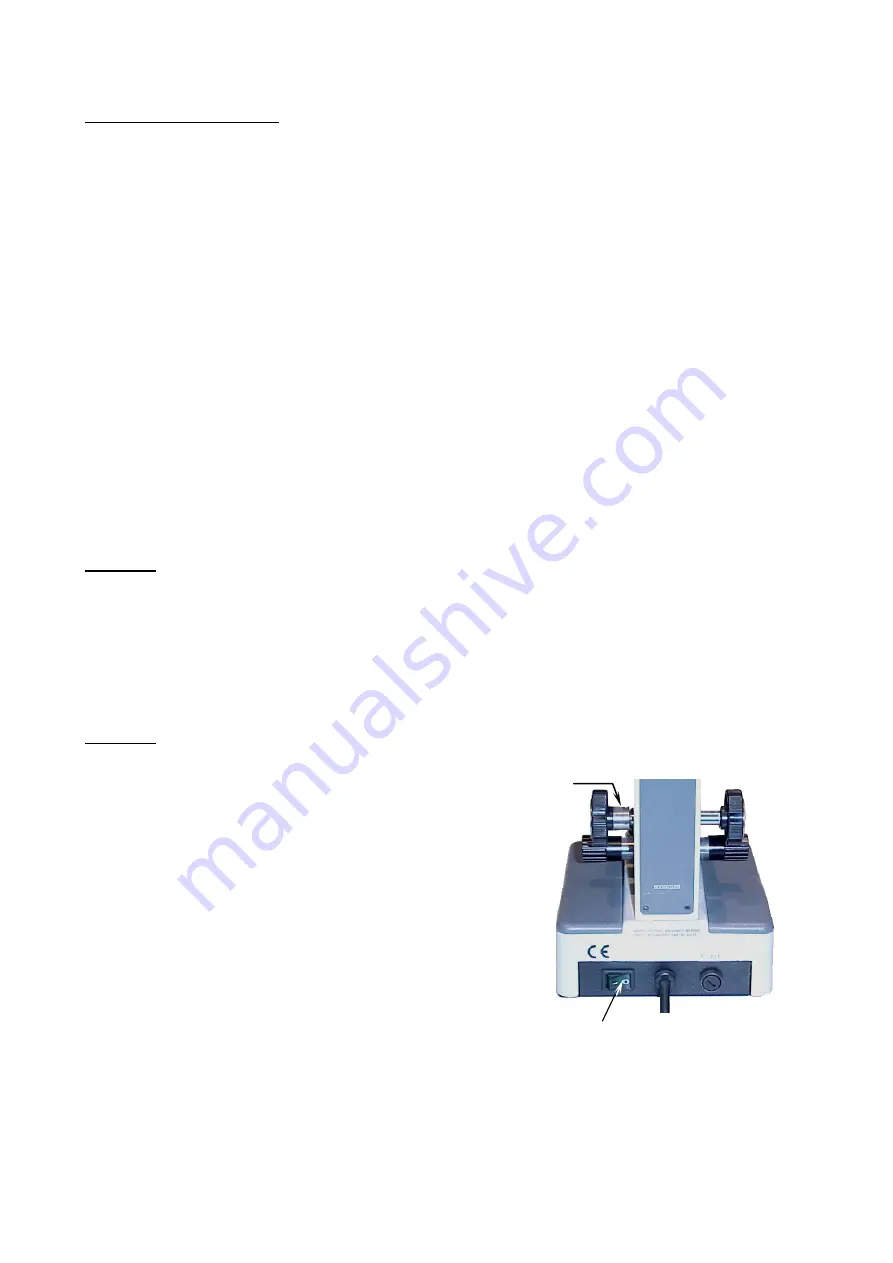
Description of components
1. Head (10). Monocular 360º rotating head, allows user to observe, without necessity of moving the
microscope. The model F-1125 allows two users to observe simultaneously.
2. Eyepiece (1). The lenses closest to the eye, they magnify the image formed by the objectives. The
eyepiece includes a pointer to signal out any particular element to another user.
3. Revolving nosepiece (3). The revolving action permits the user to change the degree of
magnification, the correct positioning of the objectives is marked by a “click” in the optical path.
4. Objectives (4). The group of lenses closest to the sample, or microscopic specimen forming the first
magnified image.
5. Stage (6). Platform of the microscope where the specimen is placed. The specimen slide is held in
place by specimen holder clips.
6. Condenser (7). Optimises illumination for enhanced resolution and image contrast.
7. Focusing Knobs (12-13). Situated on both sides of the arm of the microscope, the larger, or coarse
focusing knob initially brings the specimen into focus, and the smaller, fine focusing knob permits a
precise adjustment of the image.
8. Illumination (14).Using a 20mA, 3,5V, 70mW LED bulb. Main supply 220-240V (CE).
Assembly
All the steps described for the assembly of the microscope must be undertaken with extreme
care, and without forcing the placement of the distinct parts and elements of the microscope.
Warning
: Before connecting the microscope to an electrical source, always check that the voltage
coincides with that of the microscope.
Operation
A. Starting Up
1. Switch to ON position. (Fig. 1)
B. Focussing the microscope.
1. Turn the revolving nosepiece (3) and
place the 4X objective (4) in the optical
path making sure that it clicks into place,
to stop it moving.
2. Turn the coarse focus knob (12) until the
stage (6) reaches its lowest position.
-4-
Fig.1
On switch
Tension
adjustment
collar



























