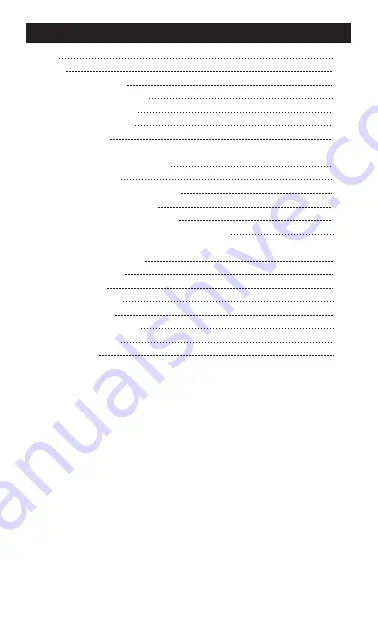
I. INITIAL SETUP
Charging the Battery
Optimizing your Battery Performance
Powering On/Off your Tablet
II. TABLET OVERVIEW
Touchscreen Basics
Homescreen
Personalizing your Wallpaper
Adding an App Icon to the Homescreen
Removing App Icons from the Homescreen
List Menu
Notifications Panel
Quick Settings
Locking & Unlocking the Screen
Autolock
Set Screen Lock Pattern
Unlock your Tablet
Network Preferences
Connecting to a Wi-Fi Network
Turning the Wi-Fi On or Off
Erasing a Saved Wireless Network
Bluetooth
Pairing a Bluetooth Device
Unpairing a Bluetooth device
Sending Data via Bluetooth
Receiving Data via Bluetooth
III. PRE-INSTALLED APPS
Web Browsing (Google Chrome)
Adding Bookmarks
Downloading Files
View your Downloads
Browser Settings
Camera
Viewing your Photos
Editing your Photos
Sharing your Photos
Deleting Photos
Clock
Alarms
Setting an Alarm
Turning Off an Alarm
Stopping an Alarm
Deleting an Alarm
Inserting Cards
IV. APPS (GOOGLE PLAY)
Google Accounts
Creating a Google Account
Add a Google Account
Remove a Google Account
Downloading Apps with Google Play
V. TABLET SETTINGS
Reset and Restore
Reset Device
Factory Restore
Troubleshooting
Device Specifications
Customer Service
FCC Warning
TABLE OF CONTENTS (CONTINUED)
13
13
13
13
13
13
13
14
14
14
14
15
15
16
17
17
17
18
18
19
20




































