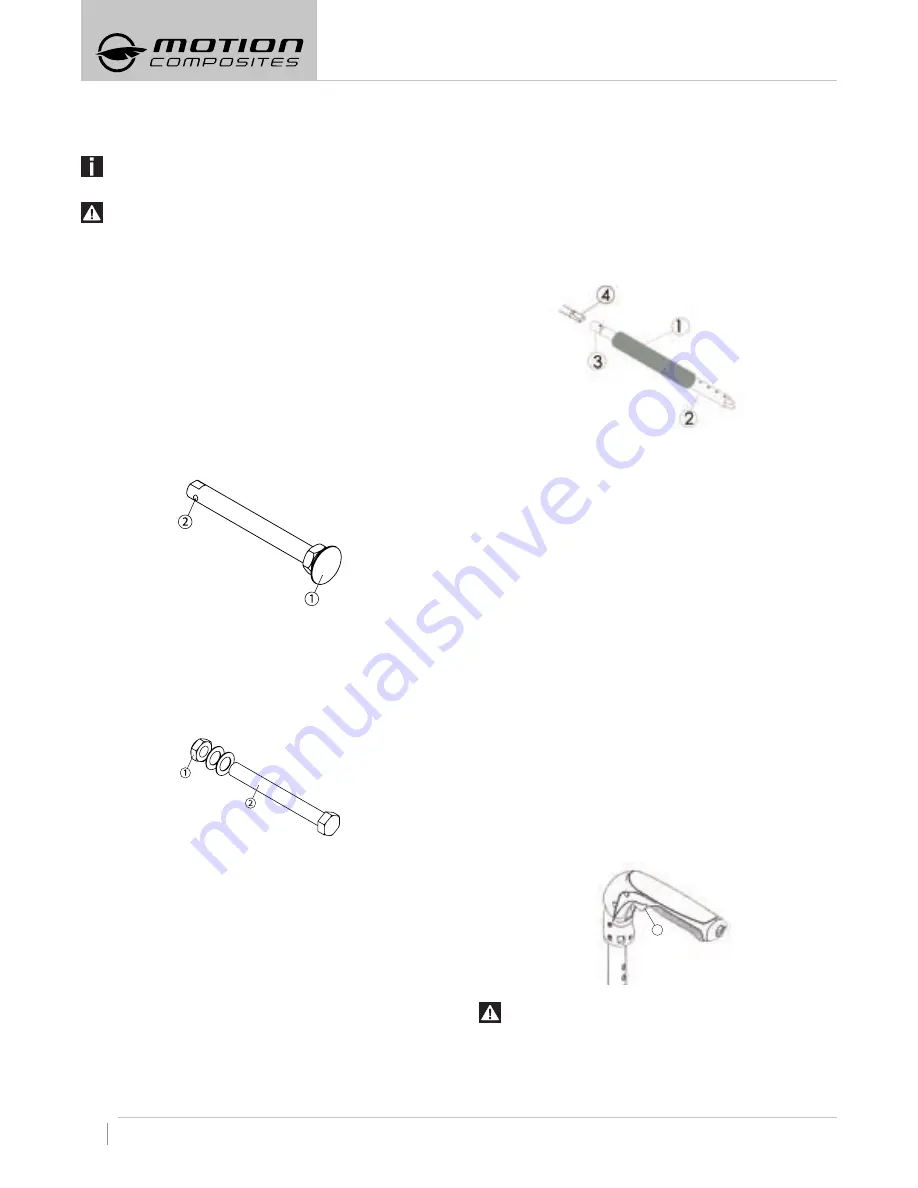
TECHNICAL SPECIFICATIONS – FOLDING WHEELCHAIRS | USER MANUAL
NOTE: If you ignore these warnings or fail to inspect or maintain your wheelchair as directed in the manual, you may fall, tip over or lose control of the wheelchair and seriously injure yourself or others and damage the
wheelchair.
18
7.7 REAR WHEELS
7.7.1 QUICK-RELEASE AXLES
INFORMATION
Quick-release axles are provided as a standard wheelchair
component. Other axle types are optional equipment.
WARNING
All quick-release axles are designed to make your rear
wheels easy to remove quickly. However, if not used properly,
they can be dangerous.
– NEVER use your wheelchair unless you are sure that both rear
axles are locked into place in the axle receiver. If an axle is not
fully locked into place, the rear wheel may come off during use
of the chair and cause you to fall. You can notice when the axle
is locked into place because the quick-release button in the
center of the axle will pop out fully. It is recommended to pull
on the rear wheel to make sure the axle is securely locked in
the receiver.
– To remove the rear wheels, push the button in the center (1) of
the quick-release axles and pull the wheels off.
– To reinstall the rear wheels, push the button of the quick-re-
lease axles, insert the axle right into the hubs and release the
button.
– For safe lock, the detent balls (2) of the axle should protrude
outside the axle receiver pin and the inner pin should be at the
same level as the axle strap.
7.7.2 FIXED AXLES
– To remove the rear wheels, unscrew the nut (1) located inside
the wheelchair axle bushing and pull out the wheel.
– To reinstall the rear wheels on the wheelchair, insert the
threaded axle (2) in the axle bushing, then into the wheelchair.
– Tighten the nut (1) inside the wheelchair. Make sure the tighten-
ing does not prevent the wheel from spinning properly.
7.7.3 MOTION COMPOSITES ONE ARM DRIVE SYSTEM
USE
– To propel the wheelchair in a straight line, grasp the two han-
drims in one hand to push or pull in the desired direction.
– To slow down the wheelchair, simultaneously press on the two
handrims with one hand to create friction.
– To turn the wheelchair, exert pressure or create friction on one
of the two driving handrims.
TO FOLD THE WHEELCHAIR
– Grip the handle (1) and compress the drive shaft (2) on the
mounting plate to clear the opposite side of the shaft.
– Remove the drive shaft from the wheelchair and fold it as needed.
TO INSTALL THE ONE ARM DRIVE SYSTEM
– Insert the end of the drive shaft (3) on the mounting plate axle
(4).
– Compress the drive shaft and insert the other side of the shaft
onto the mounting plate axle on the opposite side.
– Make sure the axle is secure before using the wheelchair.
SPECIFICATIONS
– Weight limit: 265 lb / 120 kg.
– The rear wheels remain attached to the wheelchair.
7.8 SEAT UPHOLSTERY, RIGID SEAT PAN, CUSHION
– Seat upholstery and rigid seat pan is not intended to be used as
a seating surface. Always use a cushion.
– Ensure that the seat upholstery and seat base are in good
condition (especially with no fraying, no wear and no tears or
abnormally stretched material).
7.9 PUSH HANDLES
Push handles are optional equipment on some Motion Composites
wheelchairs. Push handles provide secure points for an attendant
or assistant to hold the rear of the wheelchair to prevent a fall or
tip-over. If you have an attendant or assistant, you should have
push handles installed on your wheelchair by Motion Composites or
a certified Motion Composites dealer.
– Motion Composites offers push handles that are integrated to
the back canes or bolt onto the canes. Motion Composites rec-
ommends that you do not use non Motion Composites bolt-on
push handles because they could damage the backrest or the
back canes of the Motion Composites wheelchair.
– Your attendant or assistant should regularly check the push
handles to make sure they fit securely and will not rotate or slip
off.
– Push handles should NEVER be used to lift the wheelchair
or pull the chair, especially when it is occupied, as they may
detach.
– ALWAYS lift or pull the wheelchair by grasping a nondetach-
able part of the frame (not the detachable handles, backrests,
armrests or footrests).
– If you fail to observe these warnings, you may damage the chair;
a fall, tip-over or loss of control may occur and cause severe
injury to the wheelchair user, the assistants or other people.
7.9.1 FOLD DOWN PUSH HANDLES
Folding Instructions:
– To fold or open push handle, press the button (1) to engage the
folding mechanism to fold down or open handles on back canes.
– Weight limit: 120 kg / 265 lb.
1
WARNING
Never use the fold-down push handles to lift or pull the
wheelchair, especially when it is occupied, as they may
detach and cause an accident.
Summary of Contents for Helio A6
Page 1: ...USER MANUAL motioncomposites com FOLDING WHEELCHAIRS ...
Page 2: ......
















































