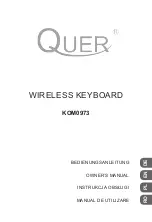32
Chapter 3
Using your Tablet PC
Using the battery
The Tablet PC runs on battery power when it is not plugged in. The standard battery,
included with the Tablet PC, attaches to the top of the unit. To increase your battery life, you
can also attach the optional extended battery. For more information, go to the Motion
Computing accessories page at
www.motioncomputing.com/accessories
.
Checking battery power
You can check the remaining battery power from Motion Dashboard, from the battery icon
in the notification area, or from the battery itself.
To check the remaining battery power
•
Open Motion Dashboard to the Power panel (page 20).
You can also place the pointer over the battery icon in the notification area. The battery icon
provides a graphical representation of the remaining battery power. If a standard battery
and extended battery are both attached, the power reading is the cumulative charge of
both batteries.
For the standard battery, you can check the remaining battery power from the battery itself,
although you have to remove the battery to do so. For the extended battery, you can check
the battery gauge without removing the battery.
To check the battery gauge
1. Remove the battery (page 33).
2. Locate the gauge on the battery and press the button. The indicator lights show the
remaining charge. Each light represents approximately 20% of the available charge.
Charging the battery
When the Tablet PC (with a standard battery) is connected to AC power, the battery
automatically charges until it reaches full charge, even if the Tablet PC is being used.
If two batteries (standard battery and extended battery) are attached, the standard battery
charges first, then the extended battery. The charging sequence is staggered to ensure that
both batteries become fully charged at nearly the same time. The standard battery charges
to the 95% level, followed by the extended battery charging to the 95% level. Then each
battery charges for a short interval until both reach 100%. When running on battery power,
the extended battery discharges first, then the standard battery.
For information about the battery status light, see “Status lights” on page 10.
CAUTION:
To avoid injury, keep the battery within the recommended temperature range
while it is charging. If the battery has been subjected to a hot environment, wait until it
cools to room temperature before recharging it. For more information, see the Safety and
Regulatory Guide included with the Tablet PC.