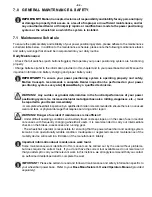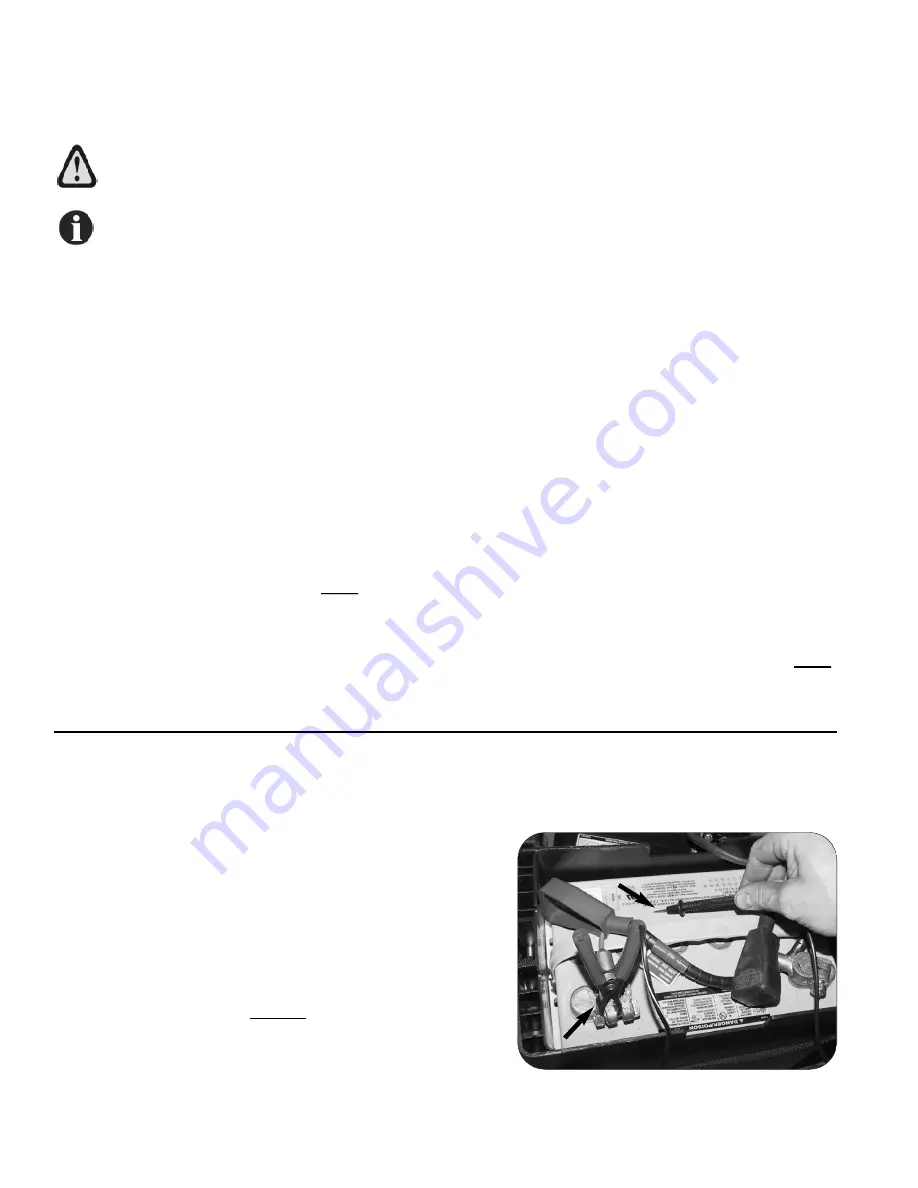
- 55 -
7.4 Battery Charging
WARNING!
For detailed information on charging your powerbase batteries, please be certain to read and
follow the instructions provided by the powerbase manufacturer & the battery charger manufacturer
.
•
Do Not
use the
charge level indicator
charge level indicator on a
joystick display
joystick display to determine the existing battery charge.
The joystick display indicates
surface voltage
surface voltage only, and may not be the true charge.
(This can be likened
to charging a cell phone; if placed on its charger for a brief time, a cell phone display will often indicate that
the batteries are fully charged, however the cell phone quickly goes dead once it is used).
• Heavily depleted batteries require more time to recharge. Insufficient charge time may result in the
supply of
low voltage battery output
low voltage battery output to the electronics of the power positioning system. Low voltage
output can produce
longer duty-cycles
longer duty-cycles and
overheating
overheating, which will
reduce the life-cycle
reduce the life-cycle of these
electronics.
• Smaller
on-board chargers
are
not sufficient
to recharge rehab-style power products.
• Batteries that require more frequent charging or take longer to charge than normal, may need to be
replaced.
IMPORTANT INFORMATION ON BATTERY CHARGING:
N
ORMAL
C
HARGING
:
Allow
8 hours
for normal charging. (
Note
Note: To prolong the life of a battery, frequent charging is recommended,
rather than only charging when necessary).
H
EAVILY
D
EPLETED
B
ATTERIES
:
Severly discharged batteries may require in excess of
16 hours
to be properly charged and equalized. (
Note
Note:
be certain to understand the charge status indicators on the battery charger- refer to the charger manual).
RECOMMENDED CHARGING PROCEDURES:
7.0 GENERAL MAINTENANCE & SAFETY
7.0 GENERAL MAINTENANCE & SAFETY
7.5.1 Battery Case Draw Test
1. Inspect battery for signs of corrosion, moisture and/or dirt
that could lead to unnecessary discharge of the battery.
2. Test with Voltmeter by placing one lead on the
Positive
Positive
(+) RED
(+) RED battery terminal
3. Drag the other lead across the battery case (in different
locations).
4. Voltmeter should read
0 (zero)
if there is no discharge from
the battery.
Place lead on positive terminal
Drag second lead across
battery case
7.5 Battery Testing
Summary of Contents for F Series
Page 2: ......