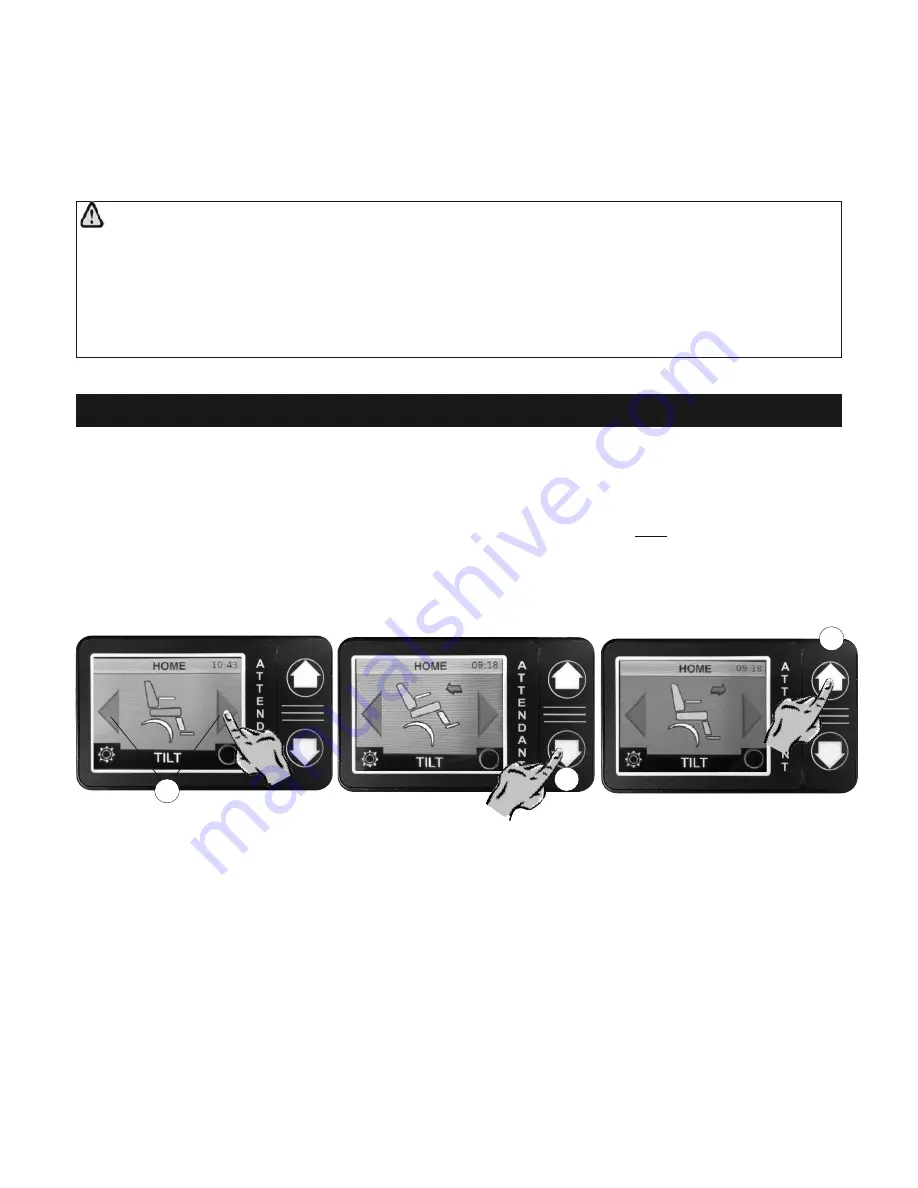
1.1 ATTENDANT CONTROL - OPERATING MOTOR FUNCTIONS
- 5 -
In Standard Mode the M290 Remote operates as an attendant control box using the
Left/Right
arrows
on the touch screen display to cycle through the available motor functions on the power positioning
system (PPS), and the
Up/Down
buttons (arrows) to operate the selected motor function.
WARNING!
Risk of system damage, serious injury or death
DO NOT operate your power positioning system without first reading and understanding all the
Safety
Information
from
Section 2.0
of your applicable
Motion Concepts Owners Manual
(each provided
separately):
w
TRD0000 - Motion Concepts PPS Owners Manual;
w
TRD0512 - UL Maxx UpFront (Anterior-Tilt Reach) MPPS Owners Manual;
w
TRD0527- Modular Power Standing System (MPS-Maxx) Owners Manual
1.0 USING THE M290 REMOTE as an ATTENDANT CONTROL
Scroll via arrows
(to select seat function:
(ie.g.; TILT, RECLINE, ELEVATE, STAND, LEG)
e.g.
TILT FORWARD
e.g.
TILT BACKWARD
1. Use the
LEFT/RIGHT
touch screen arrows (
1
) to scroll through the available power positioning (motor)
functions (i.e. Tilt, Recline, Elevate, Stand, etc..).
Note:
the remote will only display the power positioning functions that are available
2. Select the desired motor function (on the screen display), then press and hold the
UP/DOWN
arrows
(
2
) and (
3
) to operate the actuator motor. The power positioning function and direction of travel will
be indicated on the display screen
(See example below showing Tilt function)
.
1
2
3


























