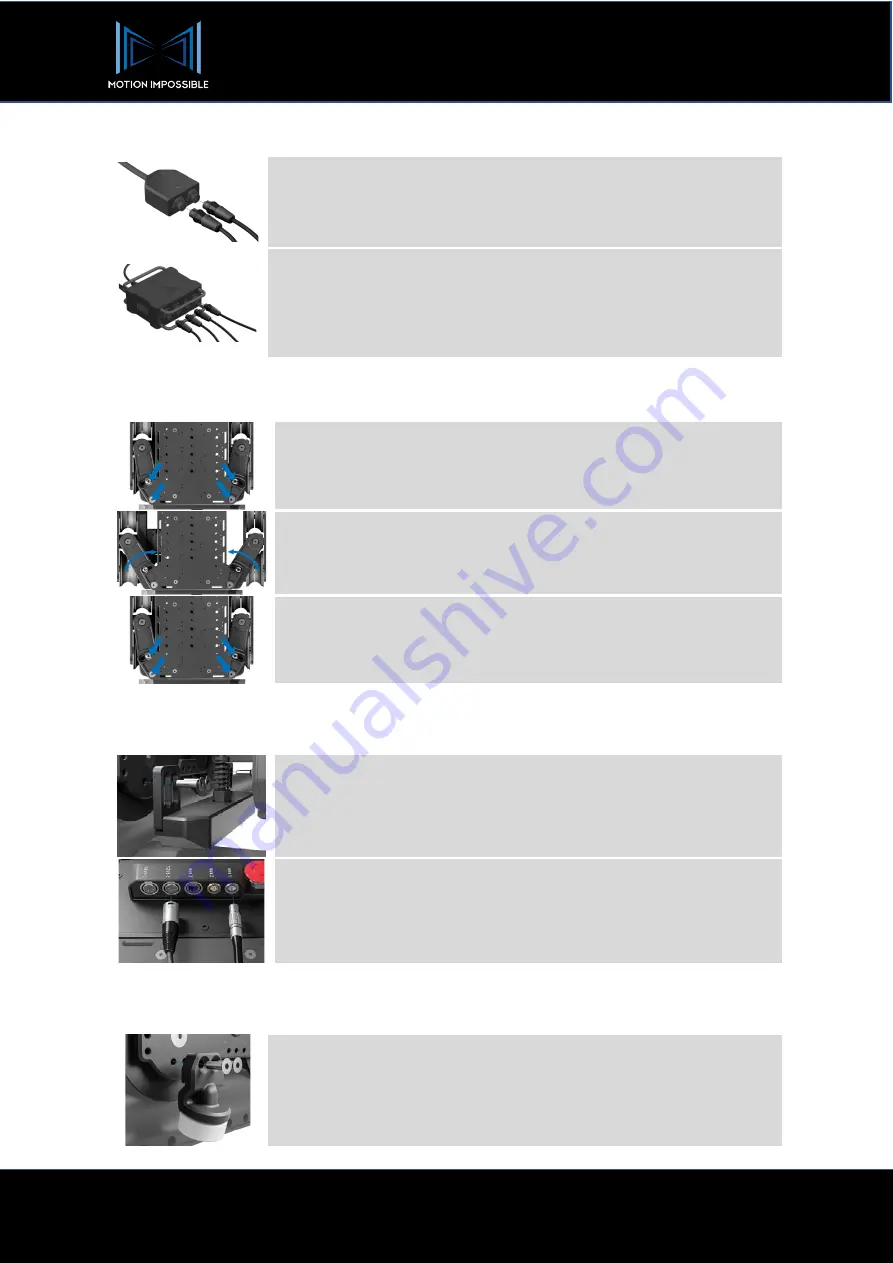
AGITO
27
Motion Impossible Ltd.
www.Motion-Impossible.com
+44 1454 501010
27
AGITO Owners’ Manual v1.3 Firmware r4.13
PEDAL CONTROL: CONNECTING PEDALS TO MASTER CONTROLLER
Option 1: Tower and AGITO Sports
Using the Pedal Y-Cord (Supplied with Tower without Trax)
Connect Y-Cord to Master AUX
Option 2: AGITO Trax (with or without Tower) via Hub
Connect AGITO HUB to the MASTER AUX 1
Connect Pedals and E-Stop to associated ports on HUB
If using only two pedals, always use the supplied Terminators.
TRAX: ALIGNING TRAX WHEELS TO TRACK
Release the four M screw heads on both Trax Drive-Ends, 1 turn
Place the AGITO with Trax Drive-Ends on to your choice of Track, run the
system a short distance to align the wheels with the Track Gauge
Tighten the M10 screw heads on both Trax Drive-Ends
TRAX: ATTACHING MAG-STOP TO TRAX DRIVE-END
On the inside edge of the Trax wheel assembly mount the MAG-Stop unit
using two M6 bolts as provided.
Use a 4mm “L” shaped Allen key to fix to position
Carefully run the cable from the MAG-Stop to the AGITO Core I/O panel.
Attach the 12vdc power 4-pin XLR to a free power outlet and
the Data Comms Lemo to AUX 1
Always ensure AGITO is powered down when attaching accessories.
TRAX: ATTACHING GUIDE WHEELS TO TRAX DRIVE-END
Attach the four Track Guide Wheels to the Trax wheel assemblies.
Use two M6 bolts as provided for each Guide Wheel.
Ensure that the Guide Wheel engages with the Track
















































