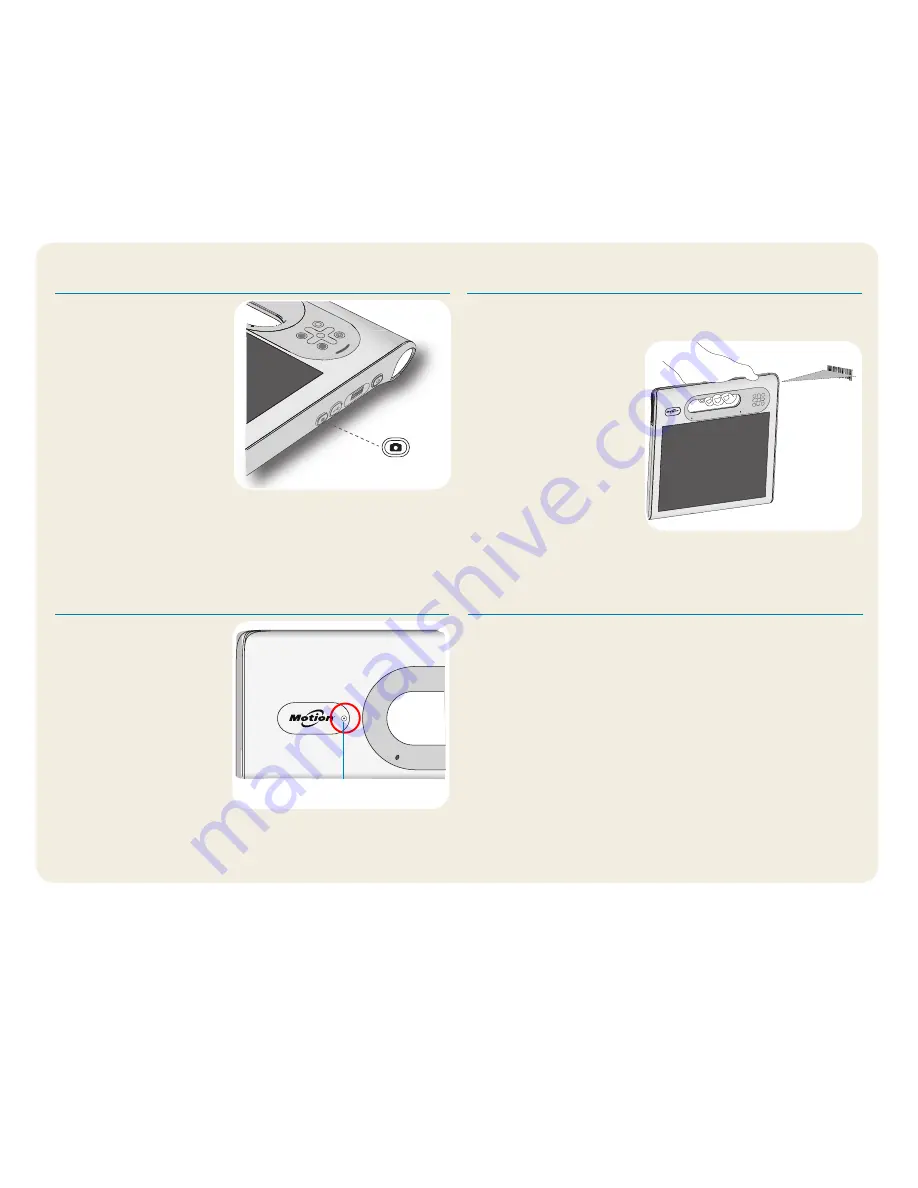
3
C5te/F5te Getting Started
Model CFT-003
Using the smart card reader
(optional)
Your tablet PC may include an optional smart card reader
located on the back of the tablet PC next to the battery.
Using smart card software, this device can read information
from and write information to the smart card when the card
is inserted into the reader.
To insert the smart card:
1. Place the smart card in front of the smart card reader with
the metal contacts of the embedded chip facing the back
of the tablet PC.
2. Slide the smart card into the smart card reader until the
card is firmly seated in the reader.
To remove the smart card:
1. If required, shut down the smart card software.
2. Pull the card straight out of the reader.
Using the documentation camera
(optional)
Your tablet PC may have
an integrated 3-megapixel
auto-focus camera. You
can use the camera to take
pictures and save them on
the tablet PC. The camera
lens is on the back of the
unit and includes a light to
illuminate the subject.
To take a photograph:
1. Hold the camera steady
and point the lens at the
object.
2.
Press the Camera button once to activate the viewfinder.
3. Press the Camera button again to take the picture.
A
B
Using the barcode scanner
(optional)
Your tablet PC may include a barcode scanner that you can
use to retrieve information from barcodes.
1. Open your barcode
application and place
the cursor in the
appropriate field.
2. Hold the unit by the
handle with the scanner
lens in front of you.
3. Aim the barcode scanner
lens at the barcode.
4. Press and release the
barcode scanner button
on the top of the unit.
Ensure that the scan beam covers the entire barcode.
If the scan was successful, you’ll hear a beep and the data
appears in the application.
Using the web camera
(optional)
Your tablet PC may have
a built-in 1.3-megapixel
web camera that supports
color images and stream-
ing video. You can use the
camera to interact with
people online. The web
camera is located on the
front of the tablet PC next
to the handle.
To start the web camera:
Follow the instructions ac-
cording to the software you are using.
web camera




















