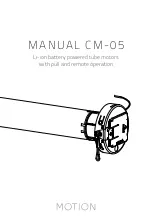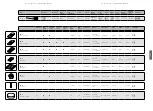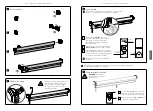English
Pull Control
Operate with
pull control
Li-ion Battery
Integrated
lithium-ion battery
Motor features
Control options
Support
Remote Control
Operate with a
remote control
USB Rechargeable
Rechargeable with
micro USB
App Control
Operate with the
MOTION app
Wireless
Cable free
installation
Connectivity
Compatible with
home and building
automation
Speed Control
Consistent
rolling speed
Bi-directional
Two-way
communication for
real-time response
Video
How to install,
program and operate
rtube.nl/red980
App Store
Download the
MOTION app
rtube.nl/red981
Google Play
Download the
MOTION app
rtube.nl/red982
CM-05
Li-ion battery powered tube motors with
pull and remote operation
WARNING
Read the instructions carefully
before assembling and
using the product. Assembly
can be completed by non-
professionals. For indoor use
only.
Young children can strangle
themselves with the loop
of pull cords, chains and
tapes, and cords that operate
window coverings.
To avoid strangulation and
entanglement, keep cords out
of reach of young children.
Cords may ensnare a child’s
neck.
Move beds, cots and furniture
away from window covering
cords.
Do not tie cords together.
Make sure cords do not twist
together and form a loop.
Cleaning
Follow these general rules when cleaning the outside
of the device and its components:
Use a damp, soft, lint-free cloth. Avoid getting
moisture in openings.
Do not use aerosol sprays, solvents, alcohol, or
abrasives.
Service & Support
Do not perform repairs yourself. Do not attempt to
open the device or disassemble it. You run the risk of
electric shock and voiding the limited warranty. No
user-serviceable parts are inside.
Warranty Service
First follow the advice in this manual. If the product
appears to be damaged or does not function properly,
go to your local dealer for instructions on how to obtain
warranty service.
Recycle
This marking indicates that this product
should not be disposed with other household
wastes throughout the EU. To prevent possible harm
to the environment or human health from uncontrolled
waste disposal, recycle it responsibly to promote the
sustainable reuse of material resources. To return
your used device, please use the return and collec-tion
systems or contact the retailer where the product was
purchased. They can take this product for environmental
safe recycling.
MOTION
CM-05 LI-ION TUBULAR MOTOR
MOTION
CM-05 LI-ION TUBULAR MOTOR