2
2
MOTION
CM-06 BUISMOTOR (LI-ION)
Download de MOTION Blinds Bluetooth app
Download de MOTION Blinds app
Scan de QR-code op uw jaloezie met de MOTION Blinds Bluetooth-app om uw eindposities in te
stellen en zodra de eindposities zijn ingesteld, kunt u uw jaloezie met uw telefoon bedienen. Om de
eindgrenzen zonder uw telefoon in te stellen, gaat u verder met stap 3.
Met de MOTION Blinds bridge kunt u meer opties ontgrendelen, zoals spraakassistenten en de
mogelijkheid om uw jaloezieën te bedienen wanneer u niet thuis bent.
Nederlands
App Store
Download de
MOTION Blinds
Bluetooth app
rtube.nl/red1614
Google Play
Download de
MOTION Blinds
Bluetooth app
rtube.nl/red1615
App Store
Download de
MOTION Blinds
Wi-Fi app
rtube.nl/red981
Google Play
Download de
MOTION Blinds
Wi-Fi app
rtube.nl/red982
61
Summary of Contents for CM-06
Page 6: ...1 MOTION BLINDS CM 06 LI ION TUBULAR MOTOR Install your blind 6 ...
Page 18: ...MOTION BLINDS CM 06 LI ION TUBULAR MOTOR 18 ...
Page 24: ...1 MOTION CM 06 LI ION ROHR MOTOR Die Jalousie installieren 24 ...
Page 36: ...MOTION CM 06 LI ION ROHR MOTOR 36 ...
Page 42: ...1 MOTION CM 06 MOTEUR TUBULAIRE LI ION Installez votre store 42 ...
Page 54: ...MOTION CM 06 MOTEUR TUBULAIRE LI ION 54 ...
Page 60: ...1 MOTION CM 06 BUISMOTOR LI ION Installeer de jaloezie 60 ...
Page 72: ...MOTION CM 06 BUISMOTOR LI ION 72 ...
Page 78: ...1 MOTION CM 06 LI ION MOTOR TUBULAR Instalar la cortina 78 ...