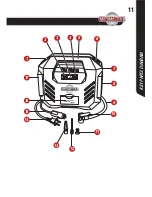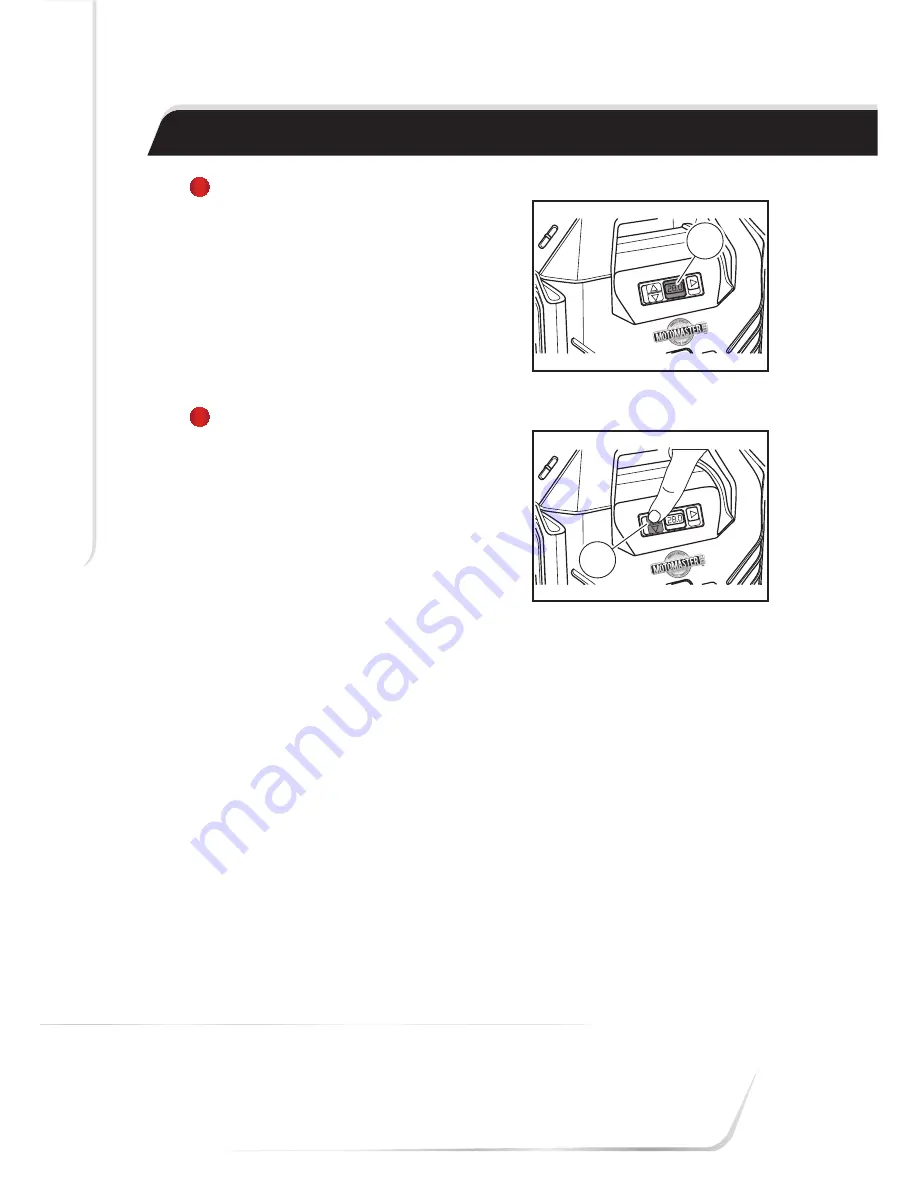
OPER
ATION
14
model no. 009-5097-2 / contact us
1-888-942-6686
•
The digital pressure gauge
displays the current pressure of
the item you are inflating. The
LCD reading (1) will be static
when the LCD readout screen is
displaying the current PSI
(fig. D)
.
•
Press the button (1) on the
digital pressure gauge to set the
desired PSI. The preset range of
the digital pressure gauge is
between 3 and 120 PSI. When
the LCD readout screen is
displaying the target PSI, the
LCD readout will blink three
times at the desired preset level,
and it will then change back to
the current PSI level of the item
that you are inflating
(fig. E)
.
fig. D
MOM-95097-04
1
MOM-95097-05
fig. E
1
NOTE:
If the current pressure of the item you are inflating is greater than the preset level,
the inflator will not turn on.
5
6