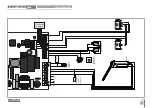14A
14B
13A
13B
EN
EN
This menu allows you to check how many complete maneuvers were performed by the
control board (complete maneuver it is understood by opening and closing).
The control board reset does not erase the maneuvers count.
Example:
13456 maneuvers
01- Hundreds of thousands / 34- Thousands / 56- Dozens
02
• E0 appears.
Press ↓ six times.
MANEUVER COUNTER
display flashes
display flashes
04
• Appears the maneuvers counting in the following order (example 130 371):
01
• Press MENU for
10 seconds.
03
• Press MENU for 3
seconds.
06
• E8 appears.
To program E8, continue in step 3 from E8 menu (page 13B).
To exit the programming press ↑↓ simultaneously.
05. PROGRAMMING "E"
3º
dozens
1º
hundreds of thousands
2º
thousands
RESET - RESTORE FACTORY VALUES
By doing reset, all factory settings will be restored and all saved commands will be deleted.
Only the maneuvers counter will have the data memorised.
01
• Press MENU for
10 seconds.
02
• E0 appears.
Press ↓ eight times.
03
• E8 appears.
Press MENU for 3
seconds.
05
• Press MENU for 3
seconds to reset.
06
•
E9 appears.
To program E9,
continue in step 3
from E9 menu (page
14A). To exit the
programming press
↑↓ simultaneously.
05. PROGRAMMING "E"
04
• Appears the
function currently set.
If you want to reset,
change the function to
01, using
↑↓.