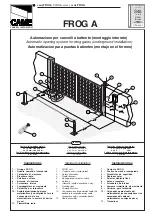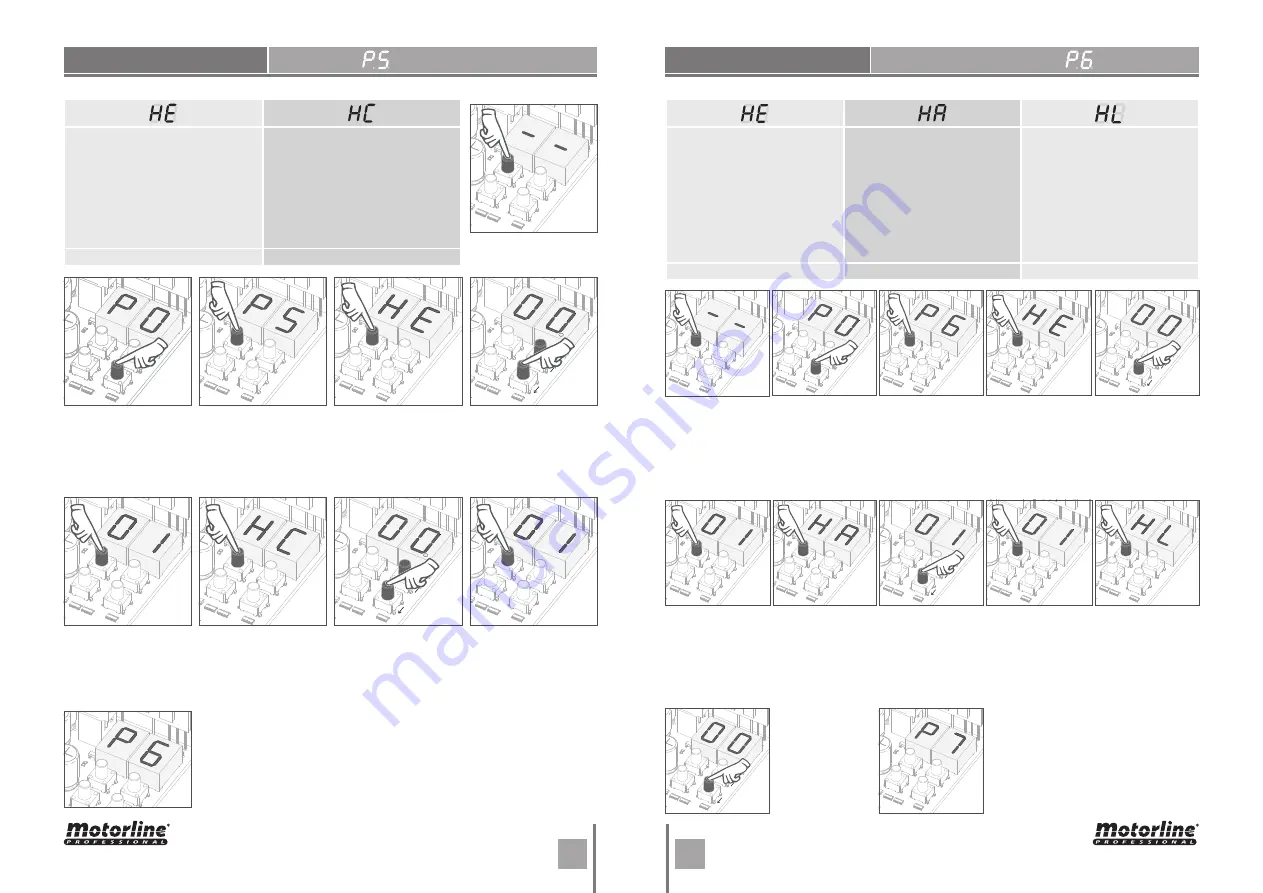
11A
11B
10A
10B
EN
EN
10
• P6 appears.
To program P6, continue in step 3 from P6 menu (page 10B).
To exit the programming press ↓↑ simultaneously.
05
• Appears the
function set from
factory. If you want,
change the it between
00 and 01 using ↓↑.
05
• Appears the
function set from
factory. If you
want, change the
it between 00 and
01 using ↓↑.
08
• Appears the
function set from
factory. If you
want, change the
it between 00 and
01 using ↓↑.
11
• Appears the
function set
from factory.
If you want,
change the it
between 00 and
01 using ↓↑.
12
• Press MENU for 1 second to
confirm the defined function.
P7 appears. To program P7, continue
in step 3 from P7 menu (page 11A).
To exit the programming press ↓↑
simultaneously.
01
• Press MENU for 3
seconds.
00 (disables photocells)
01 (ables photocells)
With the photocells activated,
when someone interrupts them,
the gate reverses the direction
set in HC.
00 (photocells during the closing)
01 (photocells during the opening)
This menu can only be changed
when the HE menu is active.
00 - photocell only intervenes
during closure and reverses in full
01 - photocell only intervenes in
opening and reverses for 2 sec.
(factory default
00
)
(factory default
00
)
02
• P0 appears.
Press ↓ five times.
02
• P0 appears.
Press ↓ six times.
03
• P5 appears.
Press MENU for 1
second.
03
• P6 appears.
Press MENU for 1
second.
04
• HE appears.
Press MENU for 1
second.
01
• Press MENU
for 3 seconds.
PHOTOCELLS PROGRAMMING
SAFETY BAND
00 (disables safety band)
01 (ables safety band)
The menu allows you to
enable/disable its operation.
00 (8k2 input)
01 (NC input)
You can only program HA if it
has HE enabled (page 9A).
Therefore, you can choose
safety band with 8k2
resistive type (00) or safety
band with normally closed
contact, NC (01).
00 (band during closure)
01 (band during opening)
You can only program HA if it
has HE enabled (page 9A)
and after choose the type of
safety band in HA.
In closure (00) the door
reverses, in opening (01)
reverses only 2 seconds.
(factory default
00
)
(factory default
01
)
(factory default
00
)
04
• HE appears.
Press MENU for 1
second.
10
•
HL appears.
Press MENU for 1
second.
07
• HA appears.
Press MENU for 1
second.
06
• Press MENU
for 1 second
to confirm the
defined function.
09
• Press MENU
for 1 second
to confirm the
defined function.
04. PROGRAMMING "P"
04. PROGRAMMING "P"
08
• Appears the
function set from
factory. If you want,
change the it between
00 and 01 using ↓↑.
06
• Press MENU for
1 seconds to confirm
the defined function.
07
• HC appears.
Press MENU for 1
second.
09
• Press MENU for
1 seconds to confirm
the defined function.