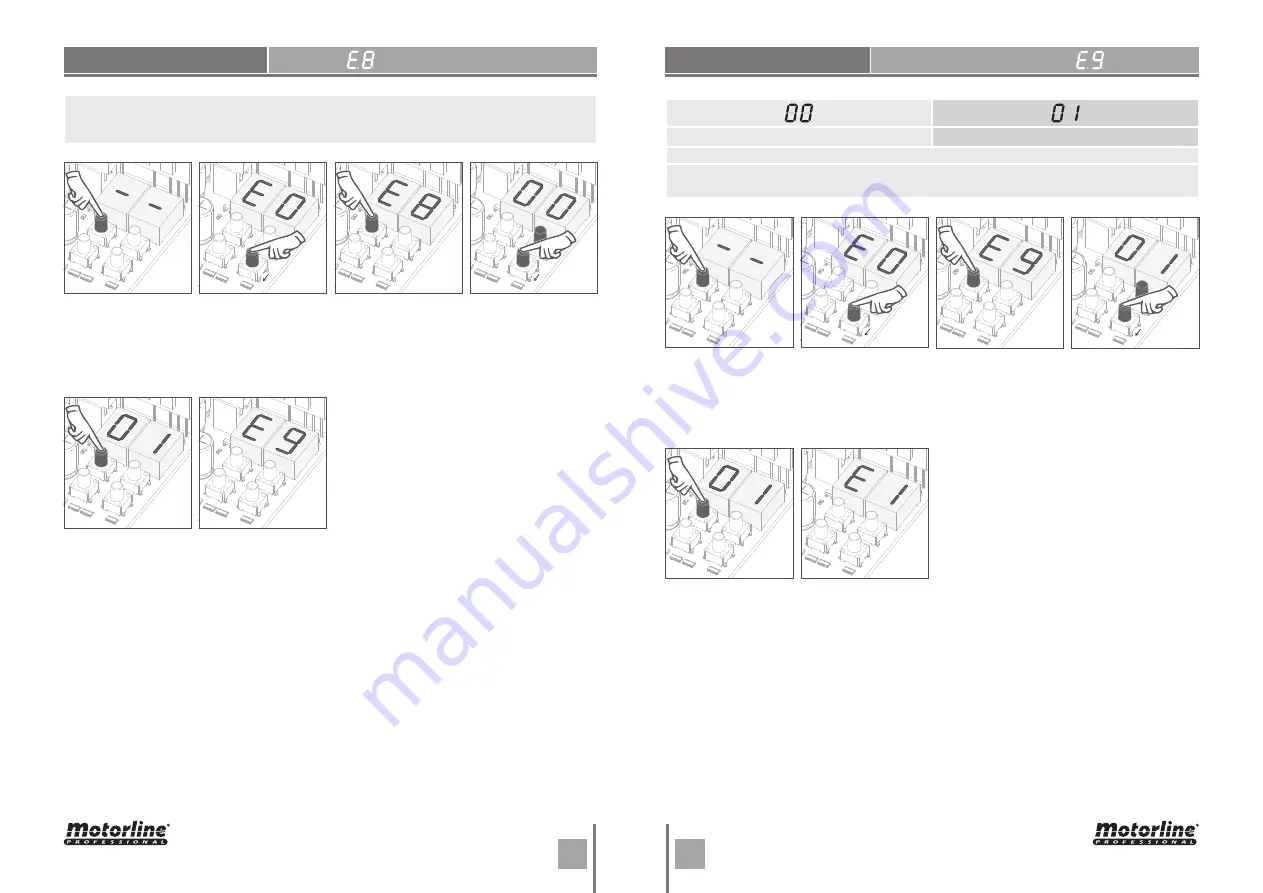
17A
17B
16A
16B
EN
EN
RESET - RESTORE FACTORY VALUES
Continuous light
Flashing light
(factory default
01
)
This menu allows you to select the functioning mode of the four signs, fixed or intermittent
output. page 12B)
By doing reset, all factory settings will be restored and all saved commands will be deleted.
Only the maneuvers counter will have the data memorised.
03
• E9 appears.
Press MENU for 1
second.
01
• Press MENU for
10 seconds.
RGB OUTPUT
05
• Press MENU for
1 second to save the
defined function.
06
• E1 appears.
To exit the
programming press
↓↑ simultaneously.
01
• Press MENU for
10 seconds.
02
• E0 appears.
Press ↓ eight times.
02
• E0 appears.
Press ↓ nine times.
03
• E8 appears.
Press MENU for 1
second.
05
• Press MENU for 1
second to reset.
06
•
E9 appears.
To program E9,
continue in step 3
from E9 menu (page
16B). To exit the
programming press
↓↑ simultaneously.
05. PROGRAMMING "E"
05. PROGRAMMING "E"
04
• Appears the
function currently set.
If you want to reset,
change the function to
01, using
↓↑.
04
• Appears the
function currently set.
If you want, change
the function to 00 or
01, using ↓↑.





































