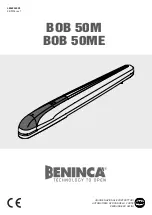8A
8B
7A
7B
EN
EN
SETTING THE DECELERATION TIME
04. PROGRAMMING "P"
03
• P1 appears.
Press MENU for 1
second.
03
• tP appears.
Press MENU for 1
second.
04
• dA appears.
Press MENU for 1
second.
06
•
Press MENU for
1 second,
to save the
defined time.
dF appears. Press
MENU for 1 second.
09
• Press MENU to save the chosen time.
P2 appears.
To program P2, continue in step 3 from P2 menu (page 8).
To exit the programming press ↓↑ simultaneously.
05
•
Appears the time
defined from factory.
If you want, change
the time from 1 to 15
sec. using ↓↑.
08
•
Appears the time
defined from factory.
If you want, change
the time from 1 to 15
sec. using ↓↑.
02
• P0 appears.
Press ↓ 1 once.
01
• Press MENU for 3
seconds.
Opening deceleration
It allows to define the slowdown time in the
opening phase.
Closing deceleration
It allows defining the slowdown time in the
closing phase.
When the deceleration is not used, you must adjust the limit switches to be activated
slightly before the desired location for the gate to stop. This will ensure that the gate does
not exceed the stopping point due to movement inertia, which could cause it to get stuck.
(factory default
3
)
min.
max.
0s
03
• P1 appears.
Press MENU for 1
second.
04
• tP appears.
Press MENU for 1
second.
06
• Press MENU for
1 second to save the
set value.
05
• The factory set
value is displayed. If
desired, change the
time to 01 using ↓.
02
• P0 appears.
Press ↓ 1 time.
01
• Press MENU for 3
seconds.
Deceleration type
It allows to set the slowdown speed, according to the automation power.
When the deceleration is not used, you must adjust the limit switches to be activated
slightly before the desired location for the gate to stop. This will ensure that the gate
does not exceed the stopping point due to movement inertia, which could cause it to
get stuck.
45s
Function 00
Funktion 01
Suitable for smaller power engines and light
gates, it has a smoother movement during
the deceleration and allows to change the
speed in the E6 menu.
Suitable for engines with higher power and
heavy gates, this type of deceleration is
stronger, and can generate some vibration.
Does not allow to change the speed in E6!
NOTE:
Always set this menu to a
value of 00. If the gate does not
operate properly during the de-
celeration, change to 01 to use
a stronger deceleration.
SETTING THE DECELERATION TIME
04. PROGRAMMING "P"