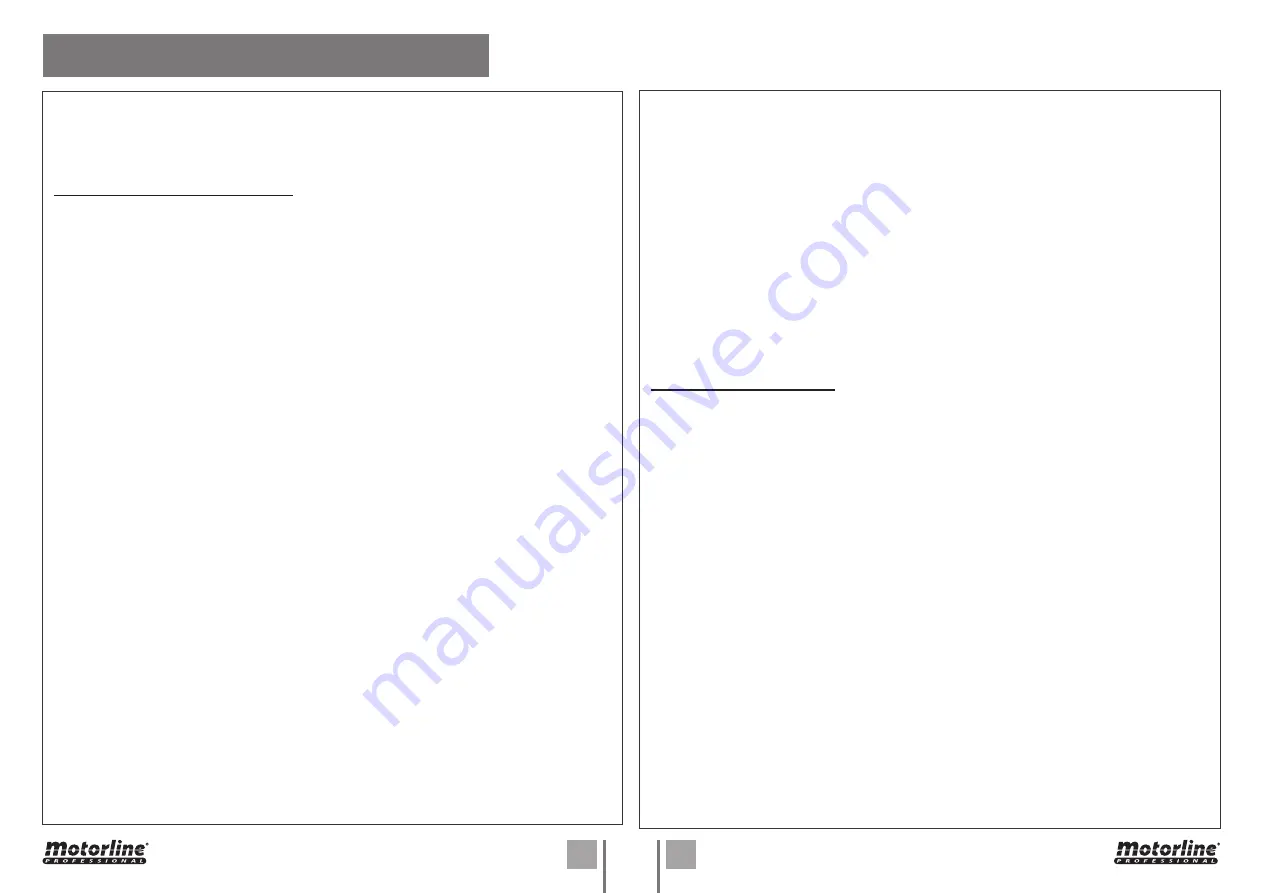
3A
3B
EN
EN
01. SAFETY INSTRUCTIONS
• Children shouldn’t play with the product or opening devices to avoid
the motorized door or gate from being triggered involuntarily.
WARNINGS FOR TECHNICIANS
• Before beginning the installation procedures, make sure that you have
all the devices and materials necessary to complete the installation
of the product.
• You should note your Protection Index (IP) and operating temperature
to ensure that is suitable for the installation site.
• Provide the manual of the product to the user and let them know how
to handle it in an emergency.
• If the automatism is installed on a gate with a pedestrian door, a door
locking mechanism must be installed while the gate is in motion.
• Do not install the product “upside down” or supported by elements do
not support its weight. If necessary, add brackets at strategic points
to ensure the safety of the automatism.
• Do not install the product in explosive site.
• Safety devices must protect the possible crushing, cutting, transport
and danger areas of the motorized door or gate.
• Verify that the elements to be automated (gates, door, windows,
blinds, etc.) are in perfect function, aligned and level. Also verify if the
necessary mechanical stops are in the appropriate places.
•The central must be installed on a safe place of any fluid (rain, moisture,
etc.), dust and pests.
• You must route the various electrical cables through protective tubes,
to protect them against mechanical exertions, essentially on the
power supply cable. Please note that all the cables must enter the
central from the bottom.
• If the automatism is to be installed at a height of more than 2,5m from
the ground or other level of access, the minimum safety and health
requirements for the use of work equipment workers at the work of
Directive 2009/104/CE of European Parliament and of the Council of 16
September 2009.
• Attach the permanent label for the manual release as close as possible
to the release mechanism.
• Disconnect means, such as a switch or circuit breaker on the electrical
panel, must be provided on the product’s fixed power supply leads in
accordance with the installation rules.
• If the product to be installed requires power supply of 230Vac or
110Vac, ensure that connection is to an electrical panel with ground
connection.
•The product is only powered by low voltage satefy with central (only
at 24V motors)
WARNINGS FOR USERS
• Keep this manual in a safe place to be consulted whenever necessary.
• If the product has contact with fluids without being prepared, it must
immediately disconnect from the power supply to avoid short circuits,
and consult a specialized technician.
• Ensure that technician has provided you the product manual and
informed you how to handle the product in an emergency.
• If the system requires any repair or modification, unlock the automatism,
turn off the power and do not use it until all safety conditions have
been met.
• In the event of tripping of circuits breakers of fuse failure, locate
the malfunction and solve it before resetting the circuit breaker or
replacing the fuse. If the malfunction is not repairable by consult this
manual, contact a technician.
• Keep the operation area of the motorized gate free while the gate in in
motion, and do not create strength to the gate movement.
• Do not perform any operation on mechanical elements or hinges if the
product is in motion.



































