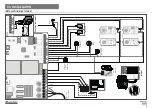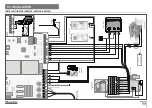3A
EN
• Attach the permanent label for the manual release as close as possible
to the release mechanism.
• Disconnect means, such as a switch or circuit breaker on the electrical
panel, must be provided on the product’s fixed power supply leads in
accordance with the installation rules.
• If the product to be installed requires power supply of 230Vac or
110Vac, ensure that connection is to an electrical panel with ground
connection.
•The product is only powered by low voltage satefy with central (only
at 24V motors)
WARNINGS FOR USERS
• Keep this manual in a safe place to be consulted whenever necessary.
• If the product has contact with fluids without being prepared, it must
immediately disconnect from the power supply to avoid short circuits,
and consult a specialized technician.
• Ensure that technician has provided you the product manual and
informed you how to handle the product in an emergency.
• If the system requires any repair or modification, unlock the automatism,
turn off the power and do not use it until all safety conditions have
been met.
• In the event of tripping of circuits breakers of fuse failure, locate
the malfunction and solve it before resetting the circuit breaker or
replacing the fuse. If the malfunction is not repairable by consult this
manual, contact a technician.
• Keep the operation area of the motorized gate free while the gate in in
motion, and do not create strength to the gate movement.
• Do not perform any operation on mechanical elements or hinges if the
product is in motion.
RESPONSABILITY
• Supplier disclaims any liability if:
• Product failure or deformation result from improper installation
use or maintenance!
• Safety norms are not followed in the installation, use and
maintenance of the product.
• Instructions in this manual are not followed.
• Damaged is caused by unauthorized modifications
• In these cases, the warranty is voided.
01. SAFETY INSTRUCTIONS
SYMBOLS LEGEND:
• Important safety
notices
• Useful information
• Programming
information
• Potentiometer
information
• Connectors
information
• Buttons
information