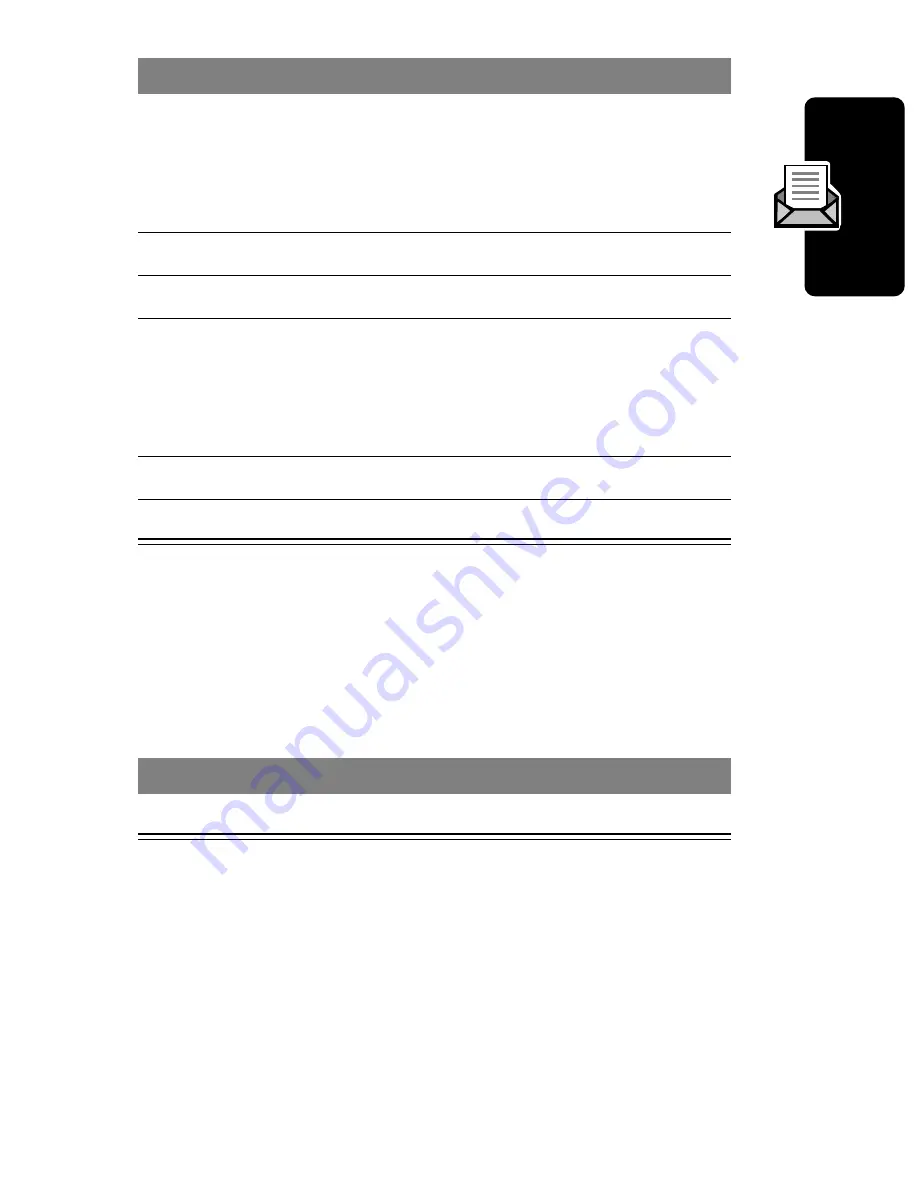
83
Messages—Text
Receiving a Text Message
When you receive a text message, your phone displays the
X
(message waiting) indicator and a
New Message
notification, and gives an alert.
If reminders are turned on, your phone sends a reminder
at regular intervals until you close the new message
notification, read the message, or turn off your phone.
When your phone displays
Memory is Full!
, you must
delete some existing messages to receive new messages.
5
S
scroll to the number of days
you want to keep messages
in the inbox, or the number of
messages you want to keep
6
SELECT
(
+
)
select the cleanup setting
7
CHANGE
(
+
)
change the
SMS Alert
setting
8
S
select whether you want
incoming message alerts
turned
On
or
Off
while you are
on a voice call
9
SELECT
(
+
)
select the
SMS Alert
setting
10
DONE
(
-
)
save the inbox settings
Press
To
READ
(
+
)
open the message
Press
To
Summary of Contents for 120T
Page 1: ...DIGITAL WIRELESS TELEPHONE User s Guide ...
Page 2: ......
Page 170: ...168 Index W wait character 66 warranty 149 156 Z zoom setting 53 zooming in out 25 ...
Page 175: ......
Page 176: ...motorola com 8988485L49 O ...
















































