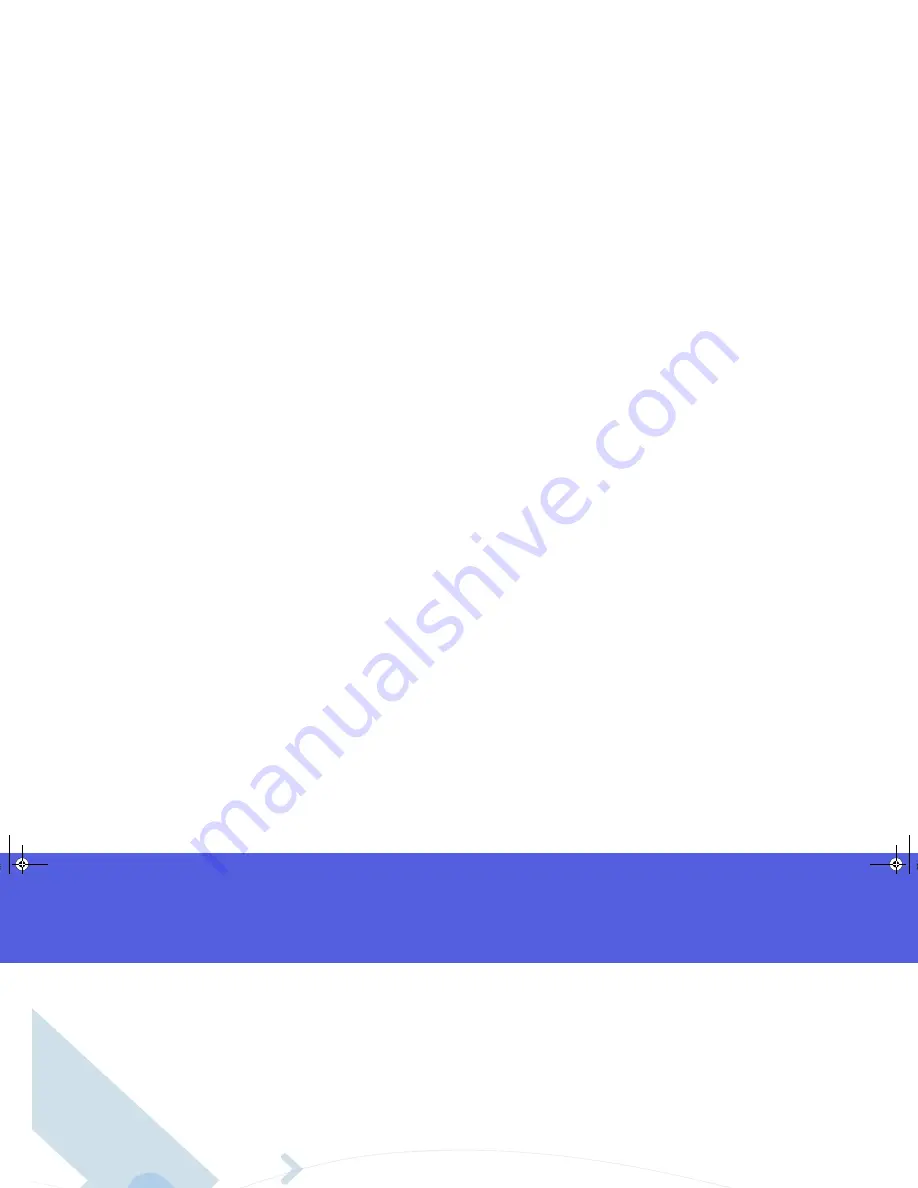
8
English
Voice Recognition
Voice dial
1. Press and hold the Speaker key
a
for 2
seconds.
2. When prompted, say “Call” followed by a
number or contact name.
Send message
You may also say “Send text” or “Send email”
followed by a contact name or number to send a
text message.
Look up a contact name
Say “Look up” and then the name or number in your
contacts list.
Open program
1. Press and hold the Speaker key
a
for two
seconds.
2. When prompted, say “Open” and then the name
of a program you want to go to.
To add a program to your selection list, press:
Start
> Voice Recognition > Settings > Application
Launcher.
Adapt your voice
To adapt your voice for better recognition, press:
Start > Voice Recognition > Settings > Digit Dialing
> Adapt Digits
.
QRC-new-layout.book Page 8 Thursday, August 7, 2008 5:57 PM











































