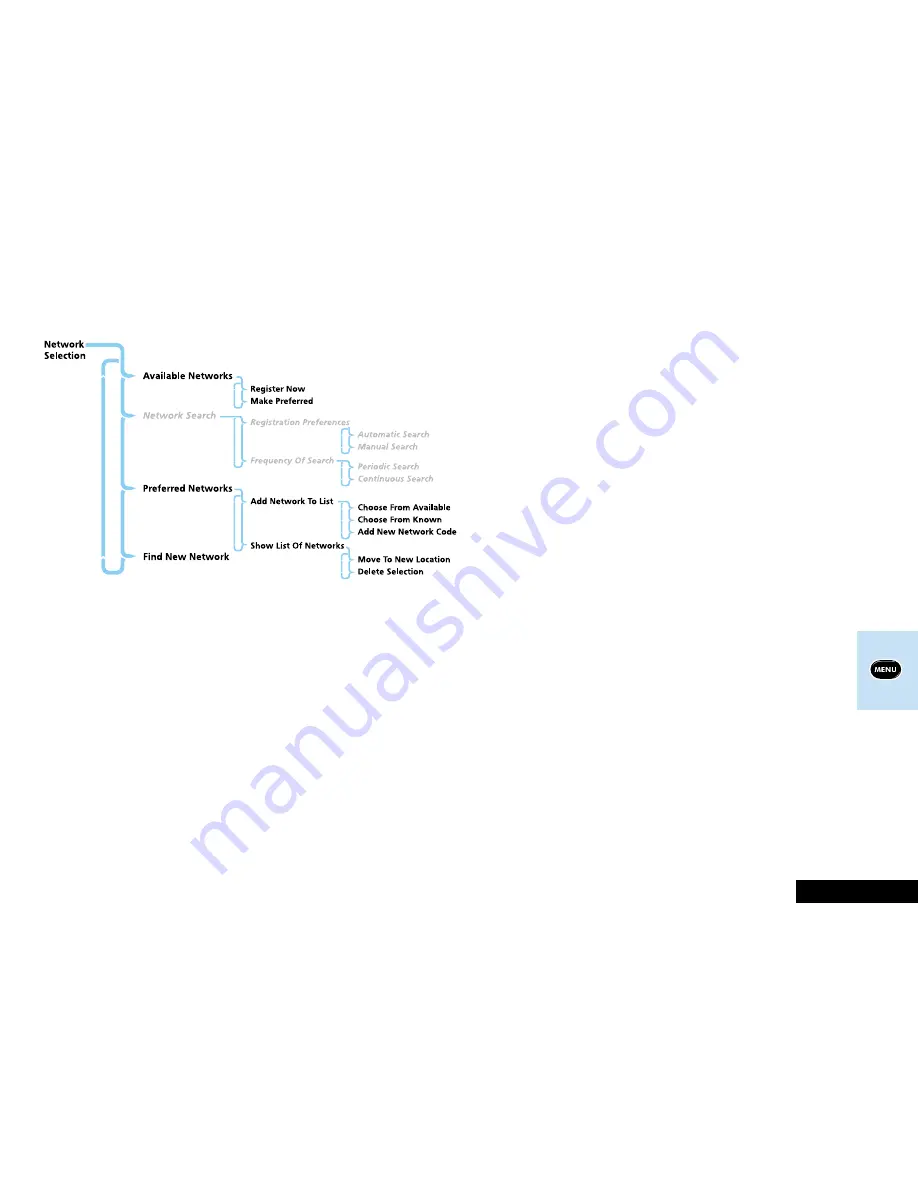
English
Using The Options Menu
47
M
selects the Options menu
Network Selection Menu Items
Available Networks
When selected, this option will scan to see which networks
are operating in your current location. When the scan is
complete, press the
M
key to scroll through the list. When
you see a network you wish to register with or store in your
preferred list, press the
O
key. You will now enter the
'Register Now' and 'Make Preferred' sub-menu.
Register Now
Once selected, your phone will try to register with the
selected network. If the registration fails, your phone will try
to register in the normal way.
Make Preferred
Once selected, you will be asked where the selected
network is to be located in the preferred list.
Network Search
These options determine how often your phone tries to
register with a network and how the attempt is made.
Registration Preferences
This option determines how the phone tries to register with
a network.
The option has two settings,
Automatic Search
or
Manual Search
.
The operation of each of these settings is covered in the
Network Selection
part of the
Using Your Phone
section.
Network Selection
These options are used to select and register with networks,
and to maintain a list of preferred networks within your SIM
card.
When you insert, or move, a network into the preferred list,
you will be offered the first available location, if one is
available. You can accept or modify the location number as
desired.
If you select a currently used location, the former occupant
and all lower priority locations are moved along by one. If
there was an entry in the last location, it will be discarded.
Summary of Contents for 6200
Page 8: ...English 8 Contents ...
Page 26: ...English 26 Using Your Phone Press I for additional information ...
Page 54: ...English 54 Using The Options Menu O selects an option C will reject or cancel ...
Page 55: ...English Notes 55 Notes ...
Page 56: ...English 56 Notes ...
Page 57: ...English Notes 57 ...
Page 58: ...English 58 Notes ...
Page 59: ...English Notes 59 ...
Page 60: ...English 60 Notes ...















































