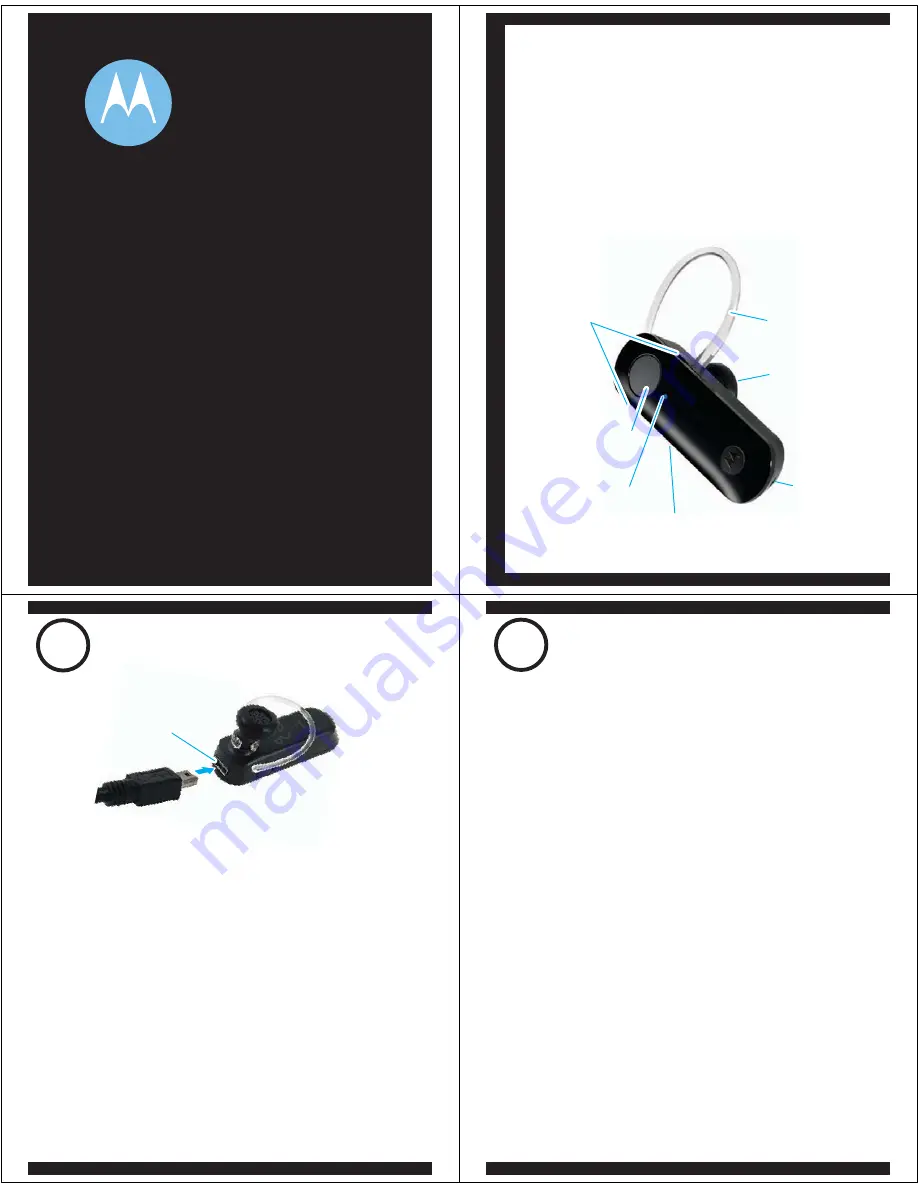
Quick Start Guide
motorola
H390
Before using this product, read the Important Safety and Legal
Information pamphlet and follow its instructions.
Take a moment before you get started to
familiarize yourself with your new
H390 Headset.
BEFORE YOU BEGIN
Call Button
Power Switch
Indicator
Light
Volume
Buttons
Microphone
Speaker
Earhook
Indicator Light
Charging
Port
1
CHARGE
Your Headset's Battery
Verify slide switch is in the off position (toward
the charging port).
Plug the Motorola charger into the end of the
headset.
The indicator light turns red or yellow when the
battery is charging. It may take up to 1 minute
for the indicator light to turn on. When the
headset's battery is fully charged (about 2
hours), the indicator light turns green.
Disconnect the charger.
1
2
Note: Headset is not functional while charging.
Note: This product uses a lithium ion, rechargeable,
non-replaceable battery. Under normal use, the expected life
of the rechargeable battery is approximately 400 charges.
3
2
START BLUETOOTH
FEATURE
Your Phone
Press (
Menu
)
> Settings > Connection >
Bluetooth Link > Setup.
Scroll to
Power.
Select
Change.
Scroll to
On.
Press
Select
to turn on the Bluetooth
feature. The Bluetooth feature remains on
until you turn the feature off.
Note: These steps are for most Motorola phones.
For other phones, see your phone's user's guide.
1
2
3
4
5
Your phone's Bluetooth feature is off by default.
To use your headset, you must turn on the
Bluetooth feature in your phone.
For most Motorola phones (at the main menu):
M
























