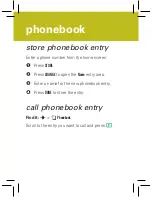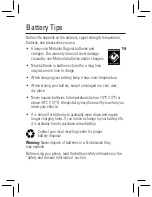Reviews:
No comments
Related manuals for 6802938J65

KX-UTG200
Brand: Panasonic Pages: 312

S9 series
Brand: Samsung Pages: 28

SGH-G400
Brand: Samsung Pages: 7

Air
Brand: Easymount Pages: 2

Redmi Note 10 JE
Brand: Xiaomi Pages: 10

T-Mobile 4044W
Brand: Alcatel Pages: 24

lubi 3
Brand: Wiko Pages: 56

UT5160C
Brand: Cellon Pages: 87

Communication Centre
Brand: T-Mobile Pages: 20

DTC-300A-2
Brand: Mircom Pages: 39

B050M
Brand: Burnerphone Pages: 18

E16T
Brand: Trikdis Pages: 22

Mira S1701
Brand: ORA Pages: 30

400QS
Brand: QUO Pages: 9

SIP-T31
Brand: Yealink Pages: 8

SM-J320M/DS
Brand: Samsung Pages: 37

AMICO SMART
Brand: BRONDI Pages: 15

838
Brand: QTek Pages: 190