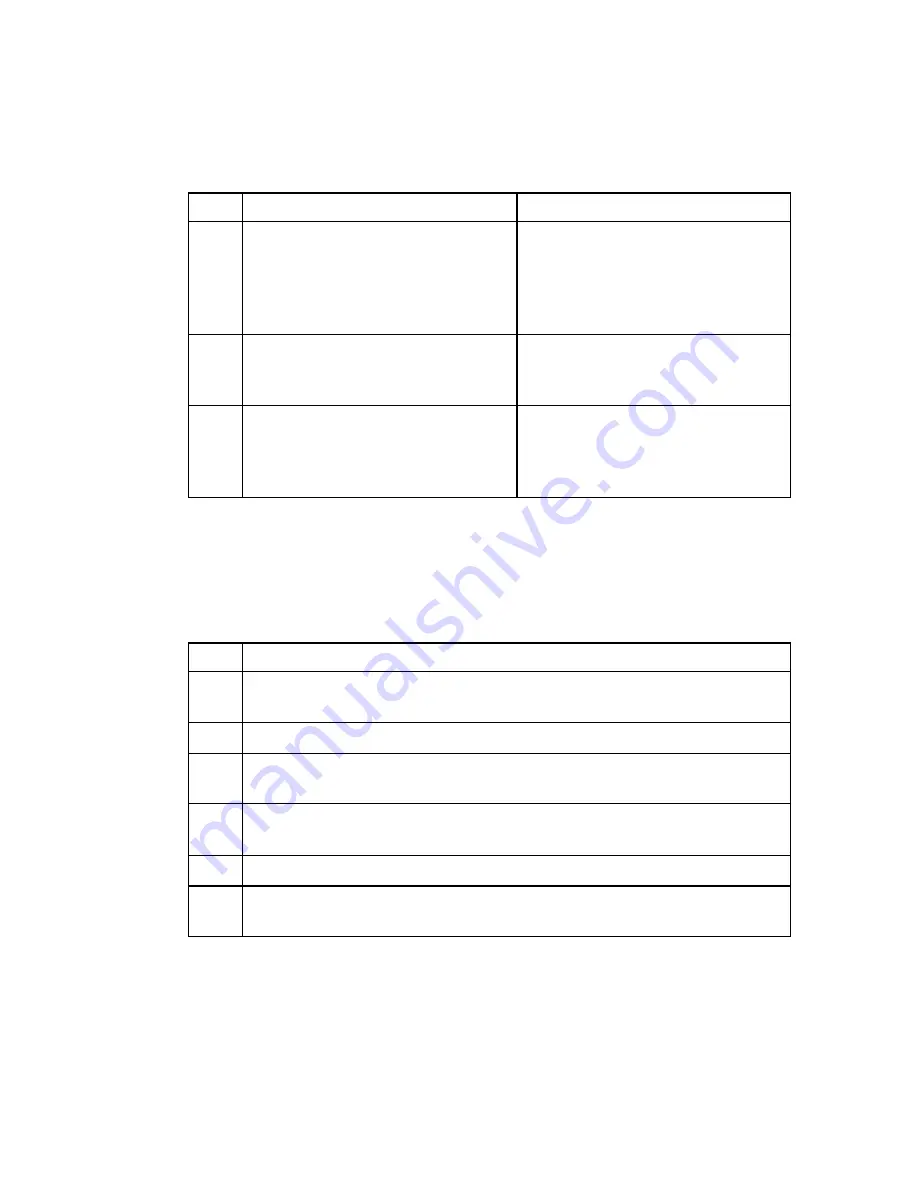
Steps to Connect to the CTP
Use the CTP for initial configuration, reporting, and troubleshooting. Follow
these steps to connect to the CTP.
Step
Action
Result
1
Connect a local PC or terminal to
the CTP port (9600 baud, 8 bit
characters, 1 stop bit, no parity) on
the Vanguard 300/305.
If the APAD option is in your
software image, the * prompt
appears. If the ATPAD option is in
your software image, the OK
prompt appears.
2
For APAD access, enter .ctp and
press Return to call the CTP. For
ATPAD access, enter ATDS0
A call places a mnemonic call to
the CTP. A prompt appears to enter
the password.
3
At the Password prompt, press
Return.
The Main menu appears; logon to
the CTP is complete. The local
terminal functions as a control
terminal.
See the
6500 Series Introduction Manual
for additional information about the
CTP.
Steps to Default Port 3 CTP Configuration
Follow these steps to default Port 3 to 9600 kbps, 8N1.
Step
Action
1
From the front panel of the unit, set the switch CTP -> Port 3to the Up
position.
2
Reset or power cycle the unit.
3
For APAD access, enter .ctp, or for ATPAD access, enter ATDS0, and
configure port parameters.
4
Set the CTP -> Port 3 switch to the Down position. Reset or power cycle
the unit.
5
Reset or power cycle the unit.
6
Reboot to verify that the configuration in configuration memory is
operating.
Refer to the
6500 Series Configuration and Administration Manual
for additional
information about configuration.
















































