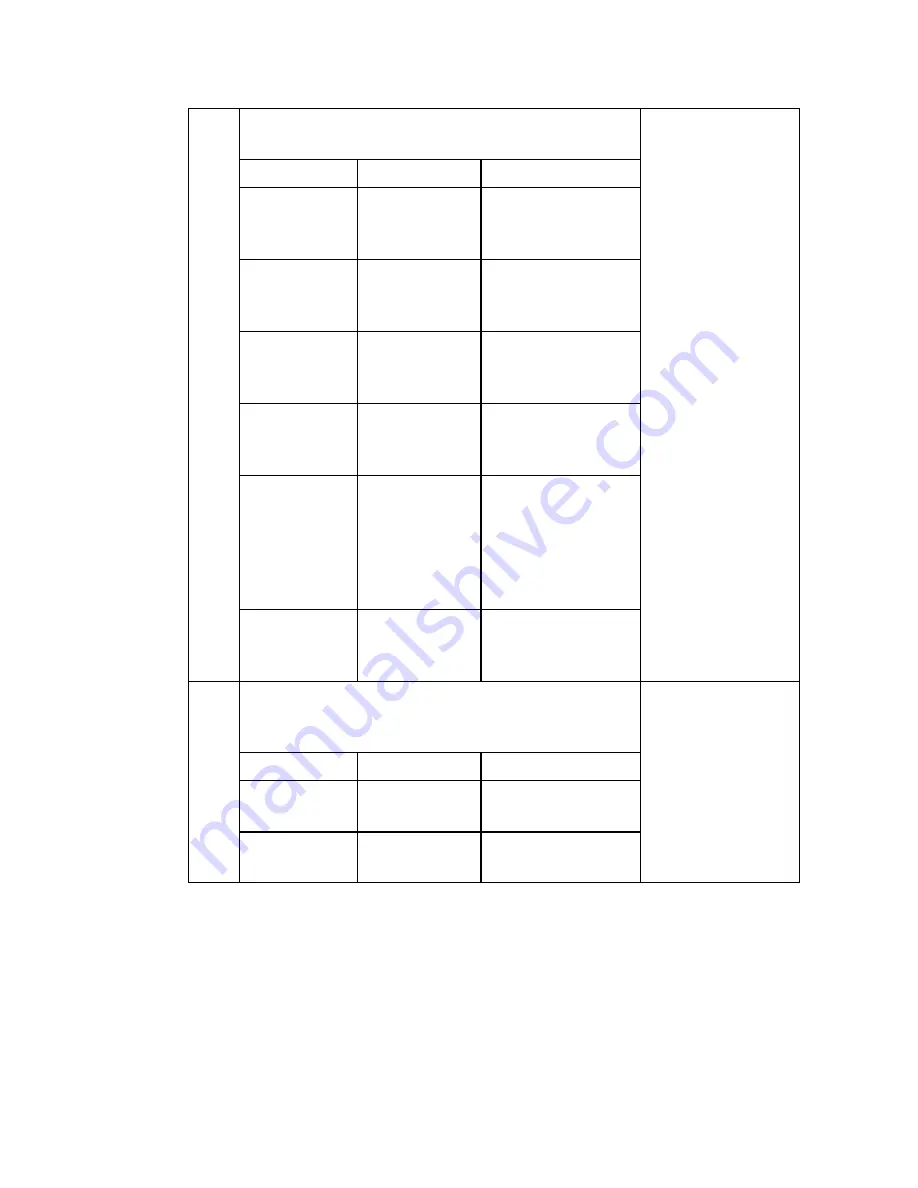
From the Configure menu, select Configure XDLC
Port Stations. Then configure the following.
Prompt
Enter
Result/Description
Port Number: 2
Identifies port
number 2 of this
node.
Station
Number:
1
The number of the
station on the
multidrop line.
Station Type:
SDLC
Identifies the
station type as
SDLC.
Station
Address:
C1
The station address
on the multidrop
line.
Autocall
Mnemonic:
SDLCC1001
Identifies the
remote address that
is called when
polling activity is
detected on the
SDLC line.
5
QLLC
Options:
XID3
Specifies that SIDs
will pass
transparently.
The XDLC
Stations record
appears.
From the Configure menu, select Configure Router -
> Configure Interface States. Then configure the
following.
Prompt
Enter
Result/Description
Interface #1
State:
Enabled
Enables the LAN
interface.
6
Interface #5
State:
Enabled
Enables the LAN
interface.
The Configure
Interfaces record
appears.
















































