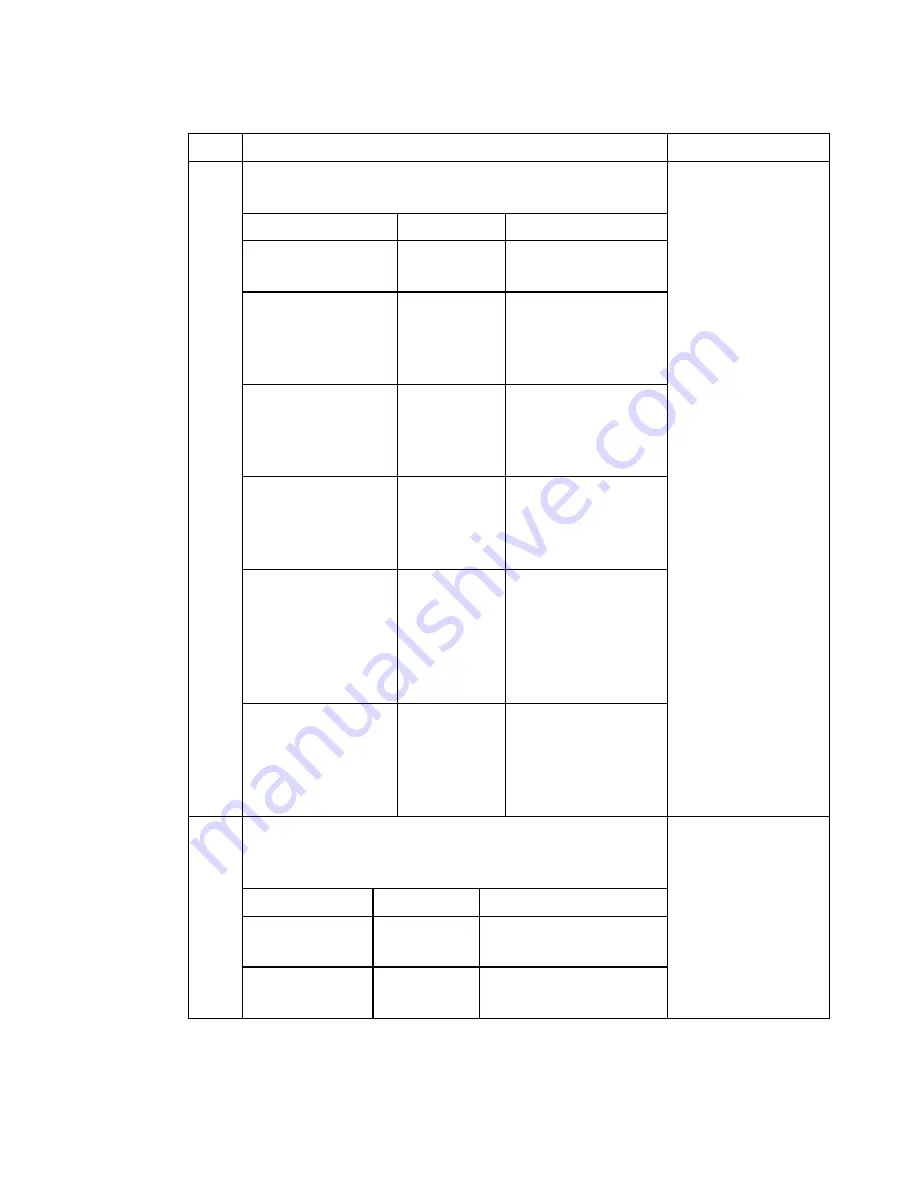
Node 300 Configuration Sequence
Step
Action
Result/Description
From the Configure menu, select LAN Connection
Table. Then: Configure the following.
Prompt:
Enter:
Result/Description
Entry Number:
1
References this
table record.
LAN Forwarder
Type:
ROUT
Specifies that the
LAN connection is
to pass routed
traffic.
Router Interface
Number:
5
Specifies a router
interface that is
using this LAN
connection record.
Encapsulation
Type:
CODEX
Specifies the type
of encapsulation
used over this LAN
connection.
Autocall
mnemonic:
LAN100
Specifies the
mnemonic name
used when this
LAN connection
record initiates the
autocall.
1
Remote
Connection ID:
1
Identifies which
record in the
Remote LAN
Connection table to
connect to.
The LAN
Connection table
appears.
From the Configure menu, select Configure Router ->
Configure Interface States. Then: Configure the
following.
Prompt:
Enter:
Result/De scription
Interface #1
State:
Enabled
Enables LAN interface.
2
Interface #5
State:
Enabled
Enables LAN interface.
The Configure
Interface States
menu appears.
















































