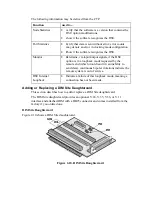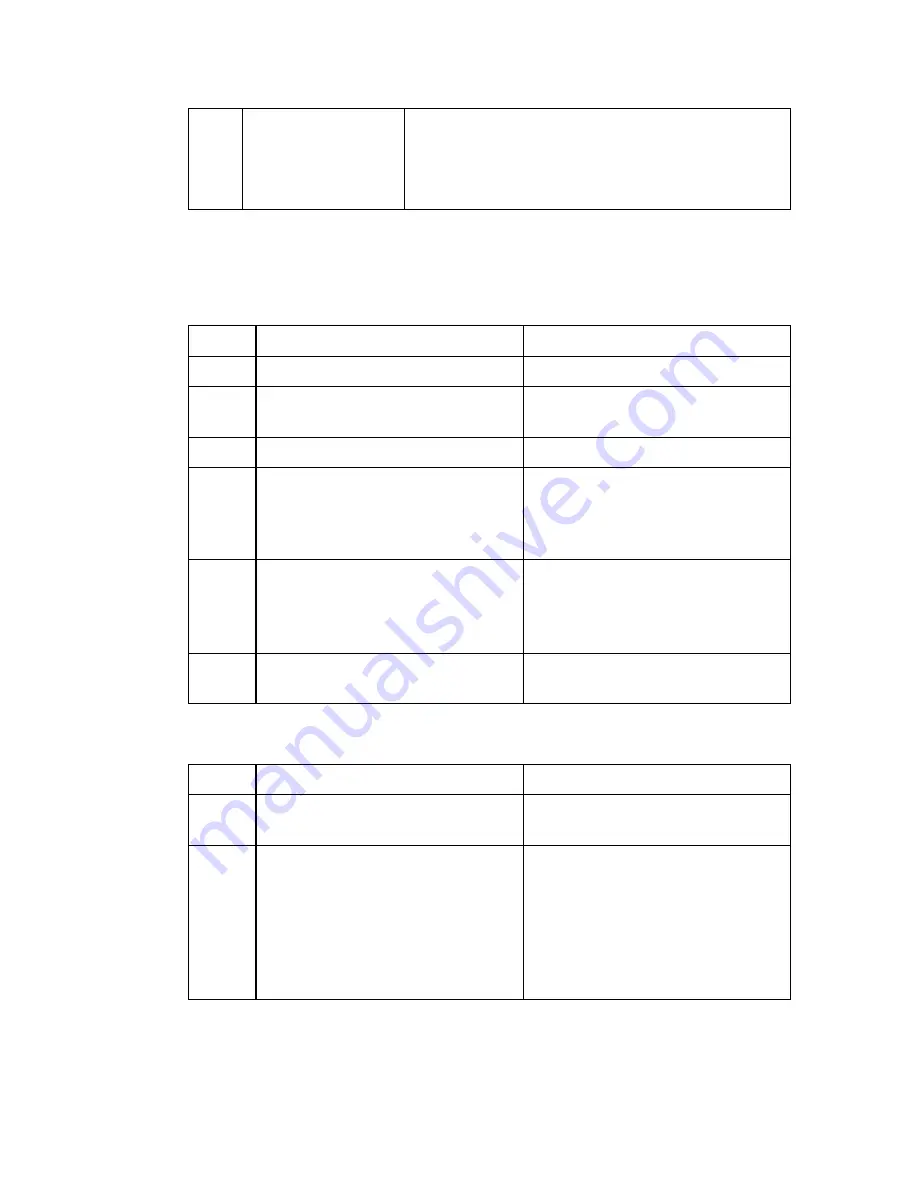
¥
Reset (R)
Initiates reloading of the software and applications
stored in memory.
Note: Rebooting your PC will not reset the
Vanguard 100 PC.
Power-Up LED Sequence
There are 6 LEDs on the rear bracket of the Vanguard 100 PC. When you have
operational software installed, and press the Reset button or power cycle the PC,
the following power-up sequence occurs.
Stage
when..
...this indicates
1
All LEDs turn on for 1 second.
the self-test is beginning.
2
The TEST LED blinks for
approximately 20 seconds.
the hardware is being tested.
3
All LEDs turn on for 1 second.
software loading is beginning.
4
The STATUS LED blinks at a
slow rate (approximately 1 blink
every 2 seconds) for
approximately 20 seconds.
the system software is being
loaded into DRAM from FLASH.
5
All LEDs go off for
approximately 8 seconds.
the system software is reading the
configuration from configuration
memory and is initializing the
node.
6
The STATUS LED comes on and
remains on.
the node is operational and ready
to begin passing data.
A hardware problem has occurred if the following conditions exist:
Stage
when...
...this indicates
1
TEST LED comes on and remains
on.
one or more of the diagnostics
tests failed.
2
Green STATUS LED blinks
continually at a rapid rate
(approximately 2 to 3 blinks per
second).
the FLASH no longer contains
valid system software, requiring
the load of new software into
FLASH. Use the coldload
procedure outlined in the software
release notice accompanying your
software.