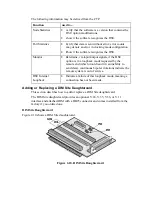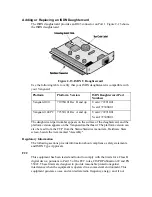Procedure to Add or Replace a Daughtercard on the Front Side of a Vanguard 100
PC
Step
Action
1
Power down the PC and remove the Vanguard 100 PC before you add
or replace a daughtercard.
2
Attach the daughtercard rail to the new daughtercard using the two
screws that were shipped with the rail. (See Figure 2-6.)
3
If you are replacing an existing daughtercard, remove the daughtercard
mounting screw that attaches the daughtercard to the standoff on the
board, and remove the daughtercard from the Vanguard 100 PC,
leaving the interface header on the Vanguard 100 PC.
4
If you are adding a new daughtercard, connect the 68-pin interface
header onto the Vanguard 100 PC, and attach the standoff to the
Vanguard 100 PC using the screw that came with your daughtercard (as
shown in Figure 2-7).
5
Align the standoff on the motherboard with the hole on the
daughtercard, (as shown in Figure 2-7).
6
Push the daughtercard down onto the header connector, being careful to
align the pins.
7
Fasten the screw that attaches the daughtercard to the standoff on the
Vanguard 100 PC. Slide the Vanguard 100 PC and Daughtercard into
the two consecutive PC slots yo u have chosen, applying even pressure
until the Vanguard 100 PC is completely seated in the slot.
8
Fasten the PC chassis screws to the rear bracket of the Vanguard 100
PC and the daughtercard rail, and put the cover back on your PC.
9
Reconnect the interface and power cables; power on the PC.
Figure 2-7 shows how to add or replace a daughtercard.