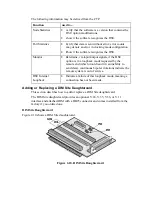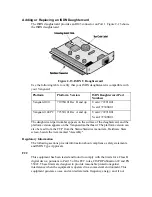Software Configuration and Control Port Access
Overview
This section describes how to configure your PC communications software
package to work with your Vanguard 100 PC, how to access the Control Port to
configure your Vanguard 100 PC, and how to download pre-set configurations.
Configuring Your COM Software
Now that you have installed your Vanguard 100 PC hardware, you must configure
your communications software to access the Vanguard 100 PC and its Control
Port. This section assumes that you are familiar with the COM software package
that you are using, or have access to the software package User's Guide.
Use the following steps to configure your COM software to recognize and access
the Vanguard 100 PC.
Note: <CR>
indicates a Carriage Return is required. Depending upon your PC
keyboard, this key may be marked
<Enter>
or
<Return>.
Step
Action
1
Ensure that the rear panel DIP switch is set to enable for the CP switch,
and press the Reset button. Wait 1 minute.
2
Using the operating system's port setting application, set the COM Port
and IRQ for the Vanguard 100 PC to the same setting as you
configured on the board (with the COM Port and IRQ jumper settings).
3
Access your commercial COM package software (i.e., ProComm). Set
your terminal emulation software to VT100, 9600 bps, 8 bit, no parity,
1 stop bit, and the designated COM port.
4
Invoke the terminal emulation. Type
<CR>,
and the
*
or
OK
prompt
will appear.
The Control Port
This section provides introductory information to allow you to access the Control
Terminal Port (CTP) of your Vanguard 100 PC. This enables you to perform basic
configuration or software changes that may occur due to application changes or
operating software updates.
If you need more detailed information, you can obtain additional documentation
that describes the CTP and Vanguard 100 PC software more extensively. See the
"Related Documentation" section in
About This Guide
for a list of relevant
materials.
The CTP is a menu-driven software utility that provides you with complete
control of your Vanguard 100 PC. Using the CTP, you have the ability to
configure, monitor, and diagnose applications supported by your Vanguard 100
PC.