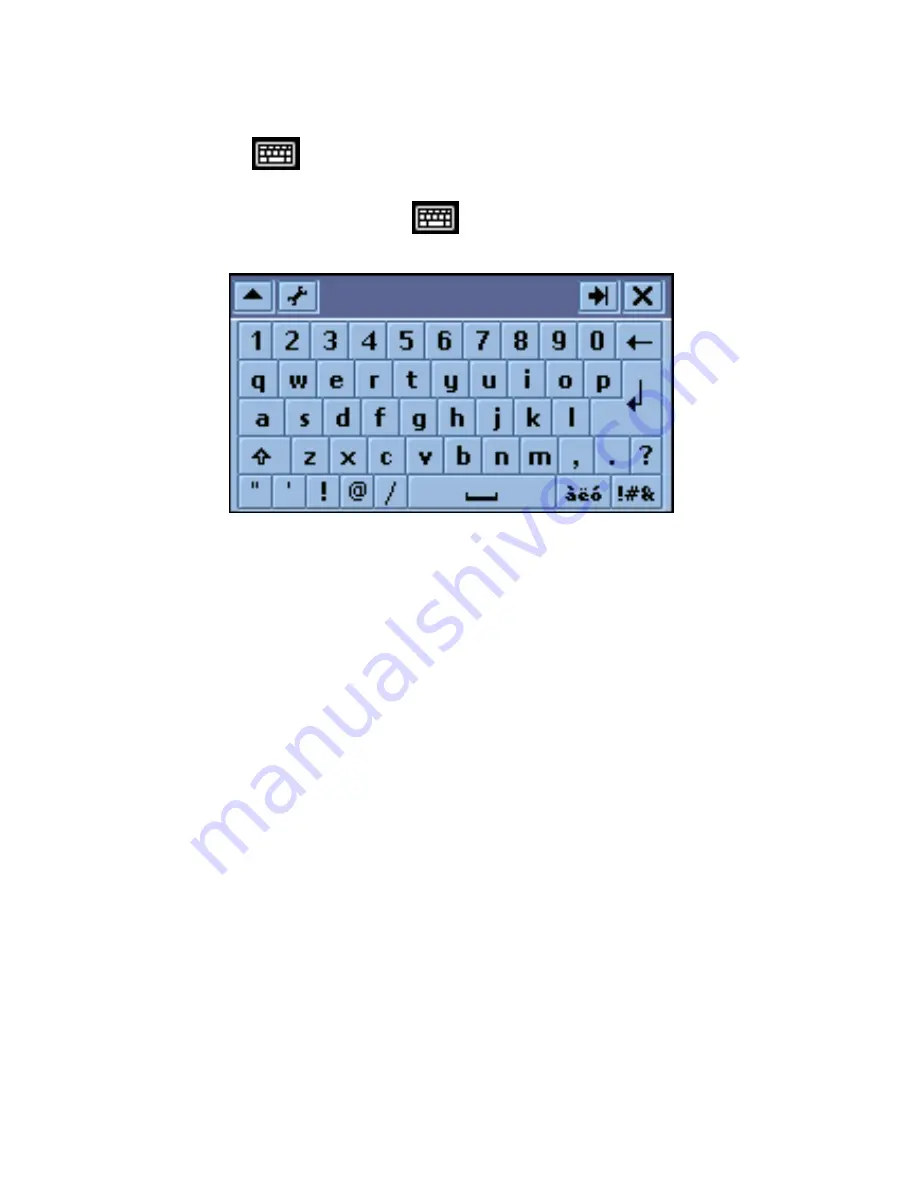
36
- Using Your Handset
Virtual Keyboard
You can use an on-screen keyboard to type text. To activate the
keyboard, tap
in the status bar. The handwriting pad or the
keyboard appears (depending on which you used last). If the
handwriting pad appears, tap
again, and then tap
Roman
Keyboard
in the popup menu.
To type, tap the keyboard keys with the stylus.
Note:
You can activate the keyboard only when the screen cursor
is in a field that allows you to enter text.
















































