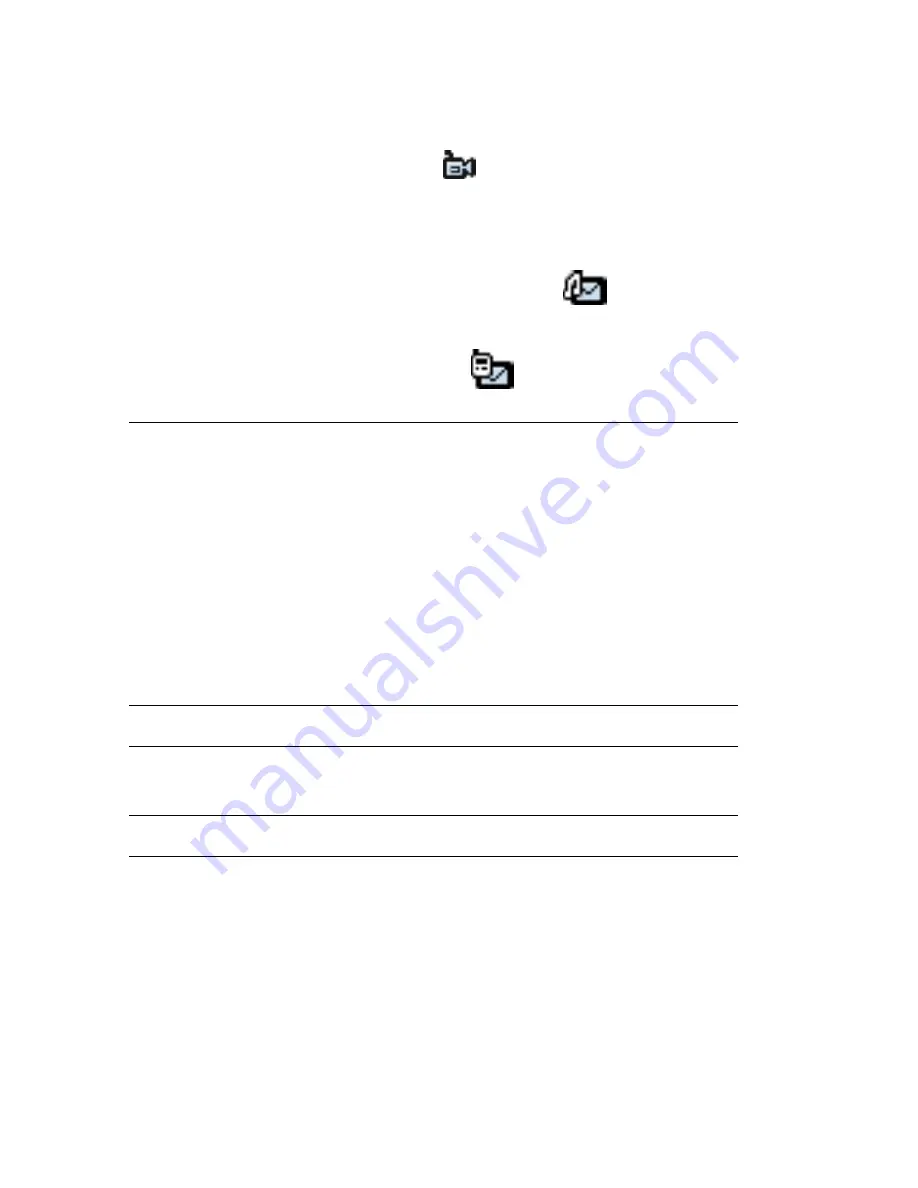
Contact List -
73
Sending Contact Details
You can send contact details (including your own) by email, text
message, or multimedia message.
To send contact details:
Creating Owner Card
You can create an electronic version of your business card that
contains your own contact details, including notes and a photo. You
can send your contact details as described in “Sending Contact
Details” on page 73.
2
To place a voice call, tap the phone number.
To place a video call, tap
next to the phone
number.
To send an email, tap the email address.
To send an multimedia message, tap
next to the
phone number or email address.
To send a text message tap
next to the phone
number.
Do This
1
Open the contact you want to send.
2
Tap
Contacts
>
Send As
.
3
Select the method by which you want to send the
contact details.
4
Tap
Done
.
Do This
















































