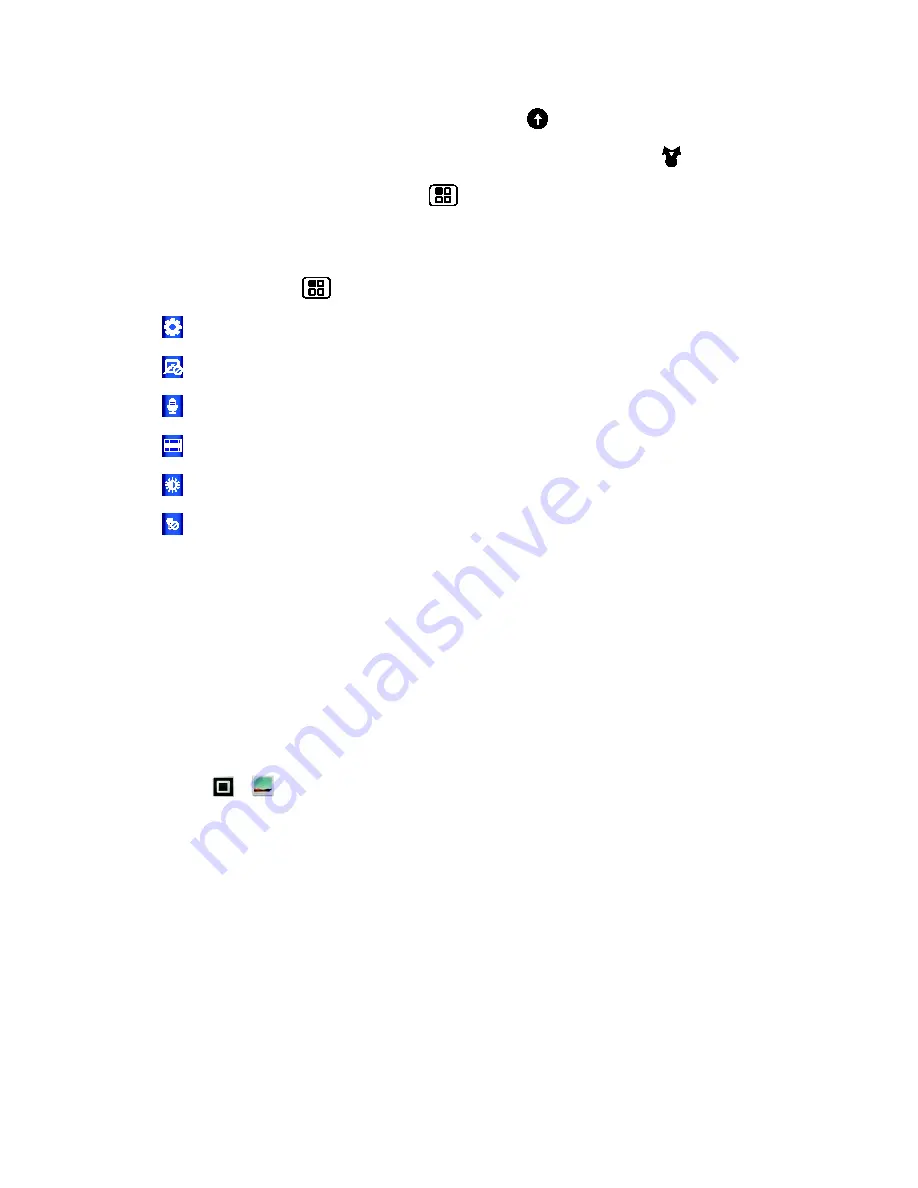
Camera
69
To upload the video to an online album, touch
.
To send the video in a message or post it online, and then touch
.
To delete the video, touch Menu
>
Delete
.
Video Options
You can make adjustments to optimize your video. Drag open the panel at the bottom left of the
viewfinder (or touch Menu
):
●
Settings
: Change
Video Resolution
,
Storage Location
, or
Geo-tag
.
●
Effects
: Change video look:
Normal
,
Negative
,
Black and White
, and more.
●
Audio Scenes
: Adjust for better audio capture in different environments.
●
Modes
: Select
Normal video
,
Video Message
,
Fast motion
, or
Slow motion
.
●
Brightness
: Adjust for better video capture in different environments.
●
Light
: Turn a light on or off to adjust for the lighting where you are recording.
View Photos & Videos
Using the Gallery application, you can view photos and watch videos that you’ve taken with your
phone’s camera, downloaded, or copied onto your storage card. You can also take a look at
your photos and your friends’ photos that are on your social networks (Facebook™ and Flickr
only).
For photos that are on your phone or storage card, you can do basic editing such as rotating
and cropping. You can also easily make a photo as your contact picture or wallpaper and share
photos with your friends.
► Touch >
Gallery
.
Summary of Contents for ADMIRAL
Page 2: ......
Page 20: ...Phone Basics 8 ...
















































