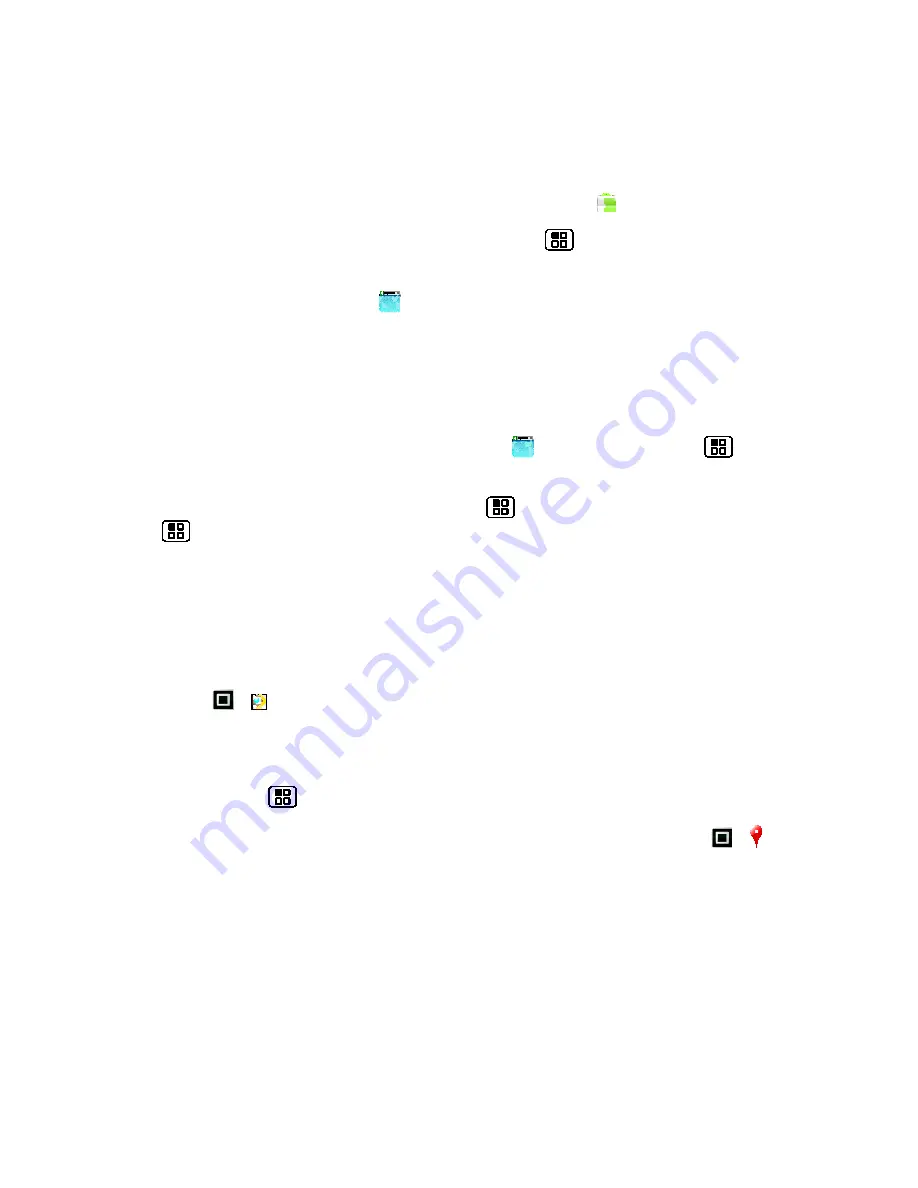
Apps and Entertainment
87
Download Apps from the Web
Warning:
Apps downloaded from unknown sources can include spyware, phishing, or
viruses that affect your phone, phone performance, and personal data. For
security, download apps only from trusted sites, like
Market
.
1. To download apps from any Web page, touch Menu
>
Settings
>
Applications
>
Unknown sources
.
2. To launch the browser, touch
Browser
.
3. Find the app you want to download and touch the download link.
Note: Downloaded apps are stored in your phone’s memory.
Manage Your Downloads
► To view files or apps you’ve downloaded, touch
Browser
, touch Menu
>
More
>
Downloads
.
► To clear your download history, touch Menu
>
Clear list
. To cancel, touch Menu
>
Cancel all downloads
.
Navigation
Your phone offers a number of location-based navigation programs to help you figure out where
you are and get you where you’re going.
Google Maps™
► Touch >
Maps
.
Google Maps offers powerful, user-friendly mapping technology and local business
information—including business locations, contact information, and driving directions.
For help, touch Menu
>
More
>
Help
.
Note: Want to know what’s in your immediate area? Try Google Places™. Touch
>
Places
to see listings for
Restaurants
,
ATMs
,
Gas Stations
, and more based on your
current location.
Summary of Contents for ADMIRAL
Page 2: ......
Page 20: ...Phone Basics 8 ...
















































