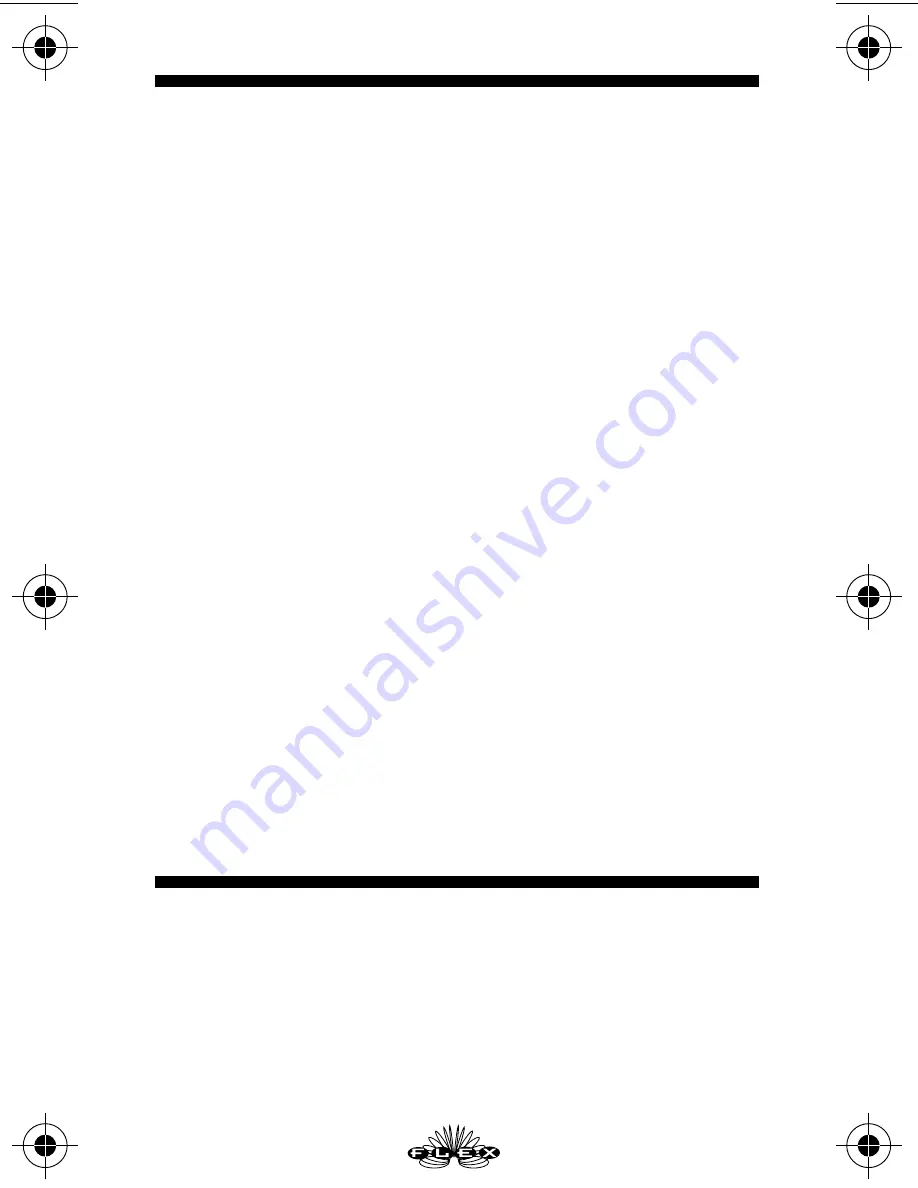
5
Receiving And Reading Messages
When a message is received, your pager alerts and
displays a flashing Message
ü
symbol.
➊
Press any button to stop the alert.
➋
Press
Ë
to display your message.
Your pager automatically stores the message and the
time and date it is received.
The flashing arrow
Ü
at the bottom right corner of the
screen indicates the message you are reading
continues beyond the first two lines of the display.
Press
Ë
to advance to the next screen of the mes-
sage.
Press and hold
Ë
to rapidly scroll through your
message, screen by screen.
If more than one message exists, press
ä
or
ã
to
select the message you want to read. The
Ó
symbol
indicates the location of the message to be read.
Press
Ë
to display your message.
While reading your messages, you can press
ä
or
ã
to view the previous or next message.
A flashing
ë
symbol indicates you have a message
that has not been read. If programmed with reminder
alerts, your pager alerts at predetermined intervals to
remind you of any unread messages.
Using The Function Menu
Press
Á
to display the function menu.
The function menu gives you access to the many
features of your pager through a series of symbols and
prompts. For example, when the function menu screen is
first displayed, the
ò
symbol flashes, indicating the
present position of the cursor.
1027B25A.FRA Page 5 Thursday, December 5, 1996 10:59






















