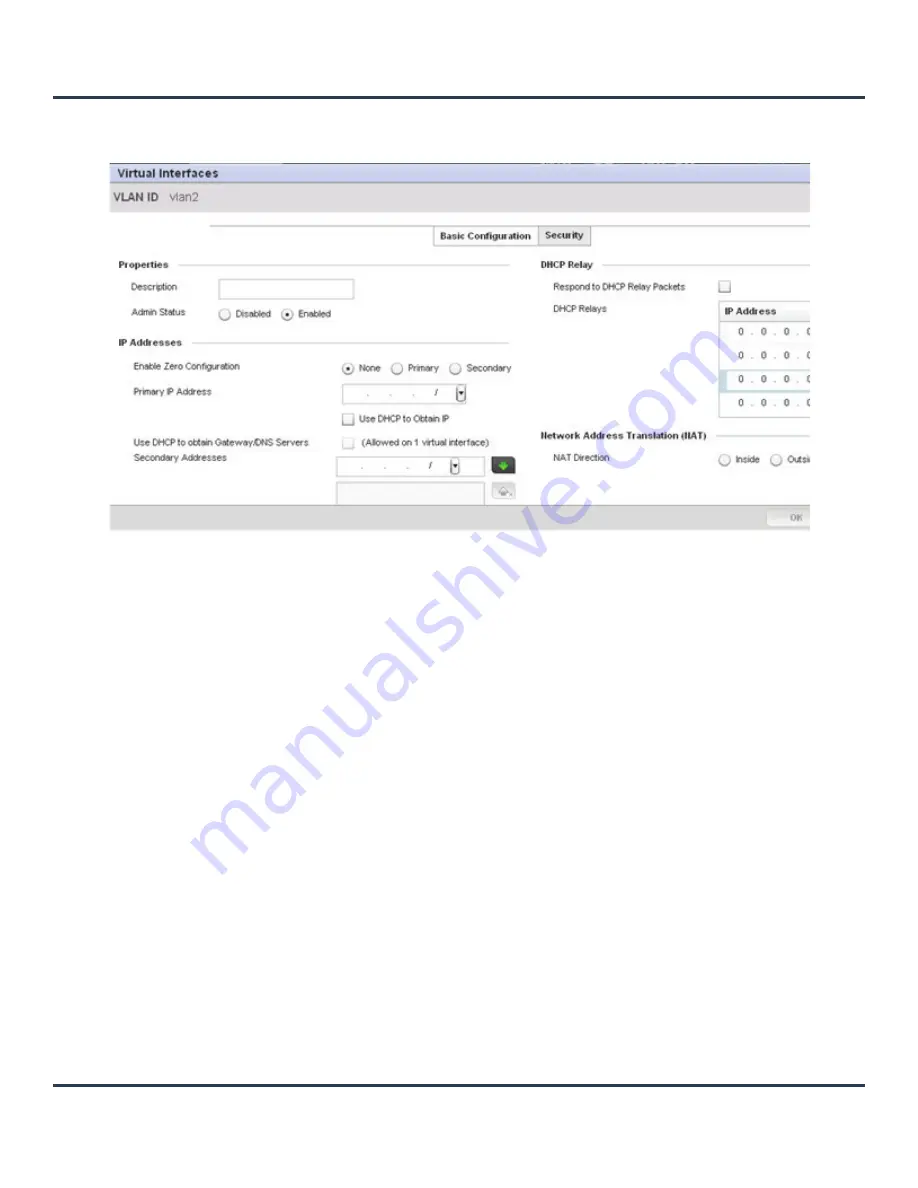
Profile Configuration
7-13
5. Select
Add
to define a new Virtual Interface configuration,
Edit
to modify the configuration of an existing
Virtual Interface or
Delete
to permanently remove a selected Virtual Interface.
Figure 7-7
Virtual Interfaces - Basic Configuration screen
The
Basic Configuration
screen displays by default regardless of a whether a new Virtual Interface is
being created or an existing one is being modified.
6. If creating a new Virtual Interface, use the
Name
spinner control to define a numeric ID between
1 - 4094.
7. Define the following parameters from within the
Properties
field:
8. Set the following network information from within the
IP Addresses
field:
Description
Provide or edit a description (up to 64 characters) for the Virtual Interface that
helps differentiate it from others with similar configurations.
Admin Status
Either select the Disabled or Enabled radio button to define this interface’s
current status within the network. When set to Enabled, the Virtual Interface
is operational and available. The default value is disabled.
Enable Zero
Configuration
The AP-6511 can use Zero Config for IP assignments on an individual virtual
interface basis. Select
Primary
to use Zero Config as the designated means of
providing an IP address, this eliminates the means to assign one manually.
Selecting
Secondary
is preferred when wanting the option to either use Zero
Config or manual assignments.
Primary IP Address
Define the IP address for the VLAN associated Virtual Interface.
Use DHCP to Obtain IP
Select this option to allow DHCP to provide the IP address for the Virtual
Interface. Selecting this option disables the Primary IP address field.
Summary of Contents for AP-6511
Page 1: ...Motorola Solutions AP 6511 Access Point System Reference Guide ...
Page 2: ...Motorola Solutions AP 6511 Access Point System Reference Guide 1 2 ...
Page 24: ...Motorola Solutions AP 6511 Access Point System Reference Guide 2 12 ...
Page 318: ...Motorola Solutions AP 6511 Access Point System Reference Guide 10 16 ...
Page 409: ...Statistics 13 49 Figure 13 31 Access Point Firewall Packet Flow screen ...
Page 433: ......
















































