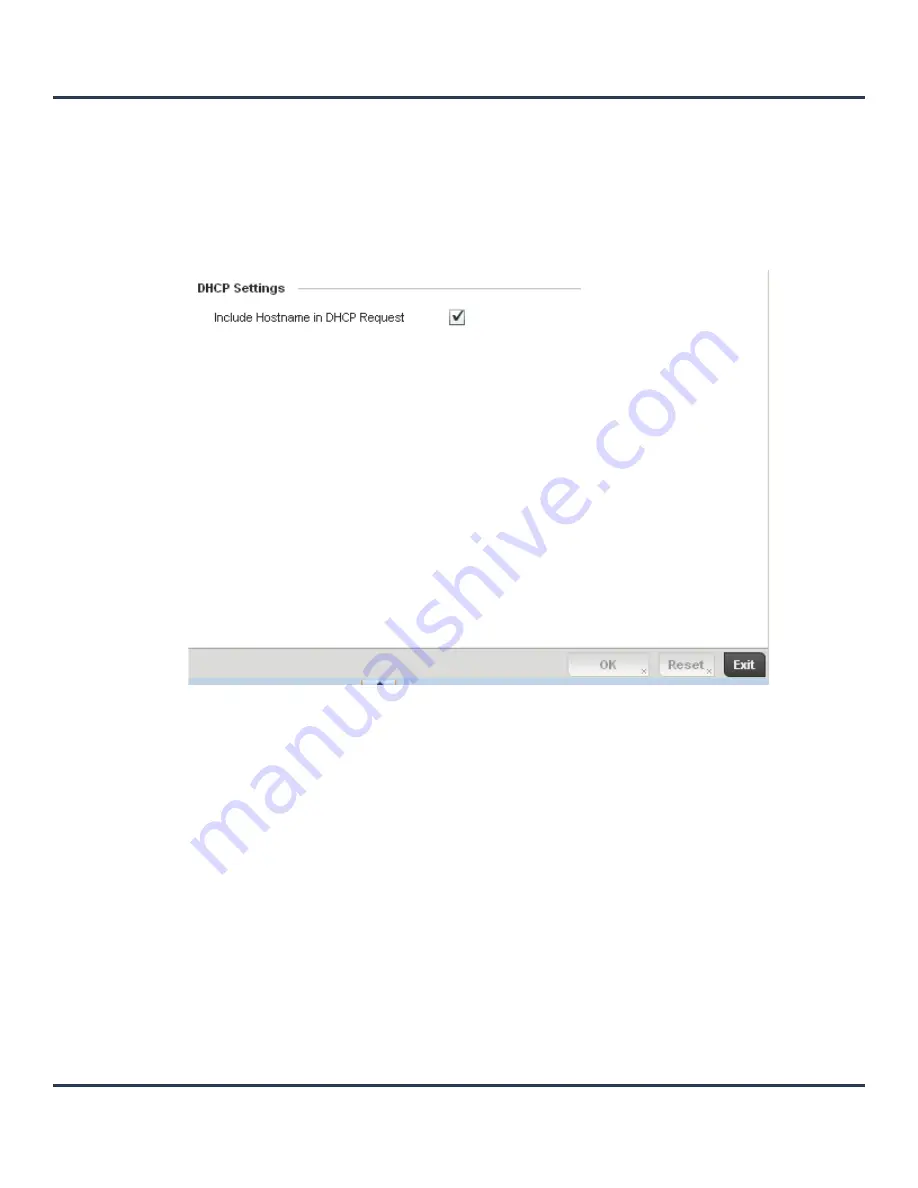
Motorola Solutions AP-6511 Access Point System Reference Guide
7-34
When numerous DHCP leases are assigned, an administrator can better track the leases when hostnames
are used instead of devices.
To include a hostnames in DHCP request:
1. Select
Configuration
>
Profiles
>
Network
.
2. Expand the Network menu to display its submenu options
3. Select
Miscellaneous
.
Figure 7-19
Profile Miscellaneous screen
4. Select the
Include Hostname in DHCP Request
checkbox to include a hostname in a DHCP lease for
a requesting device. This feature is disabled by default.
5. Select the
OK
button located at the bottom right of the screen to save the changes. Select
Reset
to revert
to the last saved configuration.
7.3.8 Profile Network Configuration and Deployment Considerations
Profile Network Configuration
Before defining a profile’s network configuration, refer to the following deployment guidelines to ensure the
profile configuration is optimally effective:
• Administrators often need to route traffic to interoperate between different VLANs. Bridging VLANs are
only for non-routable traffic, like tagged VLAN frames destined to some other device which will untag it.
When a data frame is received on a port, the VLAN bridge determines the associated VLAN based on the
port of reception.
• Static routes, while easy, can be overwhelming within a large or complicated network. Each time there
is a change, someone must manually make changes to reflect the new route. If a link goes down, even if
there is a second path, the router would ignore it and consider the link down.
Summary of Contents for AP-6511
Page 1: ...Motorola Solutions AP 6511 Access Point System Reference Guide ...
Page 2: ...Motorola Solutions AP 6511 Access Point System Reference Guide 1 2 ...
Page 24: ...Motorola Solutions AP 6511 Access Point System Reference Guide 2 12 ...
Page 318: ...Motorola Solutions AP 6511 Access Point System Reference Guide 10 16 ...
Page 409: ...Statistics 13 49 Figure 13 31 Access Point Firewall Packet Flow screen ...
Page 433: ......
















































