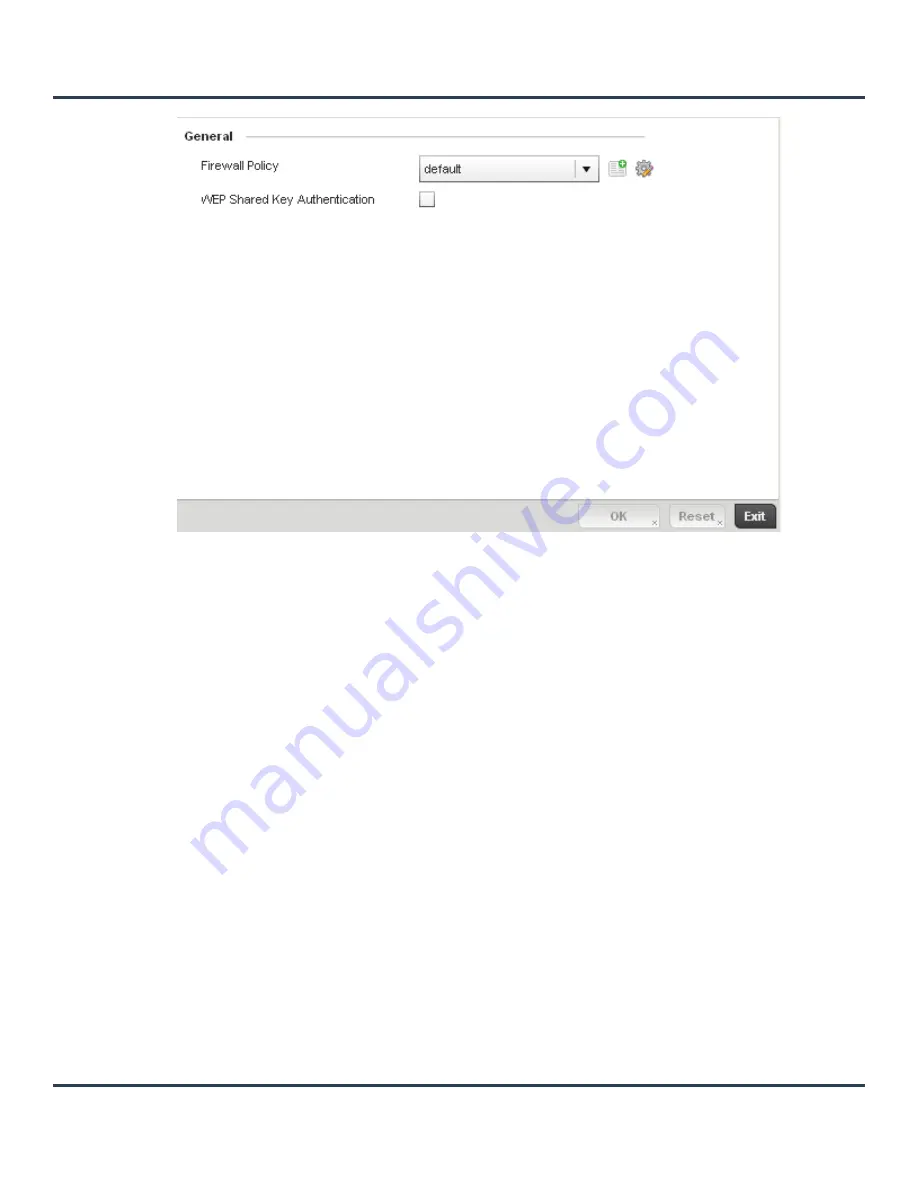
Profile Configuration
7-37
Figure 7-20
Profile Security - Settings screen
6. Refer to the
General
field to assign or create the following security policy’s to the profile:
7. Select
OK
to save the changes made within the Settings screen. Select
Reset
to revert to the last saved
configuration.
Firewall Policy
Use the drop-down menu to select an existing Firewall Policy to use as an
additional security mechanism with this profile. All devices using this profile
must meet the requirements of the firewall policy to access the network. A
firewall is a mechanism enforcing access control, and is considered a first
line of defense in protecting proprietary information within the network. The
means by which this is accomplished varies, but in principle, a firewall can
be thought of as mechanisms both blocking and permitting data traffic within
the network. If an existing Firewall policy does not meet your requirements,
select the
Create
icon to create a new firewall policy that can be applied to
this profile. An existing policy can also be selected and edited as needed
using the Edit icon. For more information, see
Wireless Firewall on page 8-2
and
Configuring a Firewall Policy on page 8-2
.
WEP Shared Key
Authentication
Select the radio button to require devices using this profile to use a WEP key
to access the network using this profile. The Access Point, other proprietary
routers, and Motorola clients use the key algorithm to convert an ASCII string
to the same hexadecimal number. Clients without Motorola adapters need to
use WEP keys manually configured as hexadecimal numbers. This option is
disabled by default.
Summary of Contents for AP-6511
Page 1: ...Motorola Solutions AP 6511 Access Point System Reference Guide ...
Page 2: ...Motorola Solutions AP 6511 Access Point System Reference Guide 1 2 ...
Page 24: ...Motorola Solutions AP 6511 Access Point System Reference Guide 2 12 ...
Page 318: ...Motorola Solutions AP 6511 Access Point System Reference Guide 10 16 ...
Page 409: ...Statistics 13 49 Figure 13 31 Access Point Firewall Packet Flow screen ...
Page 433: ......
















































