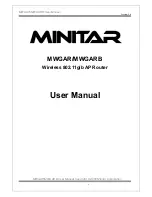Motorola Solutions AP-6511 Access Point System Reference Guide
3-12
For the purpose of this example, enter a
SSID
, and select
PSK authentication, WPA2 encryption
.
18. Select
OK
to exit the
Add WLAN
screen, then select
Next
to continue to the RADIUS Authentication
screen.
Figure 3-10
Initial Setup Wizard - RADIUS Authentication
19. As you did not select an authentication method that requires RADIUS, no action is required within this
screen. Select
Next/Commit
to continue to the AP Discovery screen.
VLAN Id
Use the drop-down menu to select a VLAN to segregate traffic for this WLAN.
All configured VLANs are available for selection.
WPA Key
Enter either an alphanumeric string of 8 to 63 ASCII characters or 64 HEX
characters as the primary string both transmitting and receiving authenticators
must share. The alphanumeric string allows character spaces. The AP-6511
converts the string to a numeric value. This passphrase saves the administrator
from entering the 256-bit key each time keys are generated.
Summary of Contents for AP-6511
Page 1: ...Motorola Solutions AP 6511 Access Point System Reference Guide ...
Page 2: ...Motorola Solutions AP 6511 Access Point System Reference Guide 1 2 ...
Page 24: ...Motorola Solutions AP 6511 Access Point System Reference Guide 2 12 ...
Page 318: ...Motorola Solutions AP 6511 Access Point System Reference Guide 10 16 ...
Page 409: ...Statistics 13 49 Figure 13 31 Access Point Firewall Packet Flow screen ...
Page 433: ......