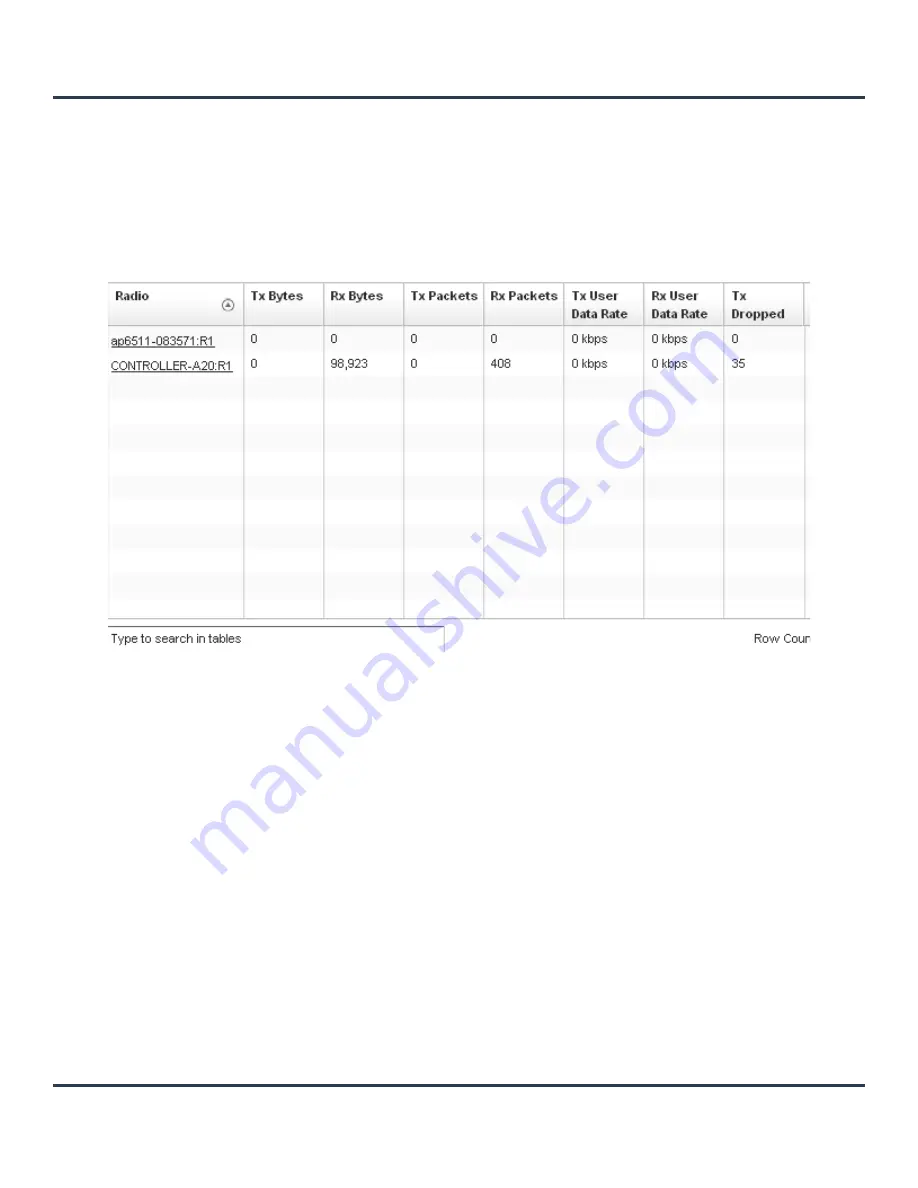
Motorola Solutions AP-6511 Access Point System Reference Guide
13-16
13.2.5.3 Radio Traffic Statistics
To view the RF Domain radio statistics:
1. Select the
Statistics
menu from the Web UI.
2. Select the
RF Domain
tab from the left navigation pane and select the
RF Domain
node.
3. Expand the
Radios
menu item.
4. Select
Traffic Statistics
.
Figure 13-9
Radios - Traffic Statistics screen
This screen provides the following information:
Radio
Displays the name assigned to the radio as its unique identifier.
Tx Bytes
Displays the total number of bytes transmitted by each radio. This includes all
user data as well as any management overhead data.
Rx Bytes
Displays the total number of bytes received by each radio. This includes all
user data as well as any management overhead data.
Tx Packets
Displays the total number of packets transmitted by each radio. This includes
all user data as well as any management overhead packets.
Rx Packets
Displays the total number of packets received by each radio. This includes all
user data as well as any management overhead packets.
Tx User Data
Rate
Displays the rate (in kbps) that user data is transmitted by the radio. This rate
only applies to user data and does not include any management overhead.
Rx User Data
Rate
Displays the rate (in kbps) that user data is received by the radio. This rate
only applies to user data and does not include any management overhead.
Summary of Contents for AP-6511
Page 1: ...Motorola Solutions AP 6511 Access Point System Reference Guide ...
Page 2: ...Motorola Solutions AP 6511 Access Point System Reference Guide 1 2 ...
Page 24: ...Motorola Solutions AP 6511 Access Point System Reference Guide 2 12 ...
Page 318: ...Motorola Solutions AP 6511 Access Point System Reference Guide 10 16 ...
Page 409: ...Statistics 13 49 Figure 13 31 Access Point Firewall Packet Flow screen ...
Page 433: ......
















































