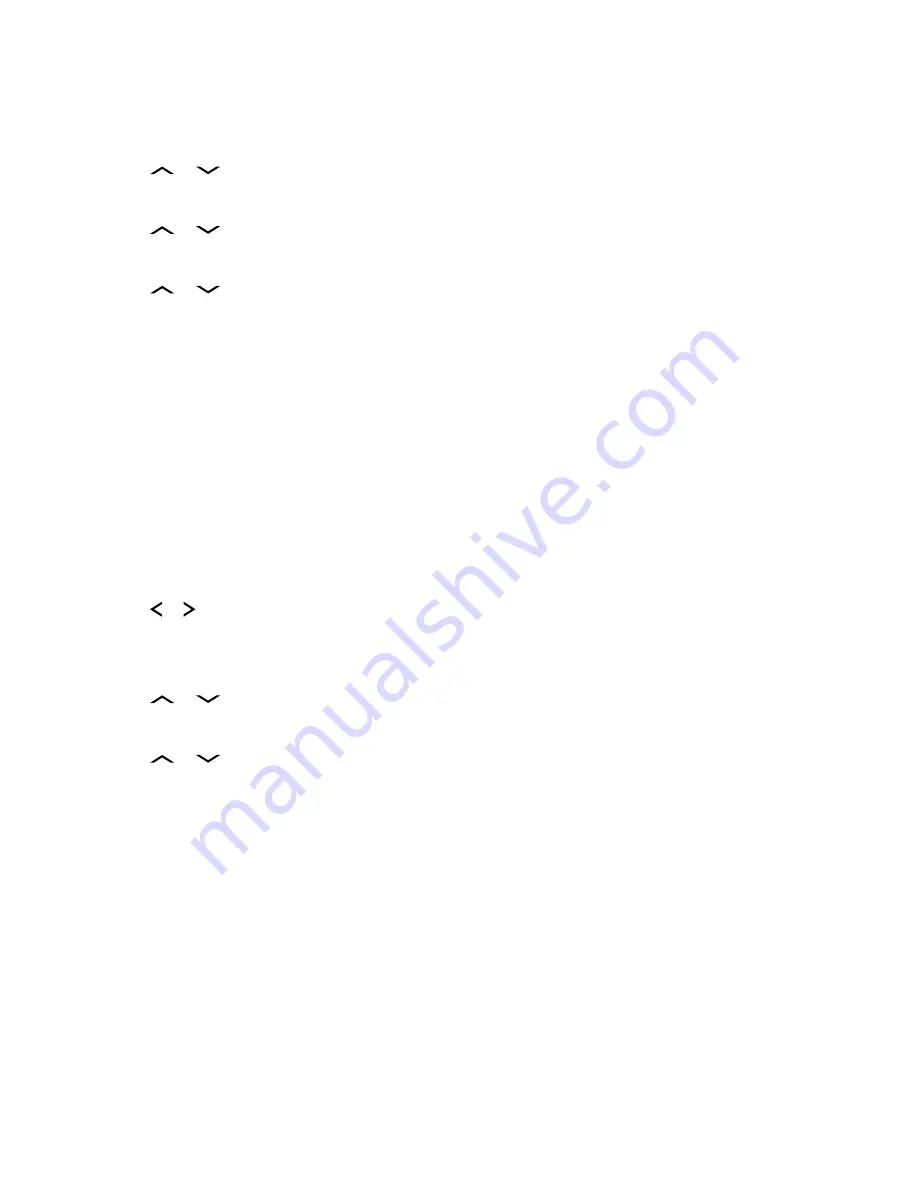
2
Press the
Menu Select
button directly below
SSA
.
The display shows the
Site Alert
screen.
3
or
to
Start Alert
and press the
Menu Select
button directly below
Sel
.
The display shows the
Select Site
screen.
4
or
to
[All Avail]
and press the
Menu Select
button directly below
Sel
.
The display shows the
Select Alert
screen.
5
or
to select the desired Alert Alias and press the
Menu Select
button directly below
Send
.
The display shows
Sending req
.
If radio is out of range, roaming to a foreign system or in a failsoft situation, the display shows
Req failed
.
If the request is successful, the display shows
Req successful
.
6
To return to the Home screen, press the
Menu Select
button directly below
Exit
.
If you are at the site designated to receive this alert, you can hear an alert tone repeated periodically.
The display shows the
<Alert Alias>
with the intelligent lighting at Home screen.
6.23.4
Stopping SSA Notification of a Single Site
Procedure:
1
or to
SSA
.
2
Press the
Menu Select
button directly below
SSA
.
The display shows the
Site Alert
screen.
3
or
to
Stop Alert
and press the
Menu Select
button directly below
Sel
.
The display shows the
Select Site
screen.
4
or
to select the desired Site Alias and press the
Menu Select
button directly below
Send
.
The display shows
Sending req
.
If radio is out of range, roaming to a foreign system or in a failsoft situation, the display shows
Req failed
.
If the request is successful, the display shows
Req successful
.
If the site is not available, the display shows
<Site Alias> not available
.
If the site does not exist, the display shows
<Site Alias>does not exist
.
5
To return to the Home screen, press the
Menu Select
button directly below
Exit
.
The SSA Alert for the designated site stops.
MN003110A01-AJ
Chapter 6: Advanced Features
94
















































