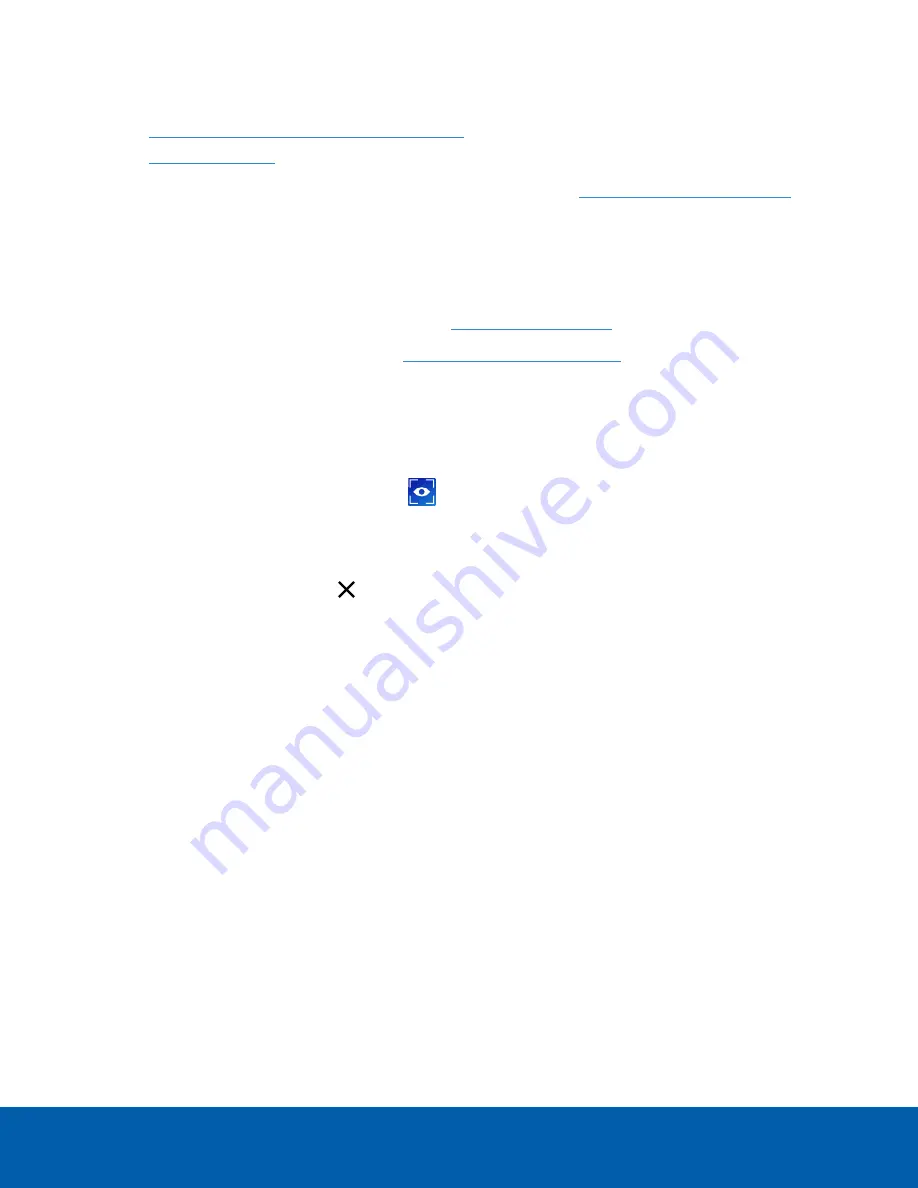
Activating and Configuring ACC Software
l
Initial ACC™ System Setup and Workflow Guide
l
Printable versions of these guides are available on the Avigilon website:
avigilon.com/support/software/
Connecting to Avigilon Cloud Services
After activating your ACC software, you can connect your ACC site to the cloud, free of charge, and take
advantage of the capabilities and features that provide centralized access across distributed systems.
To connect your site to Avigilon Cloud Services, see
.
For information about the cloud services, see
Avigilon Cloud Services Support
.
Starting Up and Shutting Down the ACC Client Software
To open the ACC Client software:
l
Double-click the desktop shortcut icon
.
l
In the Start menu, select
All Programs
or
All Apps > Avigilon > Avigilon Control Center Client
.
To close the ACC Client software:
1. In the top-right corner, click
.
2. Click
Yes
.
Activating and Configuring ACC Software
18















































