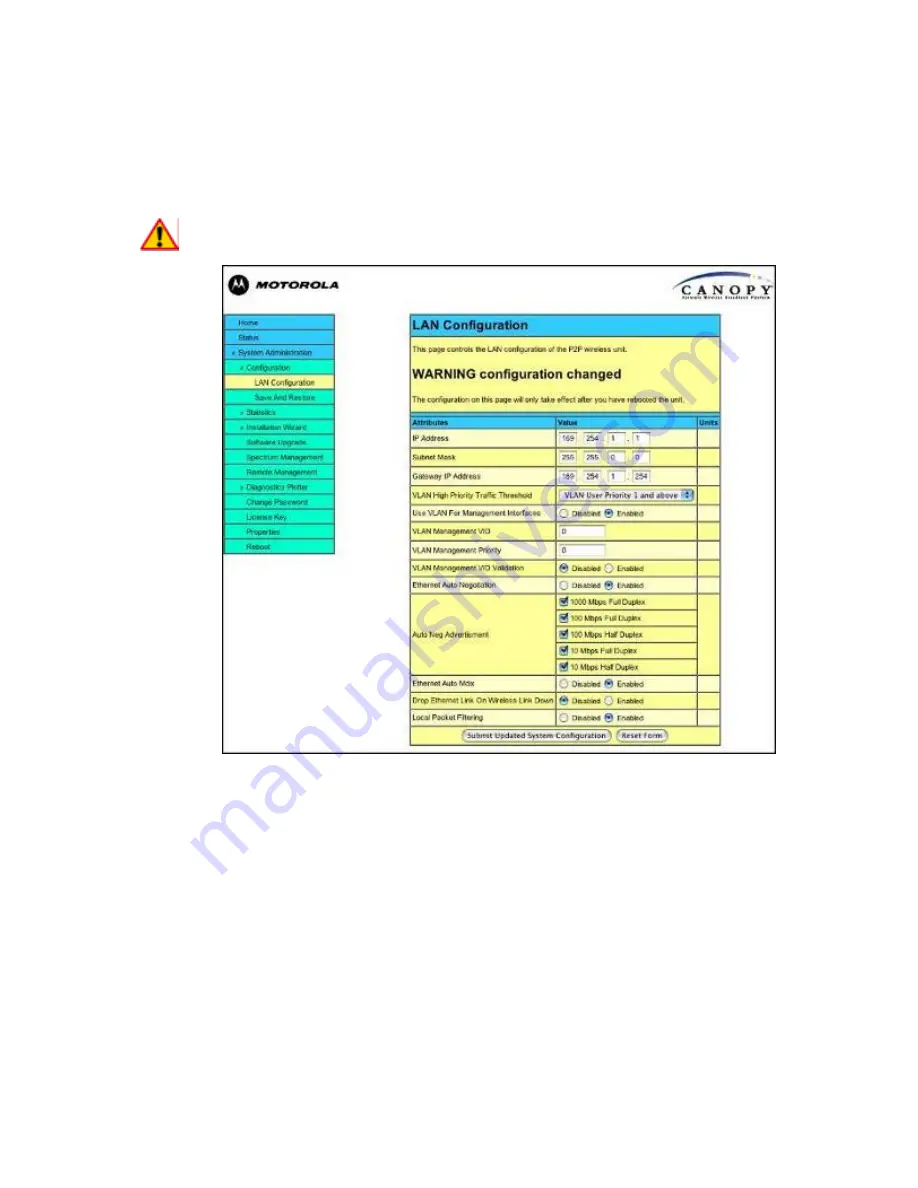
Issue 1.1 April 2006
Page 63
8.3.1.3 LAN Configuration Page – Use VLAN For management Interfaces
The layout of the LAN Configuration page changes if this attribute is enabled in order to allow
the VLAN VID and VLAN Priority to be set, see Figure 27 . The VLAN settings are applied
only after the unit is rebooted.
Warning: You must ensure that you can access the VLAN which you configure here;
otherwise you will be unable to access the unit following the next reboot.
Figure 27: VLAN Configuration Fields
VLAN Management VID
This 802.1Q VLAN VID will be included in packets generated by the
management interfaces. Valid settings are in the range 0 to 4094.
VLAN Management Priority
This 802.1Q VLAN Priority will be included in packets
generated by the management interfaces. Valid settings are in the range 0 to 7.
VLAN Management VID Validation
If enabled, the management interfaces will only respond
to Ethernet packets tagged with the configured 802.1Q VLAN Management VID, otherwise
packets with any VID will be accepted.
Summary of Contents for Canopy 150 Mbps Backhaul
Page 1: ...Canopy 150 300 Mbps Backhaul User Guide BH150 300 UG en Issue 1 1 April 2006 ...
Page 25: ...Issue 1 1 April 2006 Page 24 Figure 5 Canopy 150 300 PIDU Power Input ...
Page 97: ...Issue 1 1 April 2006 Page 96 Figure 59 Spectrum Management Help Page ...
Page 162: ...Issue 1 1 April 2006 Page 161 Figure A8 Surge Arrestor ALPU ORT Connection Illustration ...
















































